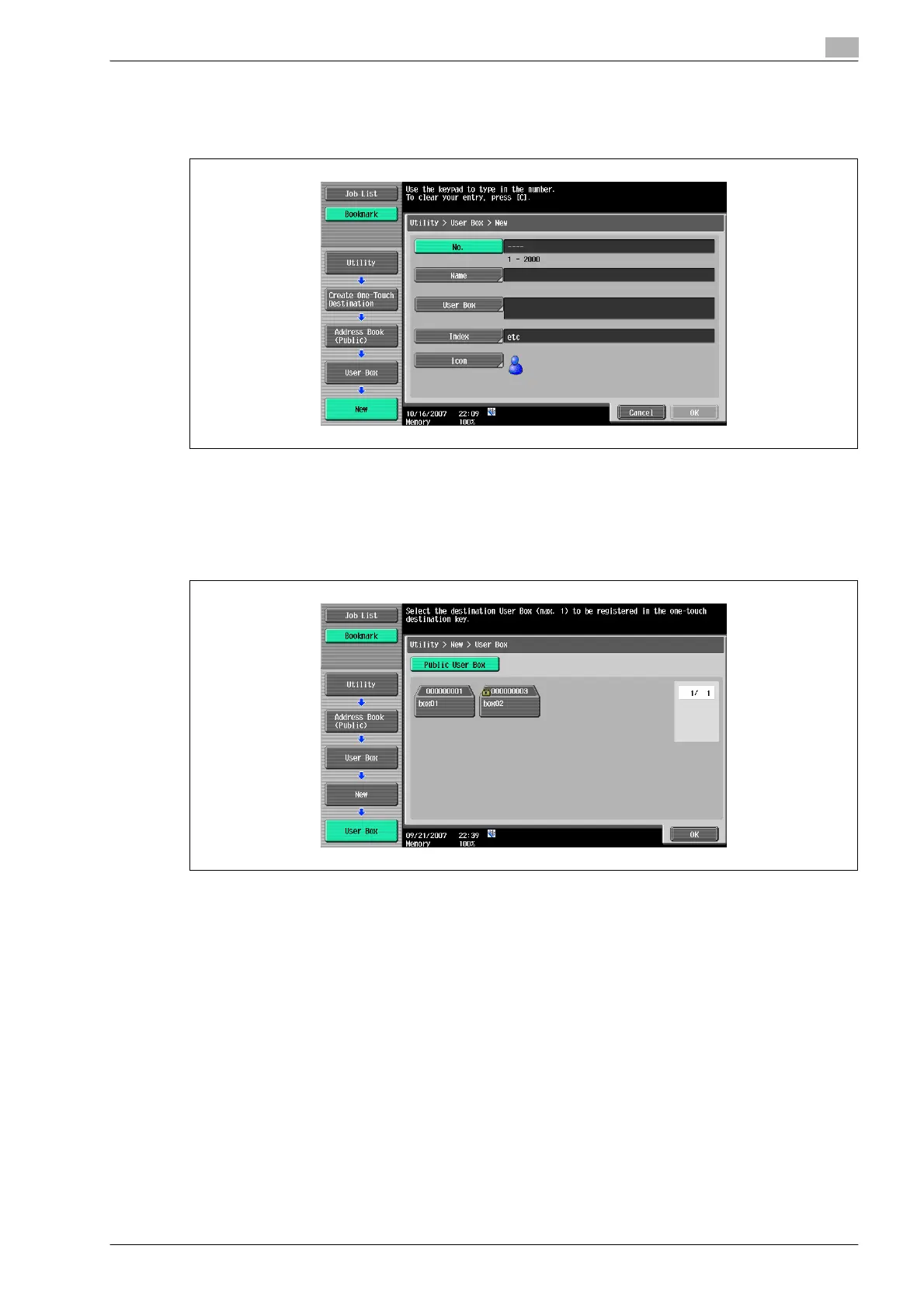bizhub 501/421/361 (Version 2) 9-11
User mode settings
9
No.
% Touch [No.], and then enter the registration number of Address Book between 1 and 2,000. Touching
[OK] without entering any number registers the smallest number available.
Name
% Enter the registration name of the Address Book using up to 24 characters from the touch panel.
User Box
% Select one user box where data is to be saved.
