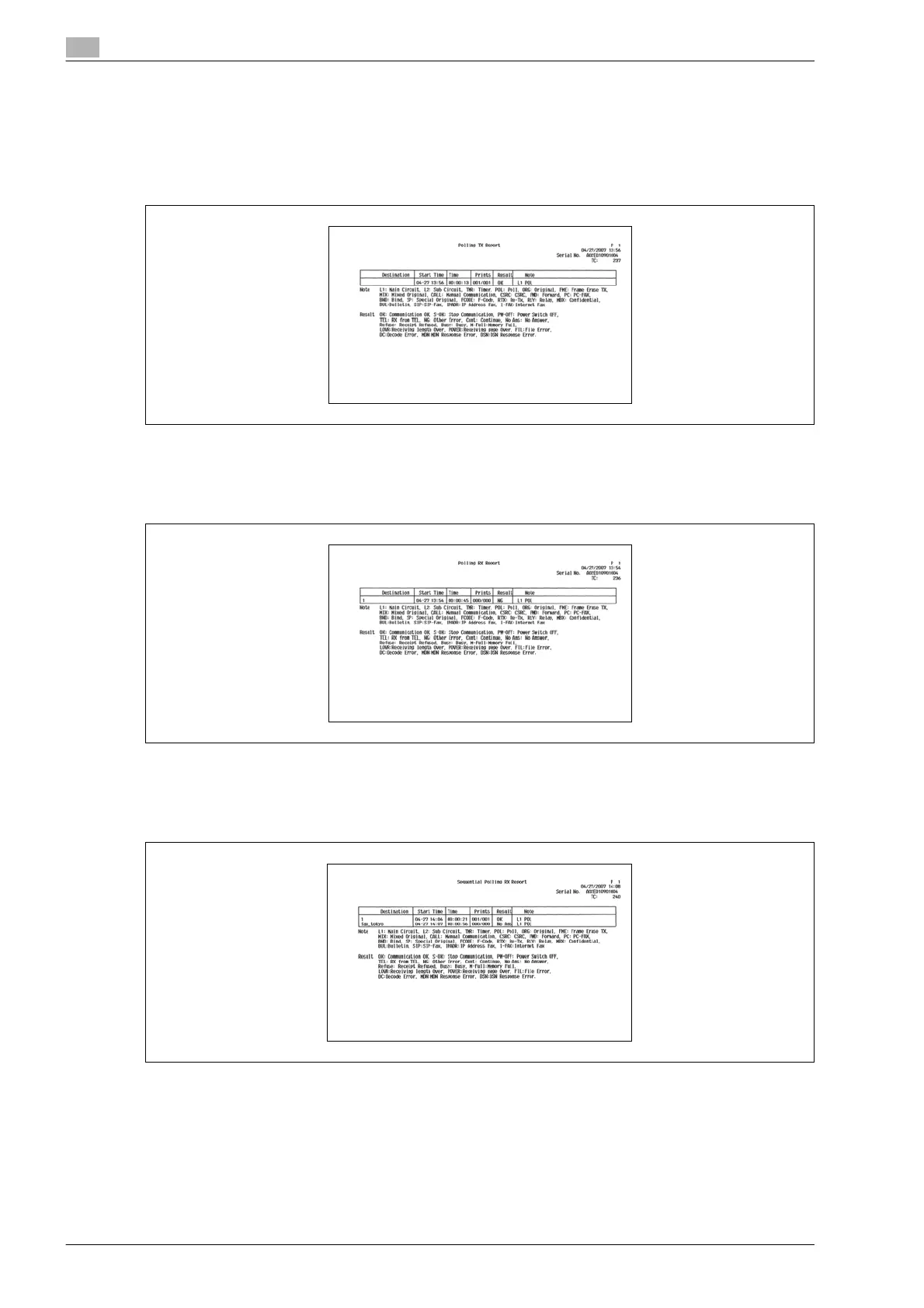8
Explanation of reports/lists
8-16 bizhub 501/421/361 (Version 2)
8.4 Reports output in G3 Fax operations
8.4.1 Polling TX report
Polling transmission results are automatically printed out.
In the Utility screen, [TX Report] can be set to "ON", "If TX Fails", or "OFF".
8.4.2 Polling RX report
Automatically printed out upon polling reception.
In the Utility screen, [RX Report] can be set to "ON", "If TX Fails", or "OFF".
8.4.3 Sequential polling RX report
Results of polling transmission to multiple destinations are automatically printed out.
In the Utility screen, [Sequential TX Report] can be set to on or off.
