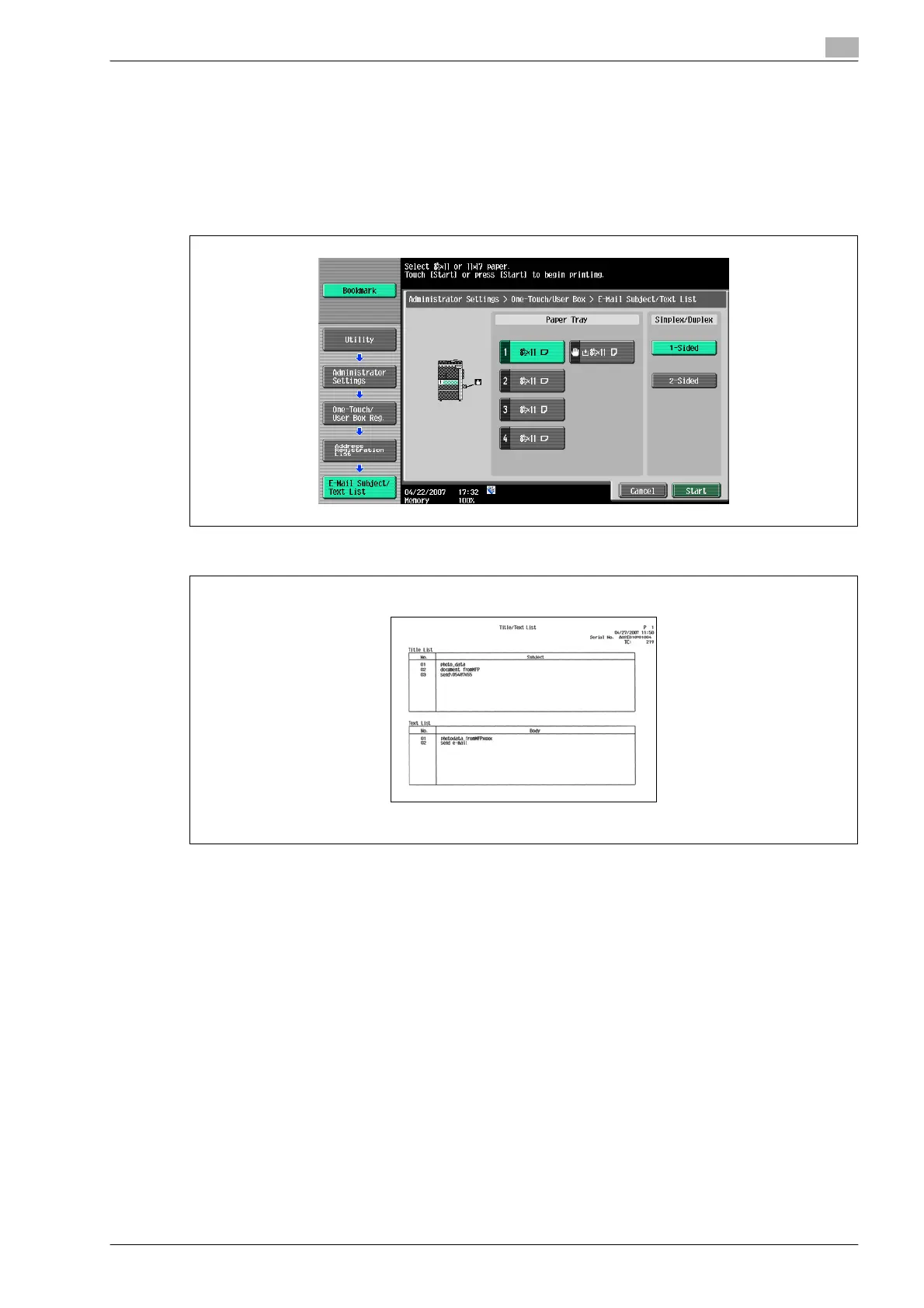bizhub 501/421/361 (Version 2) 8-23
Explanation of reports/lists
8
8.5.5 E-Mail Subject/Text List
A list of registered message subjects and bodies can be printed out.
To print it out
% In the Administrator Settings screen, select [E-Mail Subject/Text List] from [Address Registration List]
under [One-Touch/User Box Registration]. Then specify the paper tray for outputting data and "1-
Sided" or "2-Sided", and then touch [Start].
Output example
