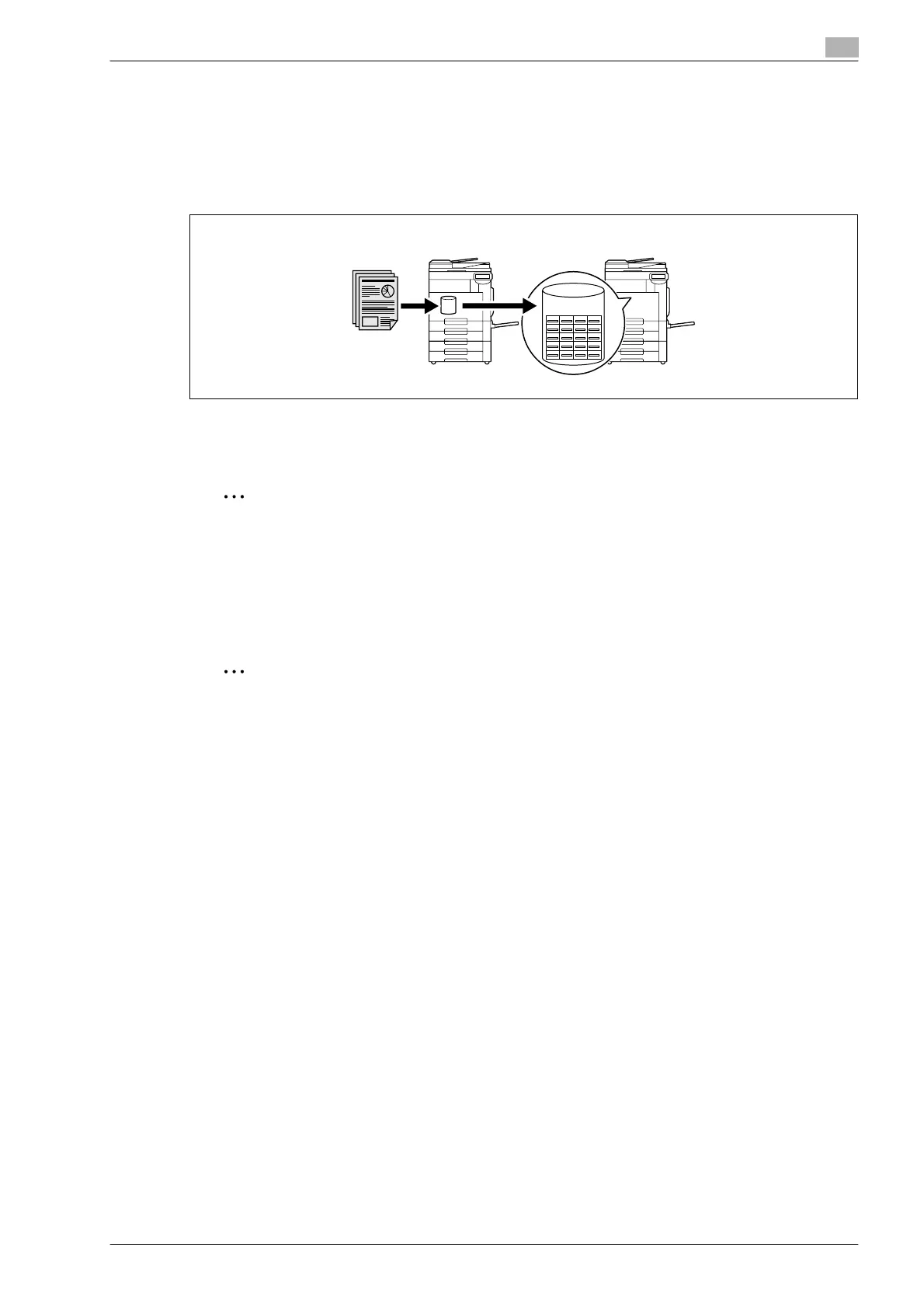bizhub 501/421/361 (Version 2) 7-5
Useful functions (G3/IP/I-FAX)
7
7.4 Confidential communication (G3)
Use this function to exchange a document to be sent/received to/from a particular person using a confidential
user box. Sending a document to a confidential user box on the recipient machine is referred to as
confidential transmission, and receiving a document in a confidential user box on this machine, as
confidential reception. This function is available only when the recipient’s machine is a model having the F-
code functions.
Settings necessary for confidential reception
To enable confidential reception, create a confidential reception user box on the machine.
2
Note
For details on the procedure for registering user box for confidential reception, refer to the User manual
– Box Operations.
Performing confidential reception
Upon confidential reception, the received document is saved in a confidential user box. Browse documents
in user boxes to perform printing operations. Documents out of use can be deleted.
2
Note
For procedures for printing/deleting documents saved in these user boxes, refer to the User manual –
Box Operations.
Performing confidential transmission
Enter the number and password of the confidential user box of the recipient, and then transmit a document.
ReceiverConfidential
box
Sender
