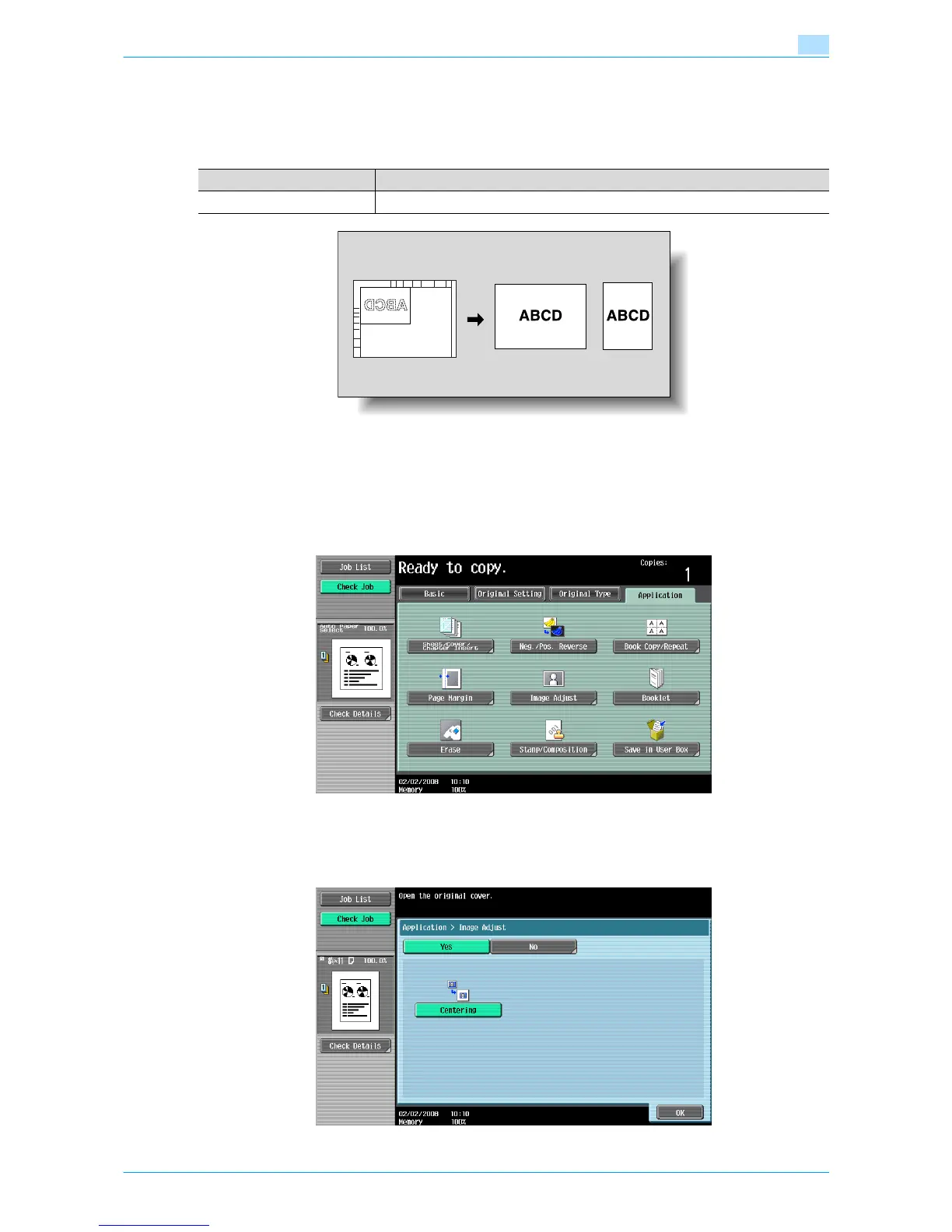501/421/361 7-38
Application functions
7
7.12 Adjusting the image to fit the paper ("Image Adjust" settings)
Use this function to make a copy adjusting the position of printed image.
The Centering function centers the original image on copy paper.
1 Position the original to be copied.
– For details on positioning the original, refer to "Feeding the original" on page 2-6.
2 Touch [Application], and then touch [Image Adjust].
– To cancel changes to the settings for all Application functions, press the [Reset] key. All changes to
the settings are canceled.
The Image Adjust screen appears.
3 Check that the Centering key is highlighted, then touch [OK].
– To cancel the Centering function, touch [No].
Setting Description
Centering The image is centered in the paper without being enlarged.
