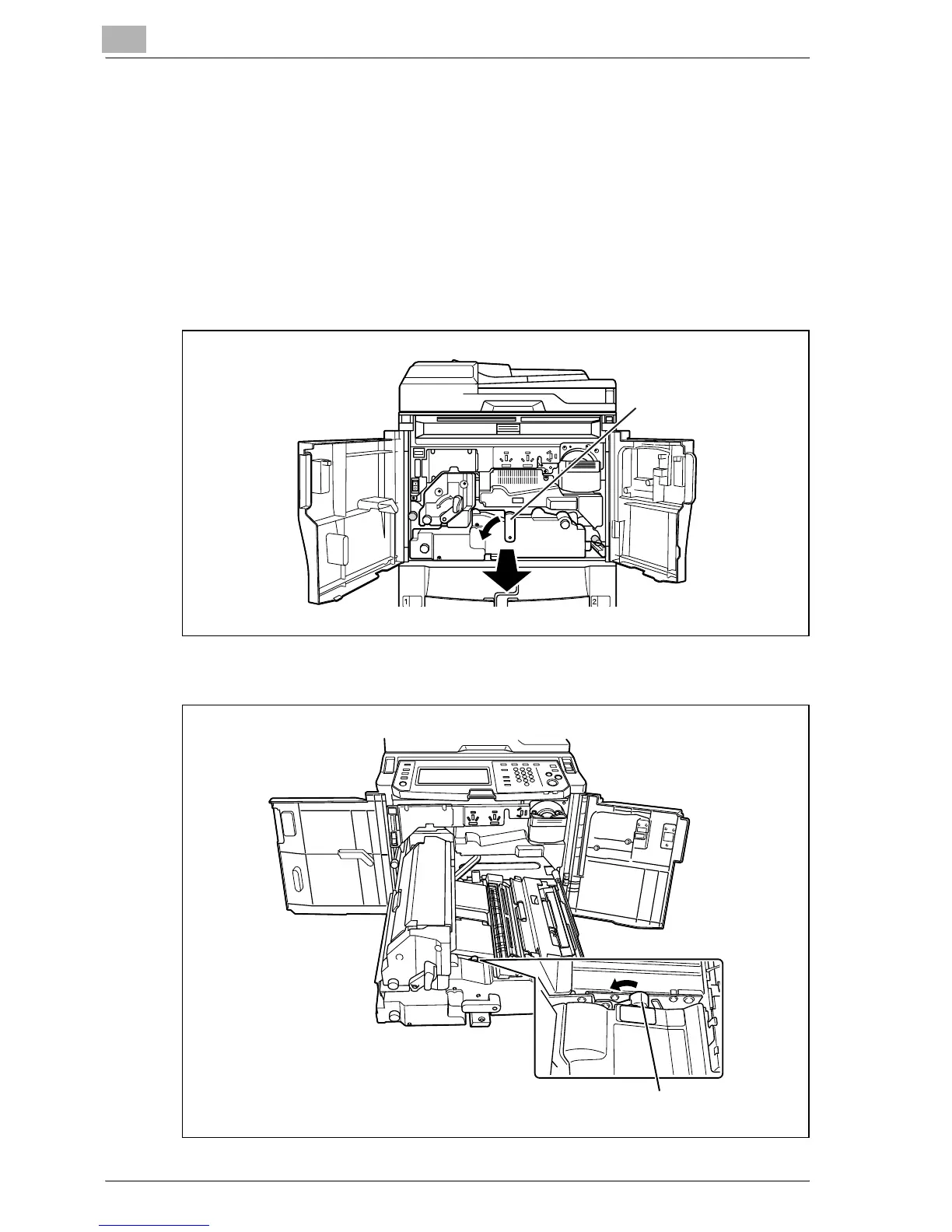K
Kimberly LewisJul 25, 2025
Why does my Konica Minolta bizhub 750 All in One Printer say replenish paper?
- KKelli DelgadoJul 26, 2025
The 'Replenish paper' message appears because the indicated tray has run out of paper. To resolve this, load paper into the indicated tray.