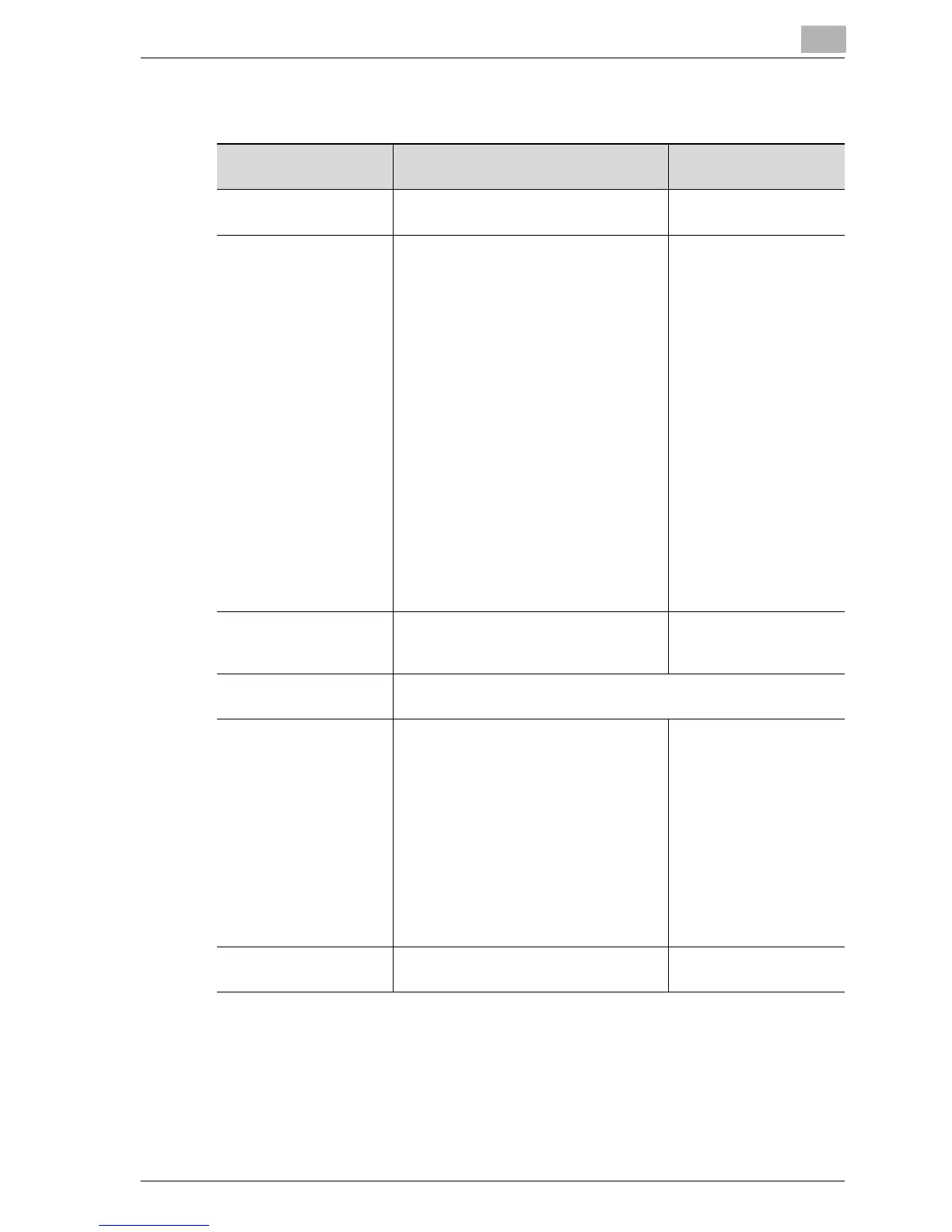Utility
13
bizhub 750/600 (Phase 2) 13-57
Security Details
Parameter Description Settings (Default set-
tings are
highlighted
.)
Password Rules Select whether or not passwords are ap-
plied.
OFF
/ ON
Prohibit Functions when
Auth. Error
Select the operations that are prohibited
if user authentication failed.
• [Mode 1]: Operations cannot be per-
formed for a fixed length of time.
• [Mode 2]: Operations cannot be per-
formed from the control panel if re-
peated authentication attempts failed.
The number of failed authentication
attempts can be set to between 1 and
5 times.
If operation of the control panel is re-
stricted, touch [Release], and then se-
lect the items whose operation
restrictions are canceled.
• [User & Group]: Operations for user
authentication and account track
• [Secure Print]: Operations for confi-
dential documents
• [User Box]: Operations for password-
protected boxes
• [SNMP]: Operations for SNMP v3
Write user authentication
Mode 1
/ Mode 2
Manual Destination Input Select whether or not a recipient can be
typed in manually in a recipient input
screen.
Allow
/ Restrict
Print Data Capture Select whether or not data for a print job can be captured. For de-
tails, refer to the IC-202 User manual.
Secure Document Ac-
cess Method
The operation method for confidential
documents can be viewed.
If "Prohibit Functions when Auth. Error"
is set to "Mode 1", this parameter is set
to "Mode 1". If "Prohibit Functions when
Auth. Error" is set to "Mode 2", this pa-
rameter is set to "Mode 2".
[Mode 1]: Type in the ID and password
for the confidential document, and then
select the document.
[Mode 2]: Type in the ID for the confiden-
tial document, and then type in the pass-
word after the document is selected.
Mode 1
/ Mode 2
Restrict Fax TX Select whether or not fax transmissions
are prohibited.
ON/
OFF