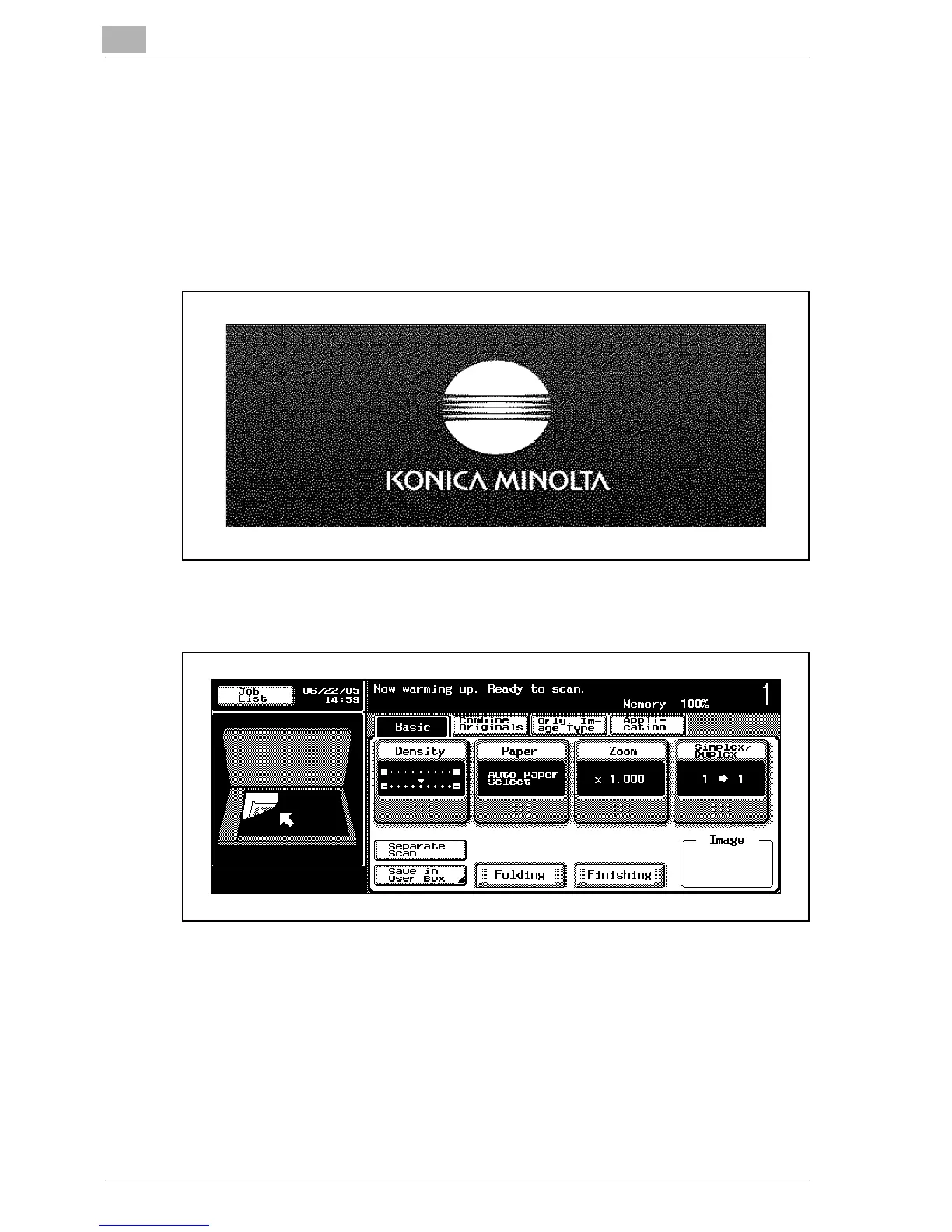3
Before making copies
3-28 bizhub 750/600 (Phase 2)
To scan during warm-up
1 Turn on the sub power switch.
The indicator on the [Start] key lights up in orange.
?
How is the machine turned on?
% For details on turning on the machine, refer to "To turn on the
machine" on page 3-26.
2 Check that the message "Now warming up. Ready to scan." appears
on the touch panel.
– After the warm-up message is displayed, the Basic screen appears.
The indicator on the [Start] key lights up in green.
3 Position the original to be copied.
?
How is the original positioned?
% For details on positioning the original to be copied, refer to
"Positioning the original" on page 4-9.