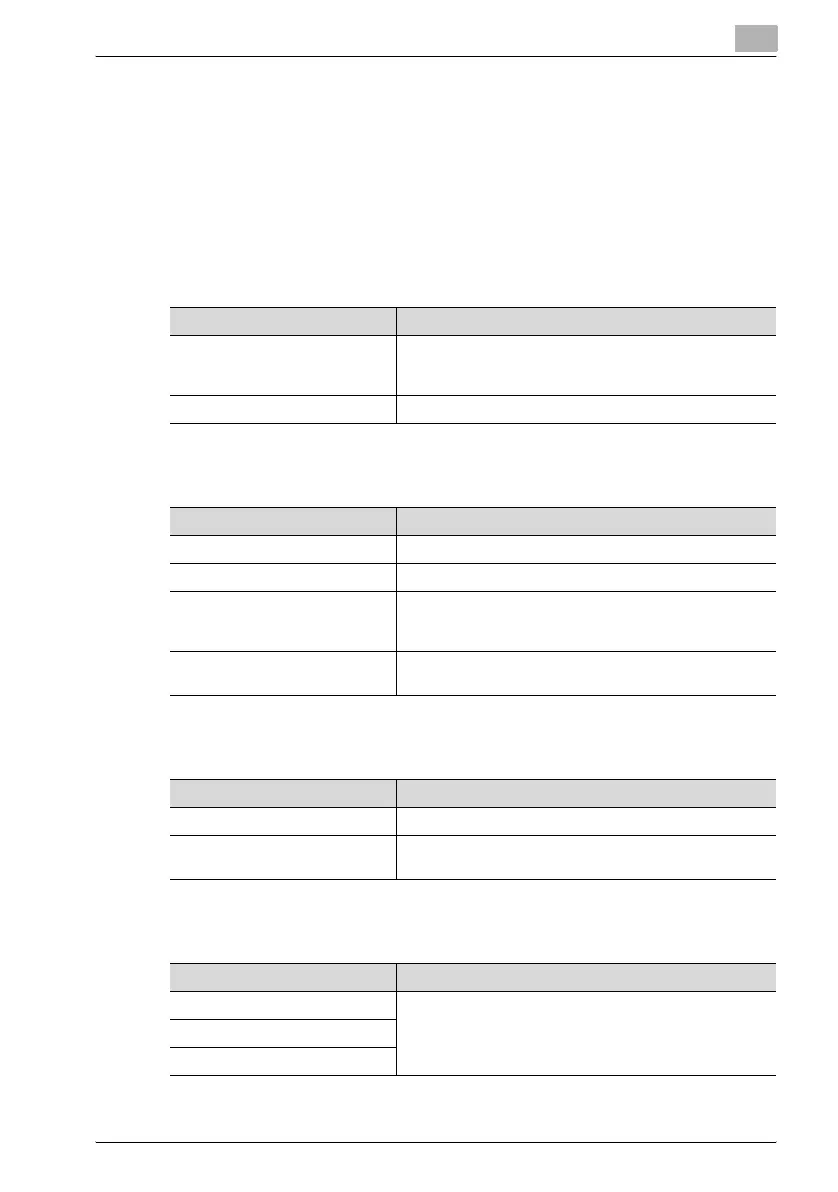Specifying settings from the control panel
4
bizhub C351 (Phase3) 4-75
4.13 http server settings
You can specify the http server settings, PageScope Web Connection
settings, and the IPP settings used by the printer of this machine.
IPP and http parameters
The IPP parameters are as follows:
http Server Setting screen 1/4
http Server Setting screen 2/4
http Server Setting screen 3/4
http Server Setting screen 4/4
Item Description
http Server Setting Select whether to use the http server setting. If "OFF" is se-
lected, the PageScope Web Connection and IPP print func-
tion cannot be used since the http server port (80) is closed.
PSWC Setting Select whether to use PageScope Web Connection.
Item Description
IPP Setting Specify whether to enable the IPP print function.
Accept IPP job Set whether to accept IPP jobs.
Support Operation Sets the operation support information. For details on
specifying the settings, refer to "Support operation" on
page 4-78.
Printer Information Sets the printer information. For details on specifying the
settings, refer to "Printer information" on page 4-79.
Item Description
IPP Authentication Select whether to perform IPP authentication.
Authentication System Select the authentication method when performing IPP au-
thentication.
Item Description
User Name When performing IPP authentication, use the keyboard that
appears in the touch panel to type in each required item.
Password
realm
