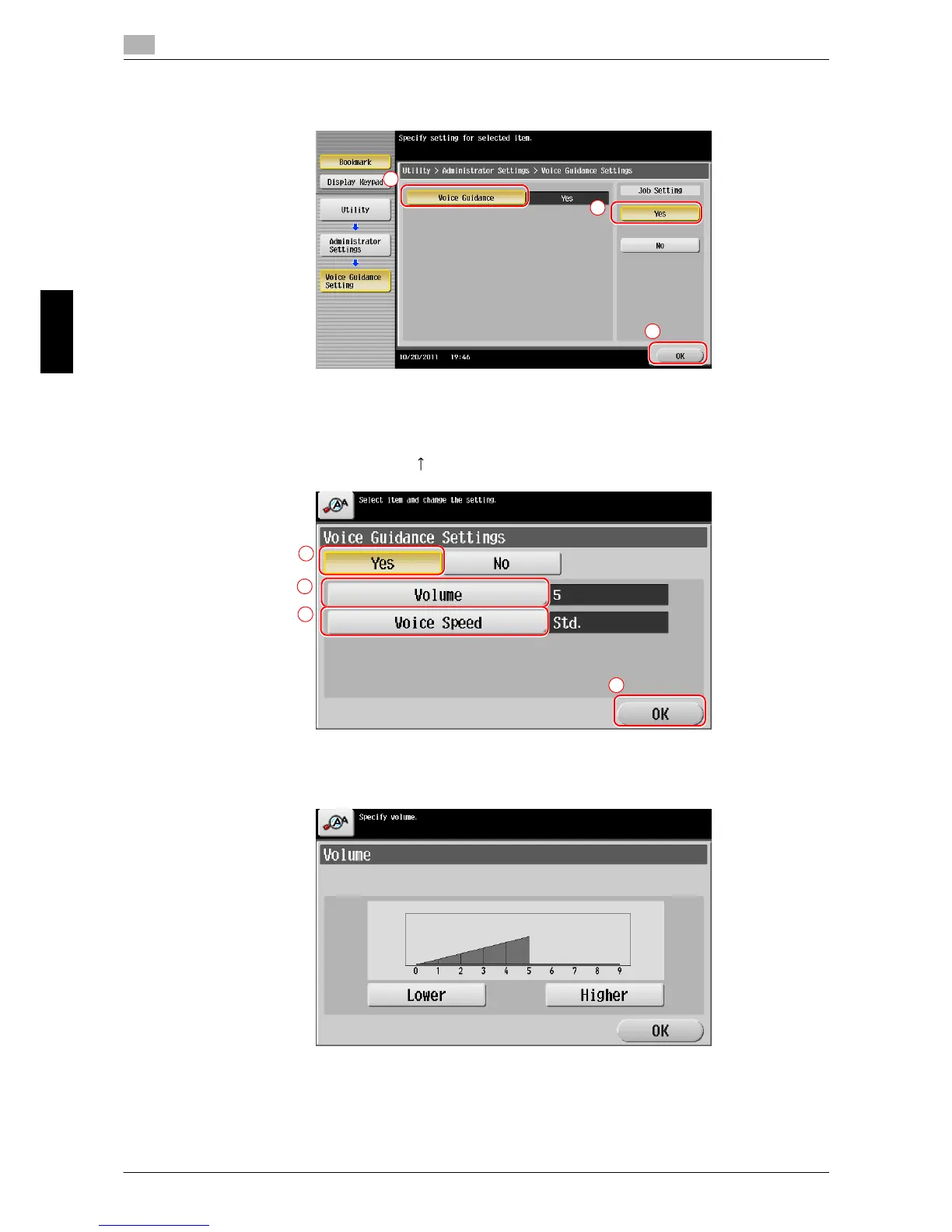Using the Voice Guidance
4
4-10 bizhub C754/C654
4.2
Advanced Functions Chapter 4
3 Enable the voice guidance. Tap [Utility], and select [Administrator Settings] - [Forward] - [Voice Guid-
ance Settings].
Specifying the volume and speed
Specify the volume or speed to read out.
1 Tap [Accessibility], and select [ ] - [Voice Guidance Settings].
2 Specify the volume or speed.
% [Volume]: Use [Higher] or [Lower] to adjust the volume.
1
2
3
1
2
3
4
