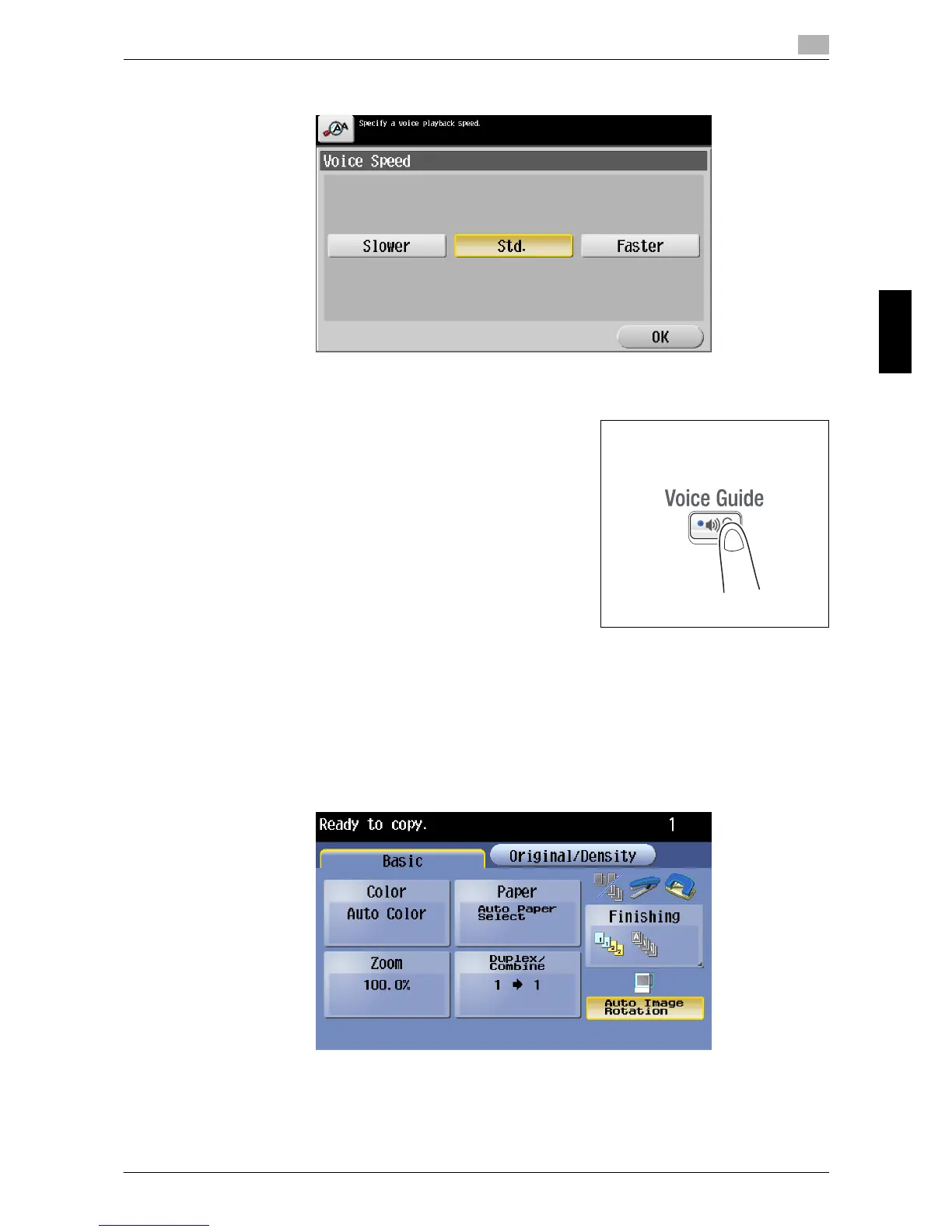bizhub C754/C654 4-11
4.2 Using the Voice Guidance
4
Advanced Functions Chapter 4
% [Voice Speed]: Select the speed to read out.
Operating the voice guidance
1 Press Voice Guide on the screen that supports the voice guid-
ance.
% The following screens support the voice guidance.
You will hear a voice to announce the start of the voice guidance, and the blue-frame voice cursor will
be displayed.
• Enlarge Display screen
• Guidance screen
• Accessibility Settings screen
