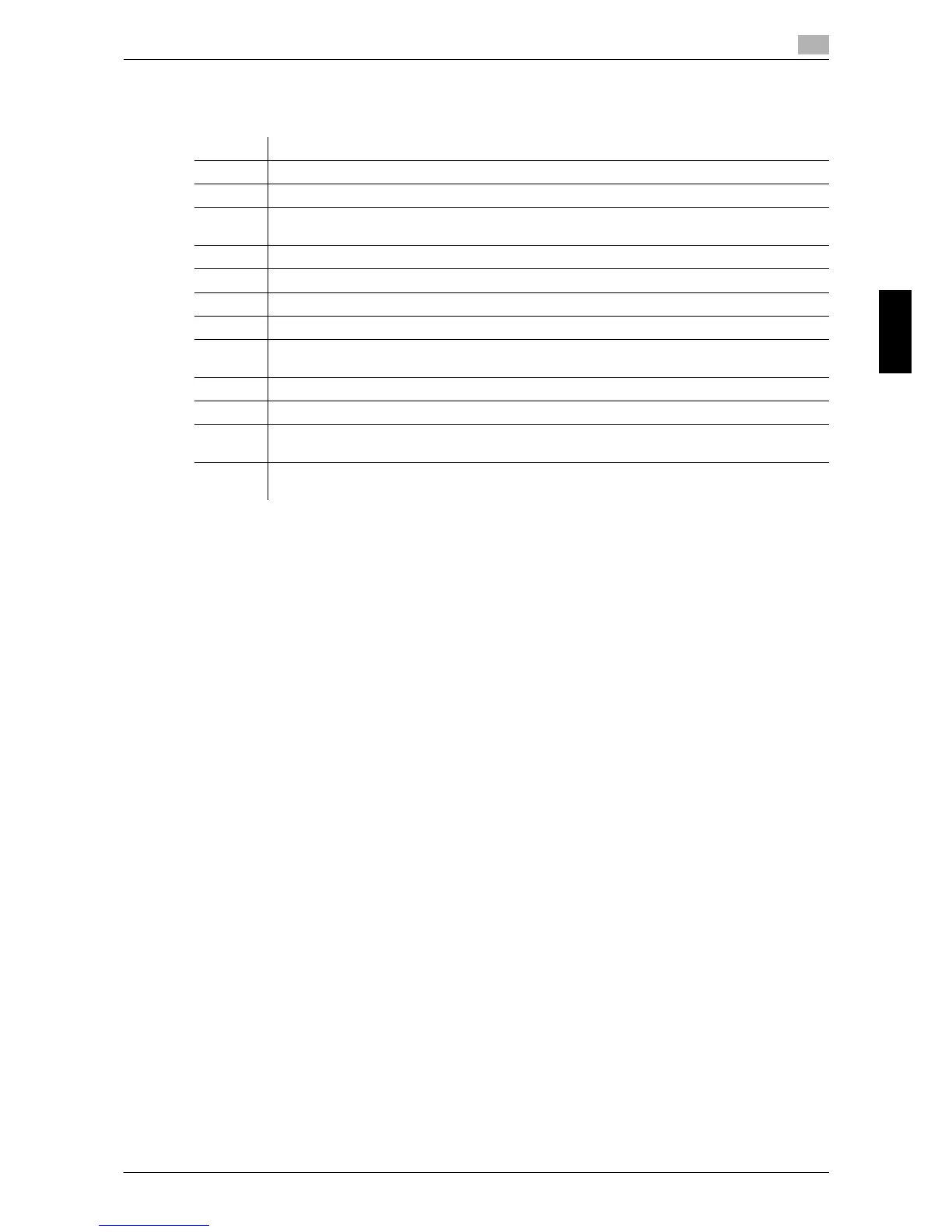bizhub C754/C654 4-13
4.2 Using the Voice Guidance
4
Advanced Functions Chapter 4
Keypad operations for voice guidance
For the voice guidance, use the keypad to perform various operations.
Key Description
0 Reads out the explanation of a function assigned to each key.
1 Reads out the explanation of the currently displayed screen.
2 Reads out the setting items configured by the currently displayed function.
(Available only in copy or scan/fax mode on the Enlarge Display screen)
3 Stops the currently replayed voice guidance.
4 Moves the voice cursor to the left.
5 Determines the position of the voice cursor.
6 Moves the voice cursor to the right.
7 Reads out the setting items configured by the currently displayed function.
(Available only in copy or scan/fax mode on the Enlarge Display screen)
8 Reads out the previously read-out information again.
9 Reads out the currently selected key.
# Turns up the volume by one level.
• The volume can be adjusted at any time while using the voice guidance.
* Turns down the volume by one level.
• The volume can be adjusted at any time while using the voice guidance.
