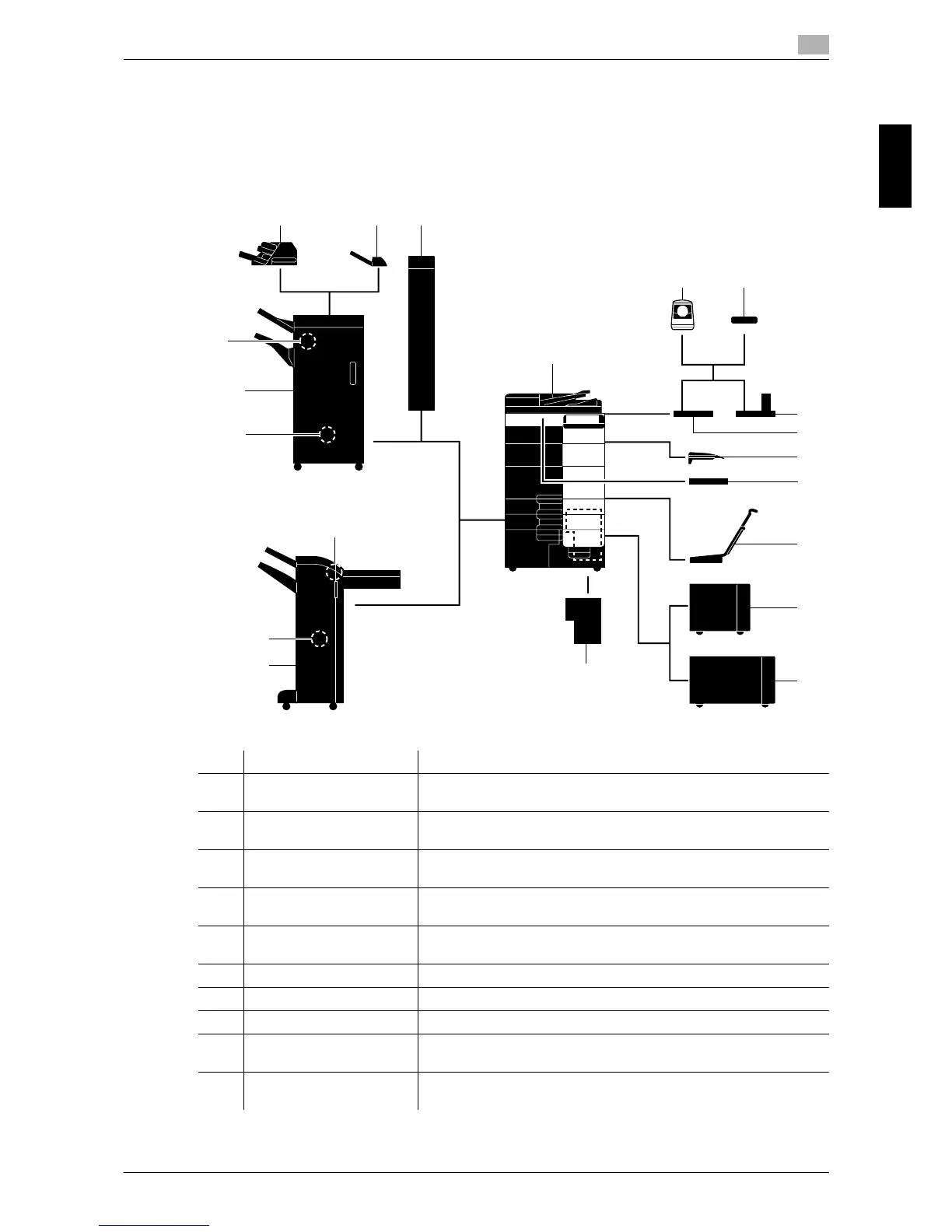bizhub C754/C654 2-5
2.2 About this machine
2
About This Machine Chapter 2
2.2 About this machine
2.2.1 Optional components
Various optional components can be added to meet your office requirements.
No. Name Description
1 Main unit Scans the original in the scanner section, and prints a scanned im-
age in the printer section.
2 Authentication Unit AU-
102 (Biometric Type)
Working Table WT-506 or Working Table WT-509 is required as
a stand.
3 Authentication Unit AU-
201 (IC Card Type)
Working Table WT-506 or Working Table WT-509 is required as
a stand.
4 Working Table WT-509 Allows you to move the control panel. This is also used when the
Authentication Unit is installed.
5 Working Table WT-506 Provides an area to temporarily place an original or other materials.
This is also used when the Authentication Unit is installed.
6 Output Tray OT-503 Collects printed pages.
7 Keyboard Holder KH-102 Install this holder to use an external keyboard.
8 Mount Kit MK-715 Used to print on banner paper.
9 Large Capacity Unit LU-
301
Allows you to load up to 3000 sheets of 8-1/2 e 11 (A4) size paper.
10 Large Capacity Unit LU-
204
Allows you to load up to 2500 sheets of SRA3 or 11 e 17 (A3) size
paper.
23
13
12
4
5
6
8
9
10
17
14
11
1
19 2018
15
16
7
