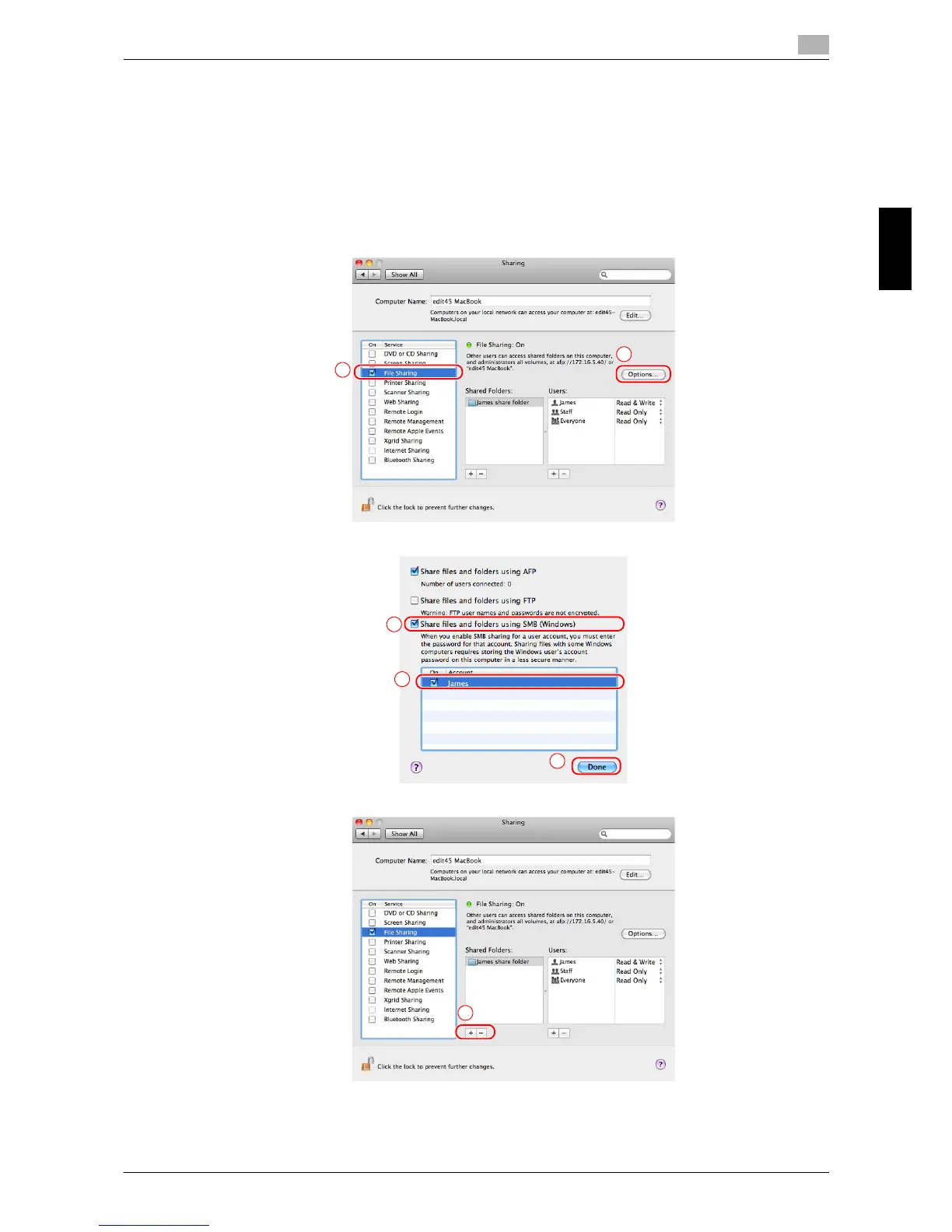bizhub C754/C654 3-33
3.2 Scan-to-Send function
3
Basic Settings and Operations Chapter 3
Configuring your computer
Create a new folder, and enable the sharing settings.
0 This operation requires administrator privileges for your computer.
1 Create a new folder, and write down the folder name in the File path column of the checklist.
2 Enable the folder sharing settings.
% In the Apple menu, select [System Preferences] - [Sharing].
1
2
4
5
3
6
