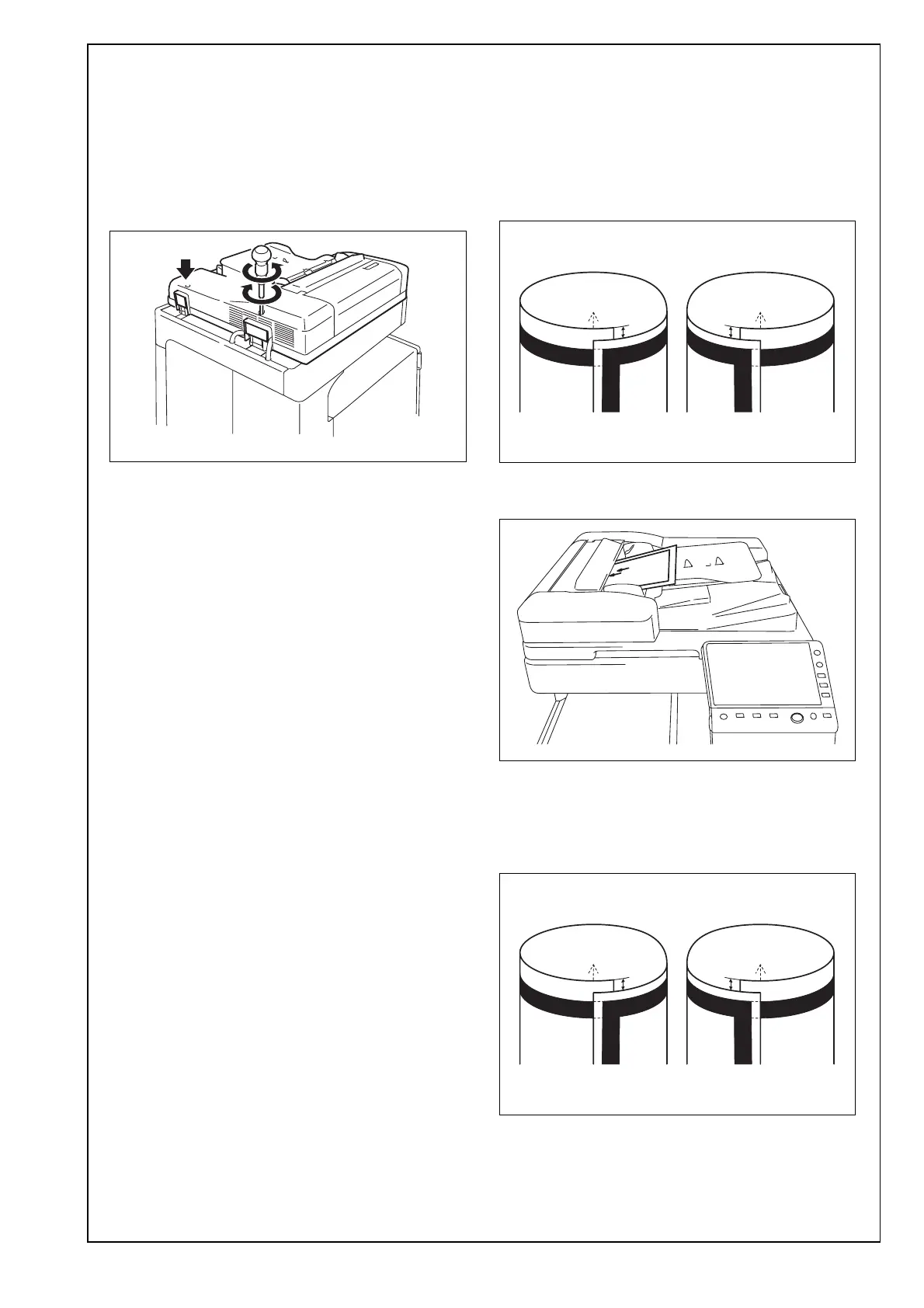E-15
2. Adjust the height by turning the adjustment screw
on the right side viewed from the back.
Clockwise: The rear side will move up.
Counterclockwise: The rear side will move down.
• If further adjustment is required, adjust the height
by using the adjustment screw on the left side
viewed from the back together.
Clockwise: The rear side will move up.
Counterclockwise: The rear side will move down.
XIX. Adjusting leading edge skew (front
side)
Note:
Perform this adjustment if necessary.
1. Close the reverse automatic document feeder.
2. Check how the edges of the chart are misaligned.
The amount of the deviation of the chart will be X.
3. Place the chart in the document feeding tray (with
the side having an arrow facing up).
4. Make copies 5 times repeatedly in single side
mode.
5. Fold all 5 sample copies as illustrated and check
for any deviation.
Deviation on the sample will be Y.
A2X0IXC033DB
9J07IXC043DA
XX
Deviation in + (plus) Deviation in - (minus)
A2X0IXC034DA
9J07IXC043DA
YY
Deviation in + (plus) Deviation in - (minus)
