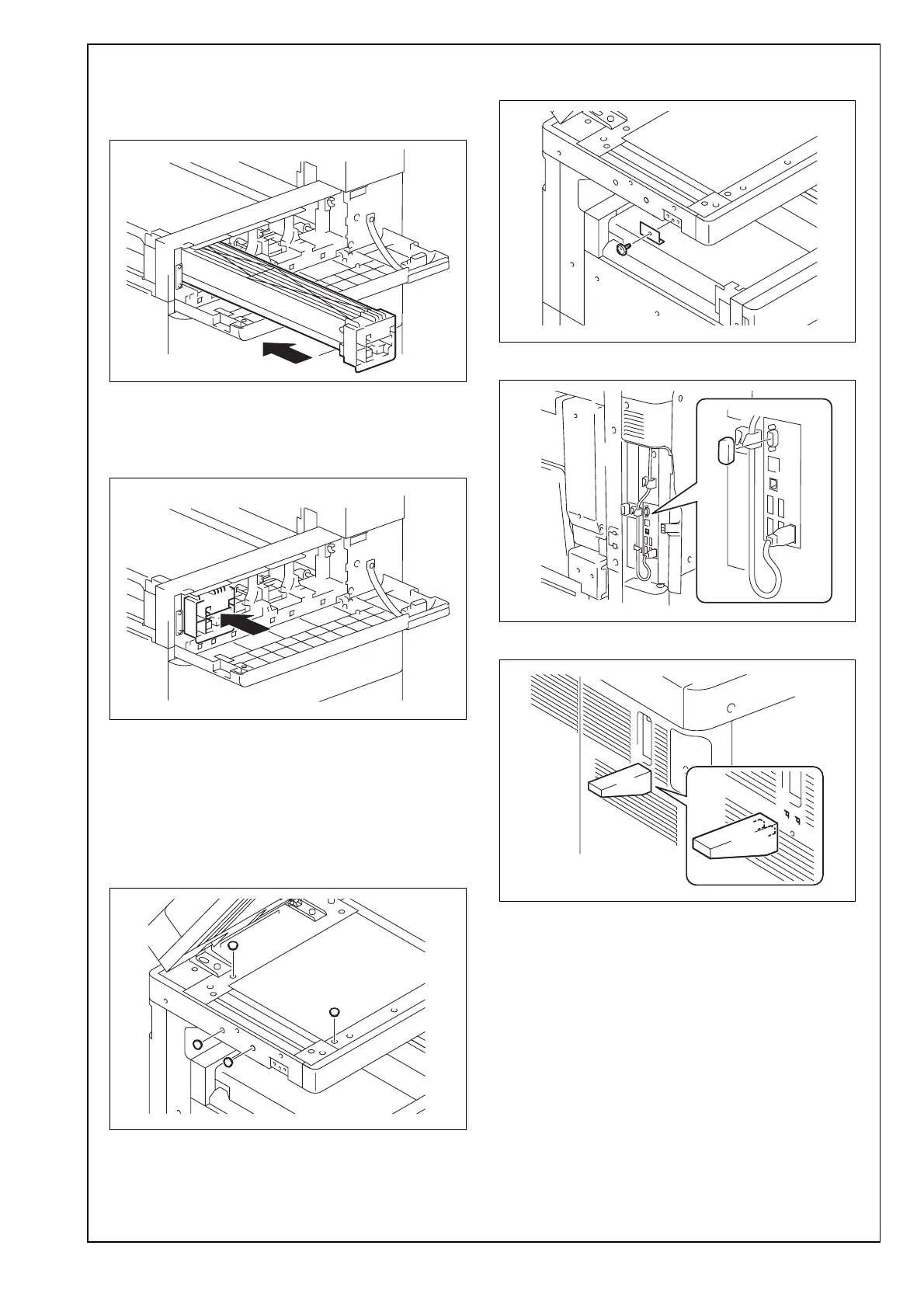E-9
4. Insert the toner cartridge into the machine.
Note:
Make sure that the color is same between insert-
ing port and the toner cartridge.
5. Push the toner cartridge all the way in.
Note:
Make sure that the toner cartridge is pushed all the
way in.
6. Using the same procedure, install the toner car-
tridges for other colors of toner.
7. Close the upper front door.
IX. Mounting the accessory parts
1. Attach the supplied caps A and B.
2. Install the supplied scanner cover. (One supplied
mounting screw)
3. Attach the supplied connector cover.
4. Install the supplied spacer.
A2X0IXC060DA
A2X0IXC061DA
A2X0IXC019DA
A2X0IXC020DA
A2X0IXC021DA
A2X0IXC022DA
