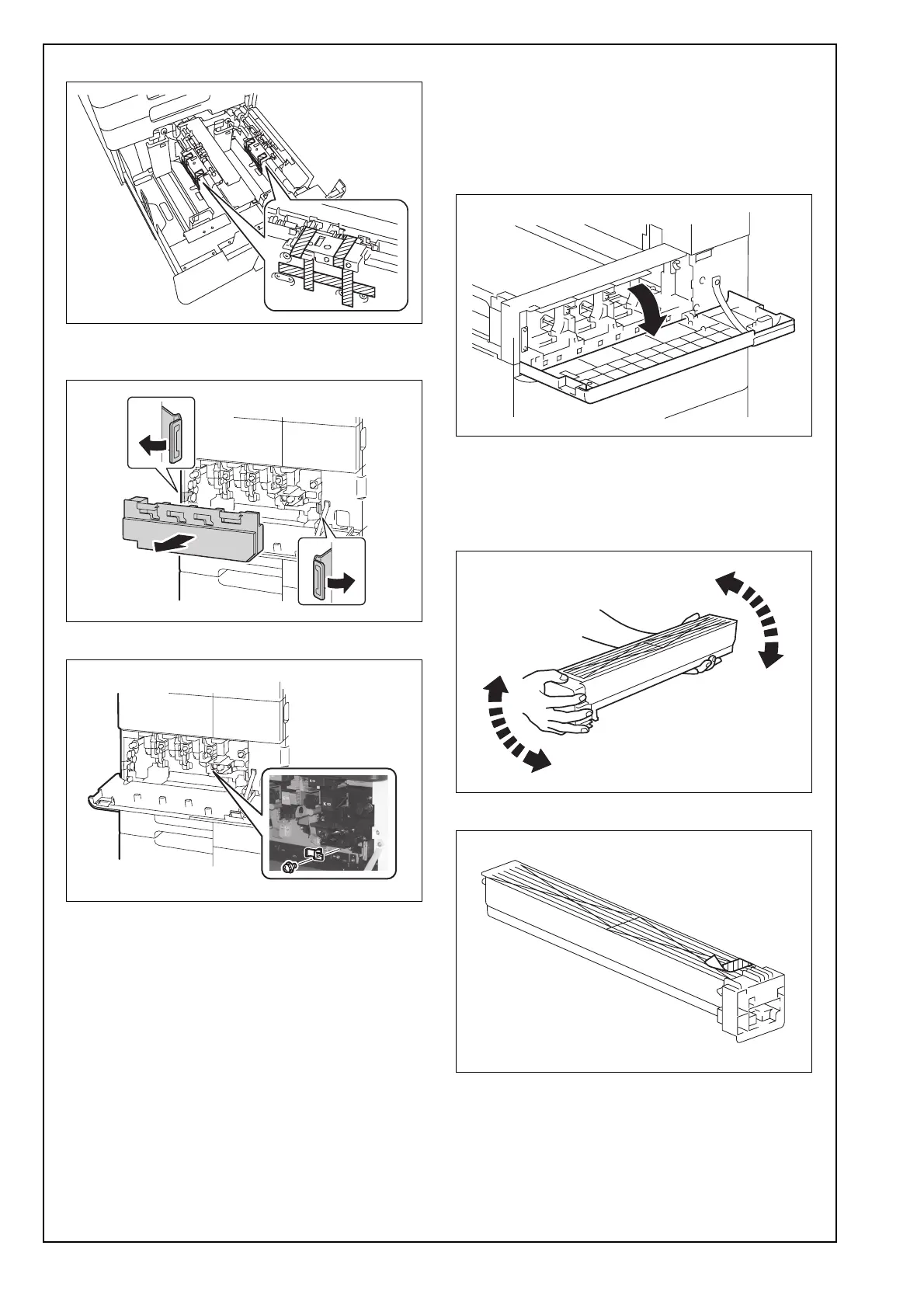E-8
8. Remove the protective tape from trays 3 and 4.
9. Open the lower front door and remove the waste
toner box.
10. Remove the packing bracket. (One screw)
11. Install the waste toner box and close the lower
front door.
VIII. Installing the toner cartridges
Note:
Since no toner cartridges are supplied with the
machine, purchase a toner cartridge (of different
colors) separately.
1. Open the upper front door.
2. Shake the toner cartridge up and down five to ten
times.
Note:
Shake the cartridge adequately. Otherwise, it may
cause trouble.
3. Remove protective tape of the toner cartridge.
A0P0IXC023DB
A2X0IXC017DA
A2X0IXC018DA
A2X0IXC059DA
A00JIXC018DA
A00JIXC224DA
