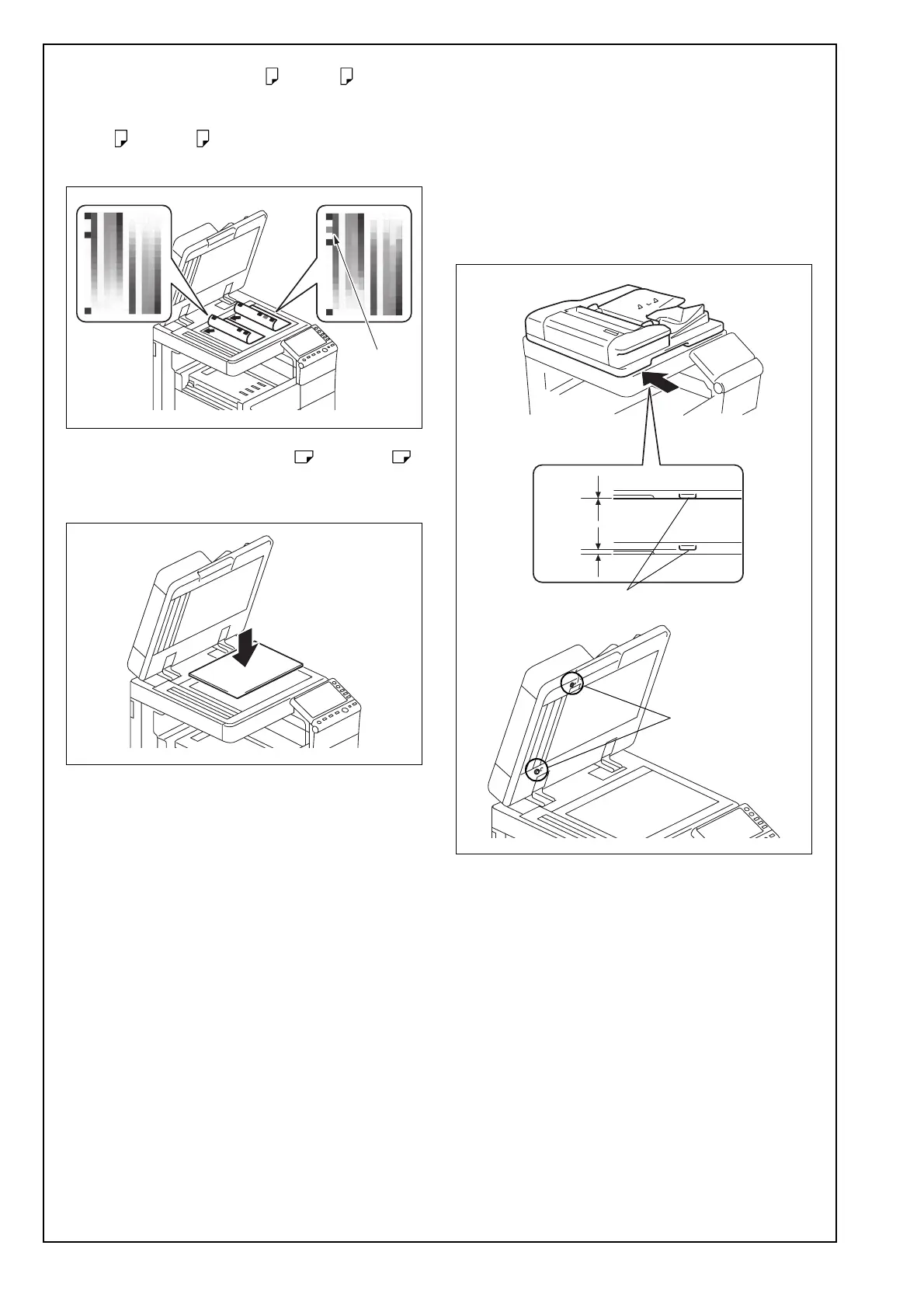E-14
12. Touch “Copy”, select “A4 /8½×11 ”, and
press the start key.
A test pattern will then be produced on the two
A4 or Letter papers.
13. Place the test pattern face down on the original
glass.
14. Place about ten sheets of A3 or Ledger
paper on the test pattern placed on the original
glass.
Lower the cover.
15. Press the start key.
The machine will start reading the test pattern.
16. When the machine completes reading the test
pattern, the “Gradation Adjust” screen will reap-
pear.
17. Repeat steps from 12 through 15 to let the
machine read the test pattern two times.
18. Touch “END.”
XVIII. Adjusting the height
1. Check the clearance between the upper face of
scanner and the protrusion on the reverse auto-
matic document feeder side (2 spots, front/back).
* There must be no clearance between the protru-
sion on the reverse automatic document feeder
and the upper face of scanner.
Note:
After checking the clearance, make the adjust-
ment described in step 2 if necessary.
A2X0IXC030DA
Cyan
A2X0IXC027DA
A2X0IXC031DA
A2X0IXC032DA
Protrusion
Protrusion
OK
NG
