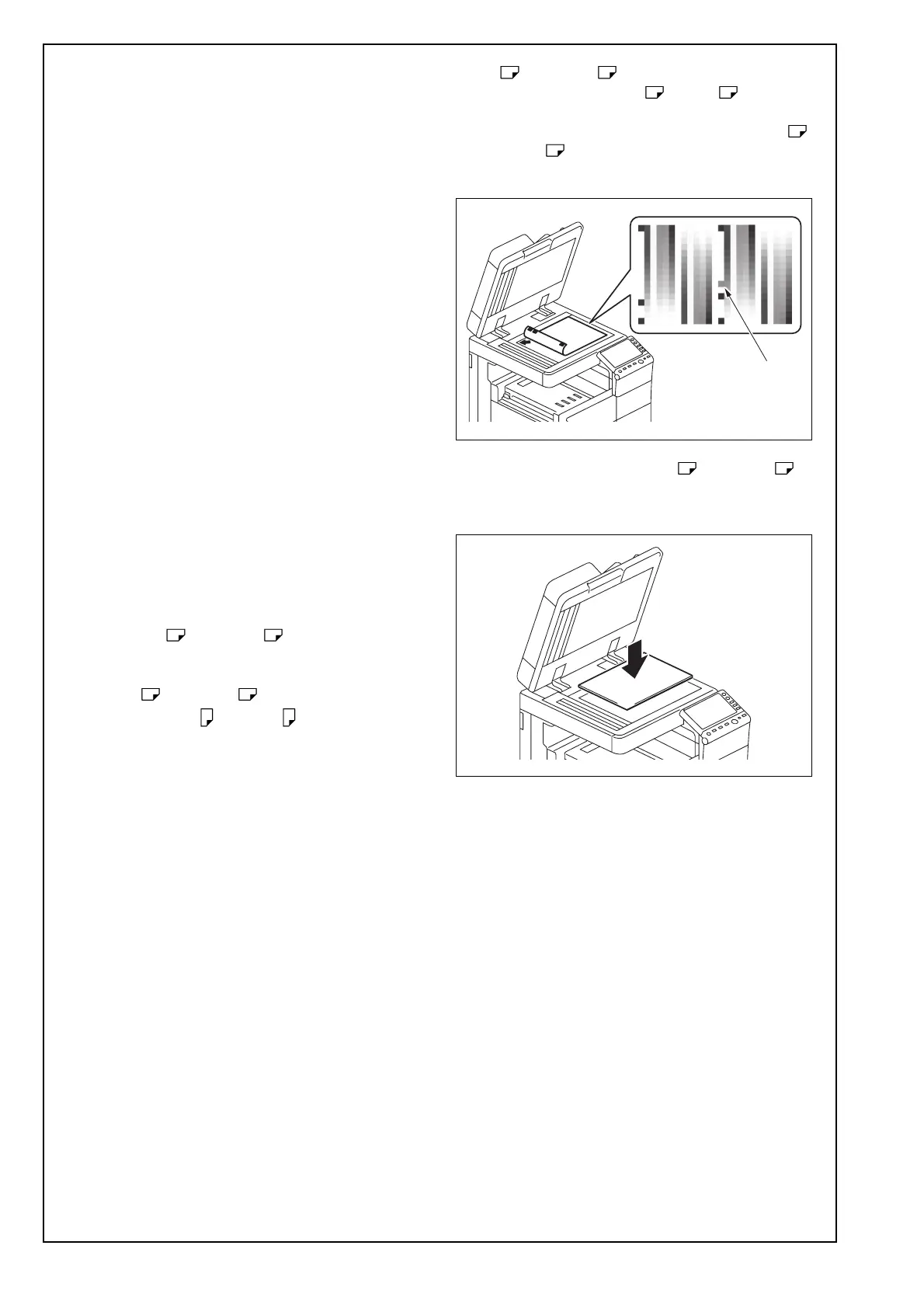E-12
XV. Toner supply
Turn ON the Main Power Switch.
Note:
• Toner is automatically supplied in parallel with
warm-up.
• If any one of the toner cartridges is not set,
toner supply does not start.
XVI. Adjusting touch panel
1. Press the Menu key.
2. Touch “Accessibility.”
3. Touch “Touch Panel Adjustment.”
4. Using the stylus pen, lightly touch the center of
the + markers at four places on the touch panel.
(Any specific marker can be the first one.)
Note:
Pressing the touch panel hard may cause dam-
age.
* When all the markers at four places have been
touched, the start key turns blue and lights up
steadily blue.
5. Press the start key.
6. Touch “Close.”
XVII. Setting gradation adjust
1. Set that A3 or Ledger paper is loaded in
the tray.
Note:
If the A3 or Ledger paper is not readily
available, use A4 or Letter paper.
2. Display the Service Mode screen.
(For details of how to display the Service Mode
screen, see the service manual.)
3. Touch “Imaging Process Adjustment.”
4. Touch “Gradation Adjust.”
5. Check that “Stabilizer” is selected and press the
start key.
* When the start key lights up blue, go to step 6.
Note:
When a maintenance call occurs, see the service
manual.
<If A3 or Ledger paper is set in step 1>
6. Touch “Print”, select “A3 /11
×17 ”, and
press the start key.
A test pattern will then be produced on the A3
or Ledger paper.
7. Place the test pattern face down on the original
glass.
8. Place about ten sheets of A3 or Ledger
paper on the test pattern placed on the original
glass.
Lower the cover.
9. Press the start key.
The machine will start reading the test pattern.
10. When the machine completes reading the test
pattern, the “Gradation Adjust” screen will reap-
pear.
11. Repeat steps from 6 through 9 to let the
machine read the test pattern two times.
A2X0IXC026DA
Magenta
A2X0IXC027DA
