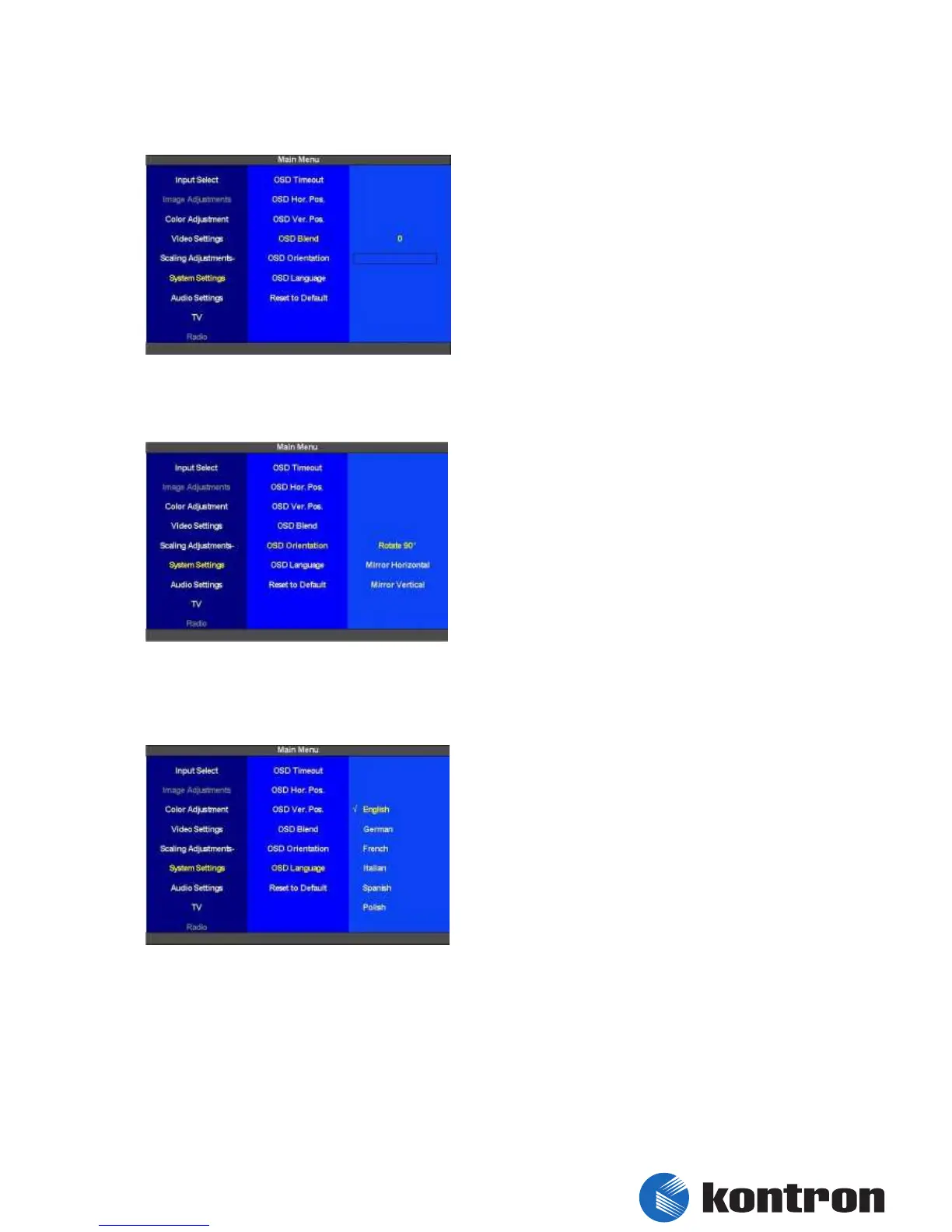5.10.4 System Settings – OSD Blend
In this section the level of transperency of the
OSD is set. The level of adjustment is 0 (solid
OSD) to 15 (clear OSD). The default value for the
“OSD Blend” is 3.
figure 56: System Settings – OSD Blend
5.10.5 System Settings – OSD Orientation
In this section the “OSD Orientation” can be
modified. There are three different modes for the
orientation of the OSD. It can be rotated by 90°,
mirrored horizontal or mirrored vertical.
figure 57: System Settings – OSD Orientation
5.10.6 System Settings – OSD Language
The language of the OSD is set here. By default
the language is set to English.
figure 58: System Settings – OSD Language
