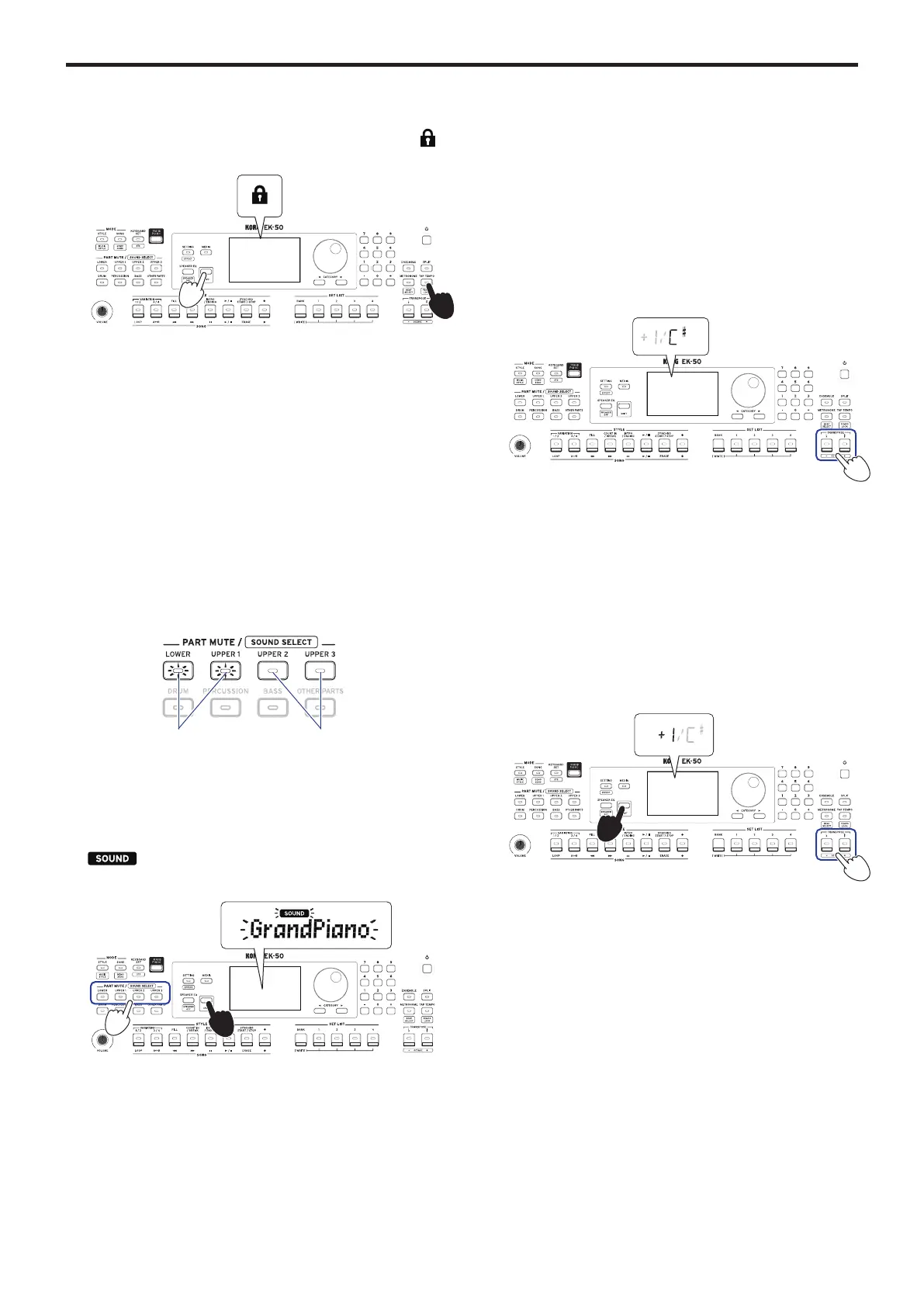Playing the EK-50 (style mode)
12
Locking the tempo (tempo lock)
y
Press the TAP TEMPO/[TEMPO LOCK] buon while
holding down the [SHIFT] buon (the tempo lock icon
will light on the display).
Muting parts and changing sounds
On the keyboard part (upper 1–3 and lower) and on the
accompaniment part (drums, percussion, bass and other parts),
you can mute (turn o) individual parts, or change the part’s
sound.
Muting parts
y
Pressing the part buons will mute the respective part(s)
(the buon will go dark). Pressing the buons again will
cancel muting (the buon will light).
Unmute Muting
Changing sounds
1.
Press the part buon for the part you want to change while
holding down the [SHIFT] buon (the part buon will
blink).
and the sound name will blink on the display.
Note:
The sounds for “other parts” cannot be changed.
2.
Use the dial to select a sound.
3.
Press the [SHIFT] buon to return to the previous mode.
Setting the key and octave
Transposing (changing the key)
You can change the key of this instrument in semitones, over a
range of ±1 octave.
The key that is currently set is shown in the display.
y
To lower the key: Press the TRANSPOSE
♭
/[OCTAVE –]
buon.
y
To raise the key: Press the TRANSPOSE
♯
/[OCTAVE +]
buon.
y
To reset the key: Press both the TRANSPOSE
♭
/[OCTAVE –]
and TRANSPOSE
♯
/[OCTAVE +] buons together.
Changing the octave
You can change the pitch of the note that actually sounds when
you play a note on the keyboard, up or down in one-octave
units. You can set the octave within a range of ±2 octaves.
Changing the octave for the entire keyboard part
y
To lower the octave: Press the TRANSPOSE
♭
/[OCTAVE –]
buon while holding the [SHIFT] buon.
y
To raise the octave: Press the TRANSPOSE
♯
/[OCTAVE +]
buon while holding down the [SHIFT] buon.
1
1
1
