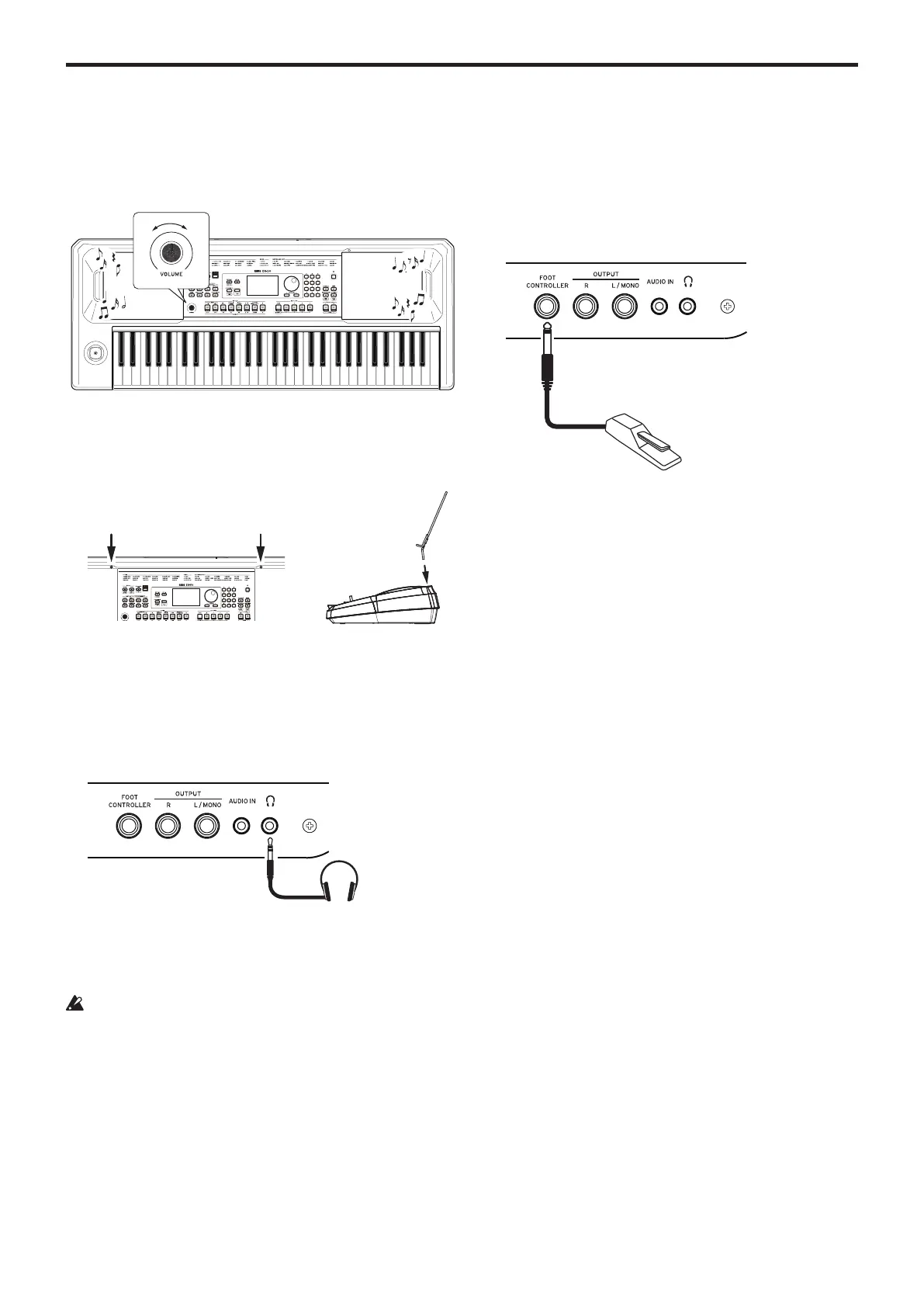Preparing to Play
8
Adjusting the volume
y
Turn the VOLUME knob on the front panel to adjust the
sound to the optimum level.
The VOLUME knob sets the volume of sound coming from
the built-in speakers, the headphones jack and the OUTPUT
jacks.
Using the sheet music stand
Insert the sheet music stand into the two holes for the same on
the front panel.
Using headphones
y
Connect the stereo mini‐plug of a pair of commercially
available headphones to the headphones jack on the rear
panel.
Headphones
Note:
The built-in speakers will not make a sound if a pair of
headphones has been connected to the headphones jack (but
sound will still be outpued from the OUTPUT jacks).
Using headphones at high volume for an extended time
may cause hearing damage. Avoid excessively high volume
levels.
Using a pedal
You can plug an optional pedal (sold separately) into the FOOT
CONTROLLER jack on the rear panel to use as a damper pedal,
or to control the volume.
Use the SETTING function to make the pedal seings, according
to which kind of pedal you will connect (see page 21
“Changing the pedal polarity” and page 21 “Changing the
pedal function”).
Damper pedal, pedal switch, etc.
• When using a Korg DS-1H (damper pedal), PS-1 or PS-3
(pedal switch), this will function as a damper switch. As
with the damper pedal on a piano, you can use a pedal with
this instrument to sustain the notes you play, even after
taking your ngers o the keyboard. You can also make
seings for quarter tone playing.
Note:
Note that the damper eect does not work on the
lower part.
Note:
This instrument does not feature a half-damper
function.
• Connect a Korg EXP-2 foot controller to control the volume
of the keyboard part (see page 10 “Selecting the keyboard
set”).
