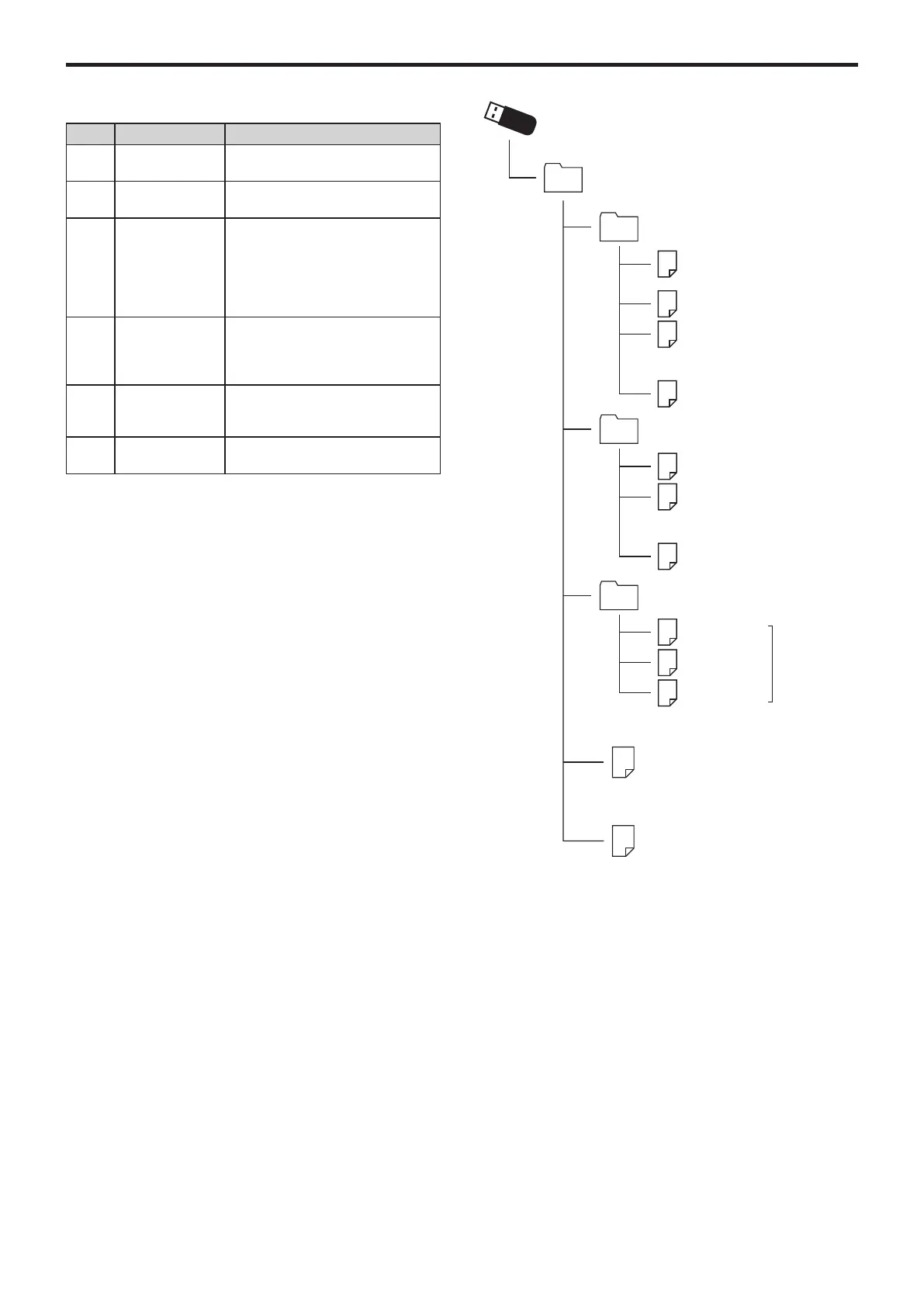MEDIA functions
25
List of MEDIA functions
Page Menu Contents of seings
P.01 SetListBackUp Saves all set lists to the USB ash
drive.
P.02 SetListRestore Loads all set lists from the USB ash
drive.
P.03 Song Convert Saves the user songs to the USB ash
drive in SMF (Standard MIDI File)
format.
Current: This saves the user song
currently selected in song mode.
ALL: This saves all user songs.
P.04
UserStyleLoad*
Loads Pa50, Pa50SD and
microARRANGER style data from a
USB ash drive.
See page 24 “Loading user styles”.
P.05 Media Format Format the USB ash drive.
See page 24 “Formaing a USB
ash drive”.
P.06 SystemUpdate This updates the system on this
instrument.
* Supported in software ver.2.0 and later
Storage media that can be used
The EK-50 supports the use of USB storage devices such as
FAT16 or FAT32‑formaed ash drives or disks.
Supported capacities
FAT32: Up to 2 TB (2,000 GB)
FAT16: Up to 4 GB
File and folder structure
When saving data to USB ash drives from this instrument, or
when formaing USB ash drive, a folder named “EK‐50” will
automatically be created on the media.
When using the MEDIA functions “SetListBackUp” and “Song
Convert”, the les shown below will be saved to the folder.
SetList: The “SetList” folder will be created, and a le named
“SetListData_##.json” will be saved to the folder. The “##”
characters above are a placeholder for the le number, which
can be from 01 to 40.
UserSong_###.mid: This represents a user song le on this
instrument that has been converted to a MIDI le (SMF format
0). The “###” characters above are a placeholder for the le
number.
The WAV, MP3, SMF and MID les in the “EK‑50” folder can be
loaded into this instrument as user songs.
When you insert a USB ash drive into the EK‑50, the
instrument searches for the relevant les in the “EK‑50” folder,
and displays these les as a list from M01 to M99 in song mode.
The supported formats for each le type are as shown below.
WAV: Supported sample rate = 44.1 kHz
MP3: Supported sample rate = 44.1 kHz, VBR compatible
SMF, MIDI: SMF formats 0, 1
SetListData_01.json (A-1)
SetListData_05.json (A-4)
SetListData_06.json (B-1)
SetListData_40.json (J-4)
EK-50
SetList
.....
USER01.STY (901. −916.)
USER02.STY (917. −932.)
USER06.STY (981. −996.)
STYLE
PROGRAM
.WAV
.MP3
.SMF
.MID
.....
USER01.PCG
USER02.PCG
USERDK.PCG
..... .....
(001. − )
