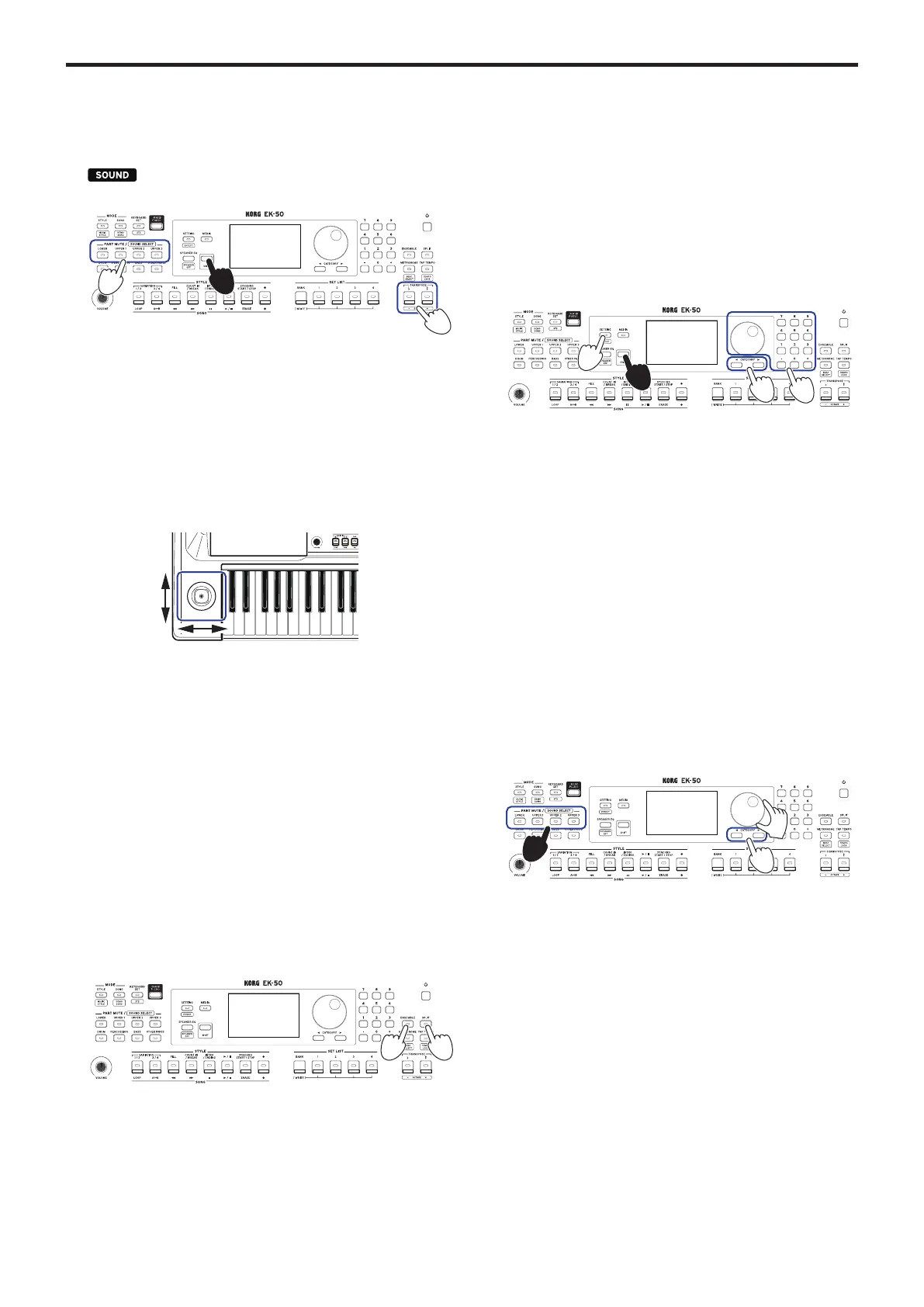Playing the EK-50 (style mode)
13
Changing the octave for each part
1.
Press the part buon for the part you want to change while
holding down the [SHIFT] buon (the part buon will
blink).
and the sound name will blink on the display.
2.
Press the TRANSPOSE
♭
/[OCTAVE –] or TRANSPOSE
♯
/
[OCTAVE +] buons while holding down the [SHIFT]
buon.
Adding eects and embellishments to
your playing
Using the joystick
Vibration
of sound,
brightness,
etc.
Pitch
y
Move the joystick to the left and right to change the pitch
of the keyboard part.
Tip:
You can also set how much the pitch changes (see
page 22 “PtchBndRange”).
y
Move the joystick up and down to change the sound of the
keyboard part.
Tip:
The change in sound when you do this will depend on
the keyboard set.
Adding a harmony to the melody
This adds a harmony to the melody you are playing, to match
the chord. The harmony will vary depending on the style you
have selected.
1.
Press the ENSEMBLE buon.
2.
Press the SPLIT buon to activate the keyboard split
feature (the buon will light).
3.
Play a chord within the chord recognition range, and play
a melody with your right hand.
Selecting eects
Each keyboard set contains two eects (eect 1 and eect 2),
which change the sound and its impression depending on the
eects you select.
1.
Press the SETTING/[EFFECT] buon while holding down
the [SHIFT] buon to display the seings screen for eect
1.
a.
Press the CATEGORY buon u to display the seings
screen for eect 2.
Press the CATEGORY buons to switch between the eect 1
and eect 2 seings screens.
2.
Select the eects using the dial.
“Default” indicates the optimum eect that is set for the
keyboard set by default.
3.
Press the [SHIFT] buon to return to the previous mode.
Setting the eect send level
Here you can adjust the send level for eects 1 and 2 that are
applied to the lower and upper 1–3 parts respectively. This will
change how the eect sounds.
Note:
Depending on the type of eect, the change in sound
may not be too noticeable.
1.
Follow steps 1 and 2 in “Selecting eects” to congure
eect 1 or 2.
2.
Turn the dial while holding down the PART buon to set
the eect send level.
a.
To switch between eect 1 and 2, press the CATEGORY
buon.
3.
Press the [SHIFT] buon to return to the previous mode.
Selecting an equalizer (EQ)
You can add an equalizer eect to make the sound outpued
from the built-in speakers easier to listen to, or to adjust the
tonal character of the sound to match the musical genre you are
playing.
y
Press the SPEAKER EQ/[SPEAKER OFF] buon several
times to select the equalizer.
There are eight types of speaker EQ:
Standard
"
Bass Boost
"
Bass Cut
"
Treble Boost
"
Treble
Cut
"
Mid Boost
"
Mid Cut
"
Loudness
"
Standard ...
1
2
1
1,2
1
2
1
a
1
2
2
a
2
