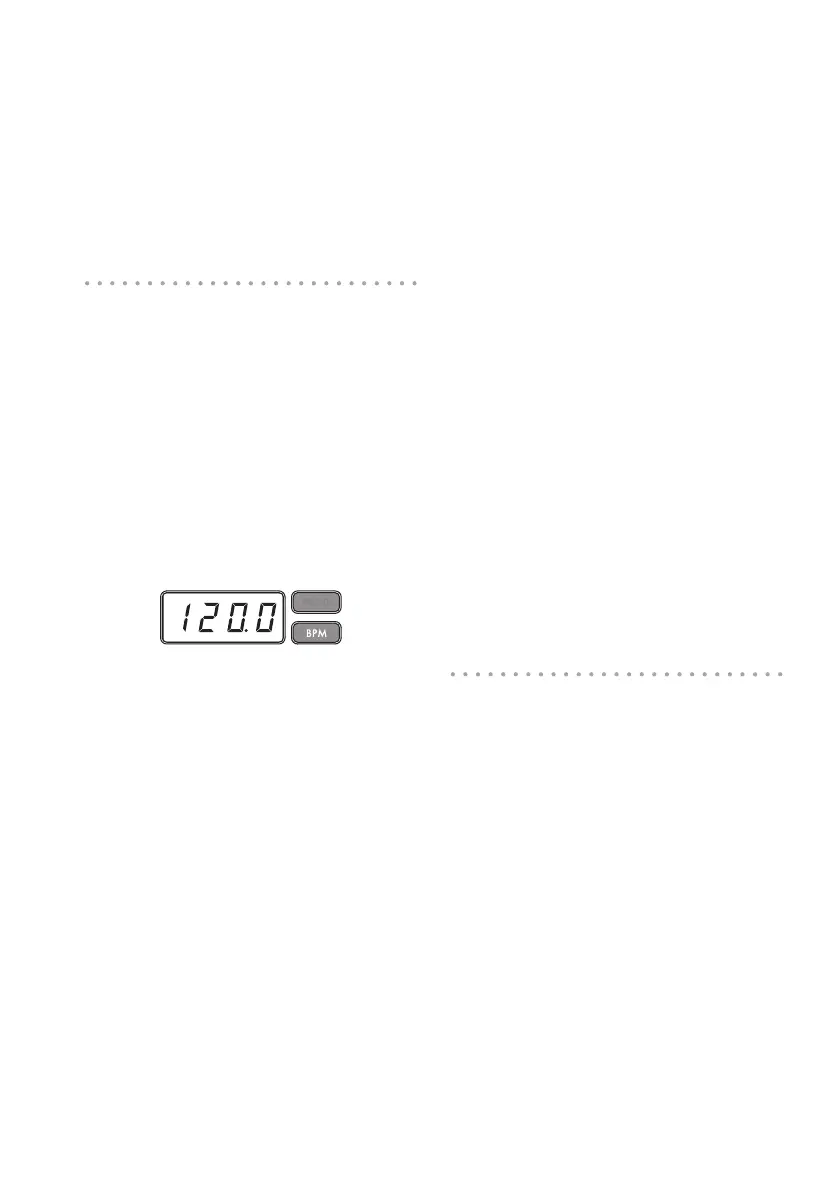10
TIP: Depending on the key and note range settings,
you might not hear sound, or noise might be heard.
TIP: The note range for FULL will depend on the pro-
gram.
TIP: Shortly after you’ve selected this setting, the dis-
play will automatically return to indicating the program
number. Alternatively, you can press the SHIFT button
to immediately return to program indication.
Specifying the BPM
What is BPM?
BPM (Beats Per Minute) is the tempo of the
song expressed as the number of beats (quar-
ter notes) that occur in one minute. A higher
BPM value means a faster tempo.
Viewing the BPM
When you turn on the KAOSSILATOR PRO+,
the BPM will be set to 120.0.
If the display shows the current program, press
the PROGRAM/BPM knob to switch to the
BPM display.
TIP: If the clock is set to external synchronization,
“Ext” will be shown in the display, and you won’t be
able to specify the BPM value.
Manually setting the BPM
1. If the display shows the current program,
press the PROGRAM/BPM knob to switch to
the BPM display.
2. Use the PROGRAM/BPM knob to adjust
the BPM value in steps of 0.1. By turning the
PROGRAM/BPM knob while holding down the
SHIFT button, you can adjust the integer por-
tion of the value in steps of 1.
Using Tap Tempo to set the BPM
If you’re not certain of the BPM value of a song,
you can set the BPM by pressing the TAP TEM-
PO button in rhythm with the beat of the song.
1. Press the TAP TEMPO button three or more
times in rhythm with the beat of the song. The
KAOSSILATOR PRO+ will detect how fast
you’re pressing the button, the corresponding
BPM value will appear in the display, and that
BPM value will be set.
TIP: You can’t use Tap Tempo if the KAOSSILATOR
PRO+ is synchronized to MIDI timing clock data that’s
received from an external MIDI device.
MIDI Sync function
The BPM of the KAOSSILATOR PRO+ can be
set to follow MIDI Time Clock messages from
an external MIDI device. Connect the MIDI
OUT connector of an external MIDI device
(such as a sequencer set to transmit MIDI time
clock messages) to the MIDI IN connector of
the KAOSSILATOR PRO+.
TIP: This function will not synchronize sequence data
with the KAOSSILATOR PRO+’s rhythm pattern pro-
grams. If you want to synchronize sequenced data
and the KAOSSILATOR PRO+’s internal rhythm pat-
terns, you will either have to insert a Touch Pad On
message into the beginning of each measure of your
sequence data, or touch the touch pad at the begin-
ning of each of the KAOSSILATOR PRO+ phrases to
start the pattern.
TIP: If you want the KAOSSILATOR PRO+ to receive
Timing Clock and Touch Pad On messages, go to
MIDI Setting (→p.20), and select “Applying the MIDI
message lter” (→p.21) so that these messages will be
received.
Storing settings to a PROGRAM
MEMORY
The PROGRAM MEMORY buttons allow you to
save and instantly recall your eight favorite KA-
OSSILATOR PRO+ programs and settings.
Stored data
- Program
- Scale
- Key
- Note range
Storing
1. Set the KAOSSILATOR PRO+ to the condi-
tion that you want to store.
2. Press the WRITE button.
The PROGRAM MEMORY button and the
WRITE button will blink.
3. Press the PROGRAM MEMORY button of
the number that you want to use to store the