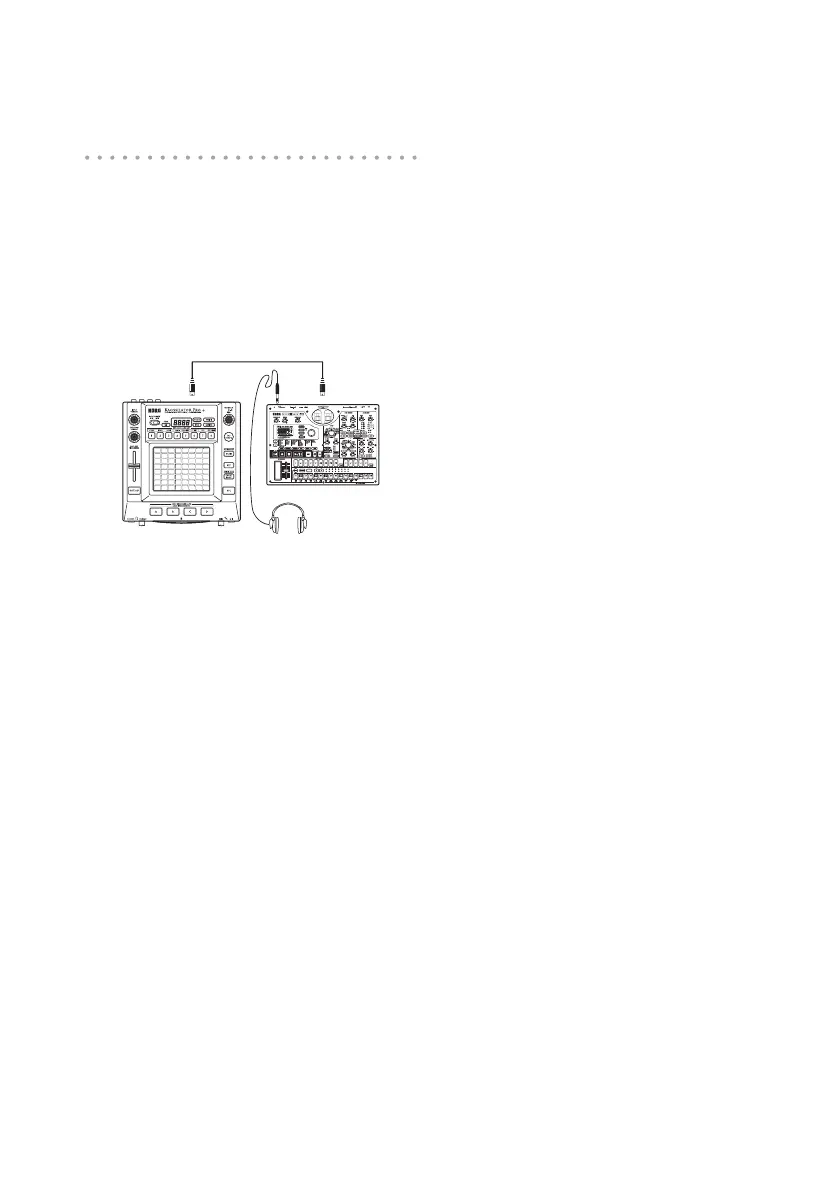88
5. Si desea almacenar el ajuste, pulse el botón WRI-
TE. Si no desea almacenar el ajuste, pulse el botón
SHIFT.
Utilización del KAOSSILATOR PRO+
como controlador MIDI
En el modo de Control Externo puede utilizar el
KAOSSILATOR PRO+ como controlador MIDI para
controlar un dispositivo MIDI externo como un sinteti-
zador o un sintetizador de software en su
ordenador.
Conexiones de ejemplo para el modo Control Externo
MIDI INMIDI OUT
ELECTRIBE MX-SD
NOTA: Para obtener detalles sobre los parámetros
que se pueden controlar, consulte el manual del pro-
pietario del dispositivo o del programa de software
que está utilizando.
NOTA: En función del dispositivo o del programa de
software que esté utilizando, puede haber casos en
los que los parámetros no se puedan controlar o en
donde antes tenga que ajustar las conguraciones.
Consulte el manual del propietario del dispositivo o
del programa de software que está utilizando.
Cambio al modo Control Externo
Mantenga pulsado el botón SHIFT y pulse el botón
PROGRAM MEMORY 8 (EXT.CTRL). Para salir del
modo de Control Externo, pulse el botón SHIFT.
Asignación de mensajes MIDI en el modo de Control
Externo
Las asignaciones para los mensajes MIDI transmiti-
dos en el modo de Control Externo se efectúan utili-
zando el KAOSSILATOR PRO+ Editor.
NOTA: El KAOSSILATOR PRO+ Editor se puede des-
cargar de forma gratuita de la página web de Korg
(http:// www.korg.com). Para obtener detalles acerca
de cómo ajustar estas conguraciones, consulte la
documentación que se incluye con KAOSSILATOR
PRO+ Editor.
