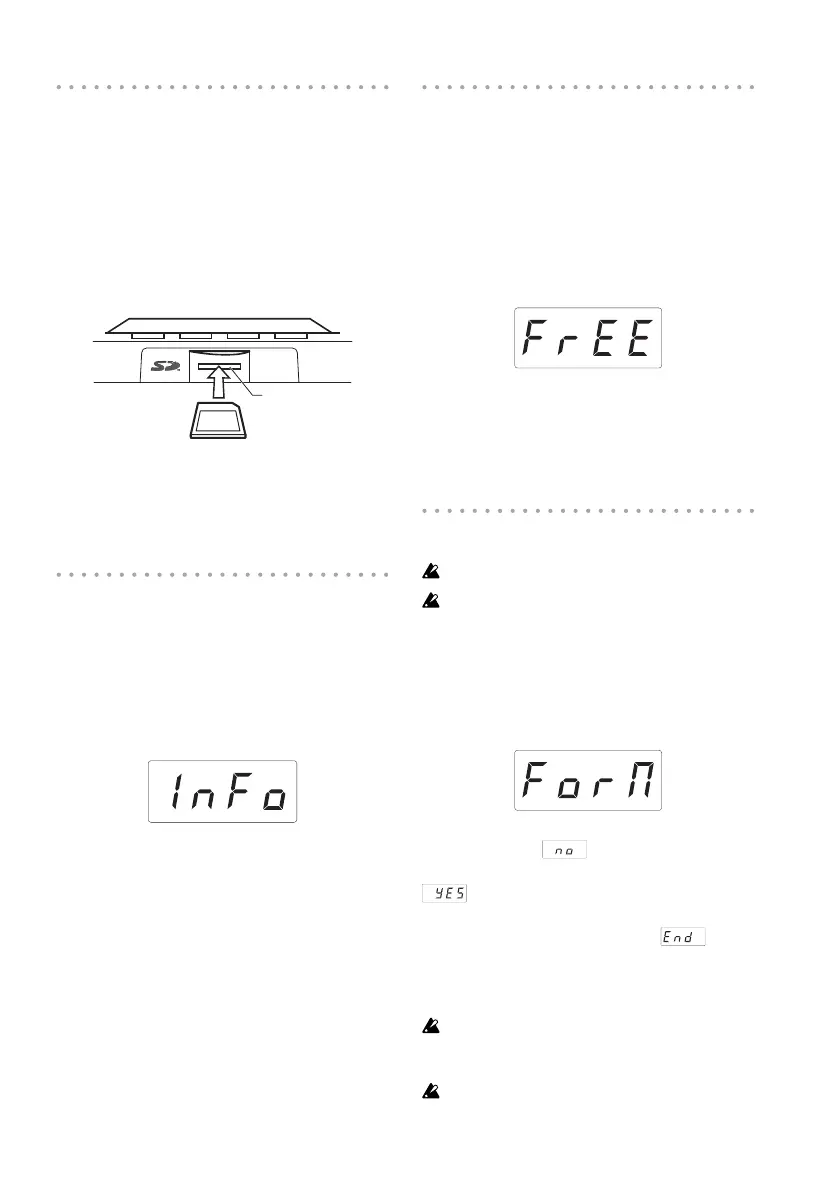17
Inserting or removing SD cards
Inserting an SD card
Taking care that the SD card is oriented cor-
rectly, push into the slot until it locks into place
with a click. Insert the card, making sure that it
is oriented correctly. The gold contacts should
be facing down, and the angled corner to your
right.
SD Card Slot
SD Card
Removing an SD card
Press the SD card inward until it pops outward
with a click; then pull out the card to remove it.
Checking the total capacity of the card
Here is how you can display the total capacity
of the SD card.
1. Hold down the SHIFT button and press the
PROGRAM MEMORY 1 (CARD) button.
2. Use the PROGRAM/BPM knob to select
“InFo” (card capacity).
3. Press the PROGRAM/BPM knob to view
the total capacity of the card.
Press the TAP TEMPO button (lit) to return se-
lect another parameter, press the SHIFT button
to return to normal status.
Checking the remaining capacity
of the card
Here is how you can display the remaining ca-
pacity of the SD card.
1. Hold down the SHIFT button and press the
PROGRAM MEMORY 1 (CARD) button.
2. Use the PROGRAM/BPM knob to select
“FrEE” (remaining card capacity).
3. Press the PROGRAM/BPM knob to view
the remaining capacity of the card.
Press the TAP TEMPO button (lit) to return se-
lect another parameter, press the SHIFT button
to return to normal operation.
Formatting the SD card
All data on the card will be lost when you format it.
Before you can use an SD card, you must format it on the
KAOSSILATOR PRO+. The card may not work if it was format-
ted on another device.
1. Hold down the SHIFT button and press the
PROGRAM MEMORY 1 button.
2. Use the PROGRAM/BPM knob to select
“ForM.”
3. Press the PROGRAM/BPM knob; the dis-
play will indicate (No.)
4.
Use the PROGRAM/BPM knob to select
(Yes) and press the PROGRAM/BPM
knob to format the card. When formatting is
complete, the display will indicate (End.)
Press the TAP TEMPO button (lit up) to return
to select another parameter, press the SHIFT
button to return to normal status.
Never turn off the power or remove the SD card while
data is being formated. Doing so may render the SD card un-
usable.
If an SD card operation fails, the display will indicate
“Err” (Error).