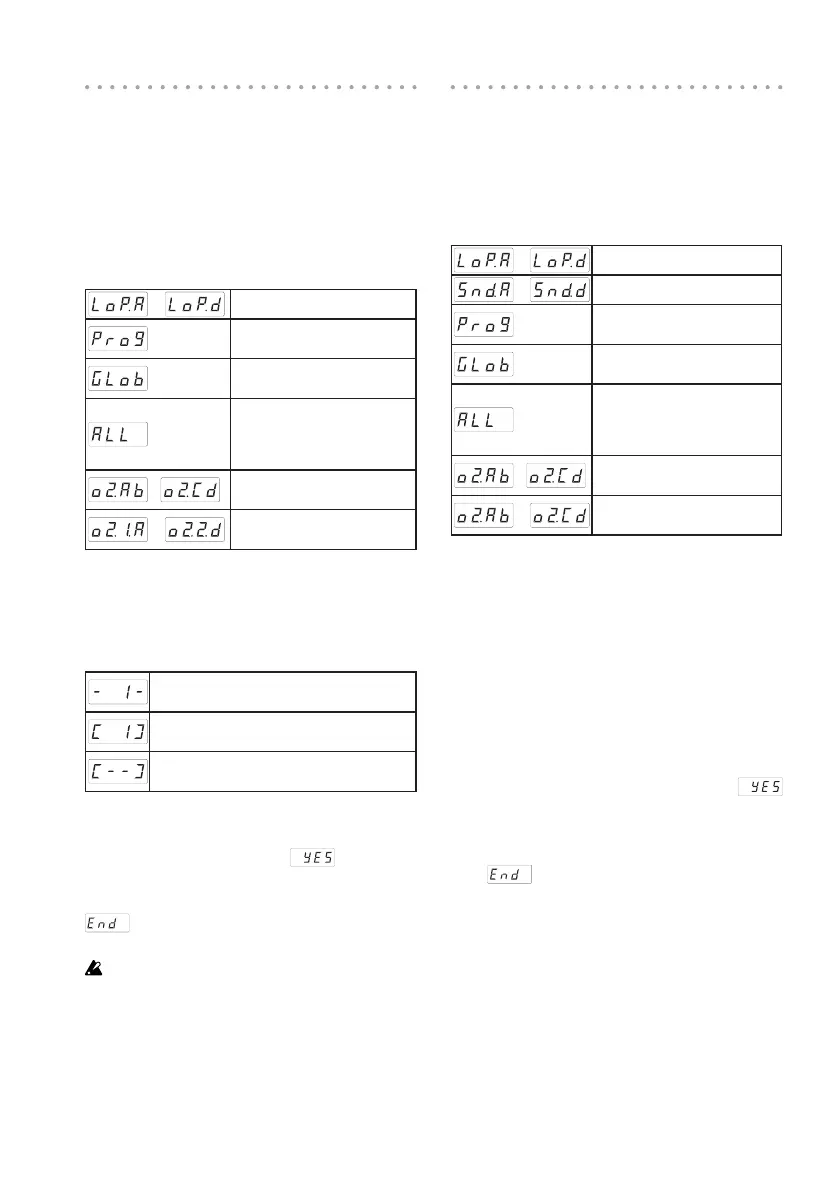18
Saving to SD card
Here’s how you can save the loop recorder
data, program memories, and all settings onto
an SD card.
1. Hold down the SHIFT button and press the
PROGRAM MEMORY 3 (SAVE) button.
2. Use the PROGRAM/BPM knob to select the
type of data that you want to save.
–
Loop recorder data
Contents of program
memory
MIDI, pad LED, and utility
setting data le
The contents of
“LoP.A”–“LoP.D”, “Prog,” and
“GLob” combined in a single
le
,
kaossilator2 loop recorder
data set
–
kaossilator2 loop recorder
data les
3. Press the PROGRAM/BPM knob; the dis-
play will show the le numbers (0–9, or 0–99 for
loop recorder data) that can be saved. Use the
PROGRAM/BPM knob to select the le number
in which you want to save the data.
A new le will be added.
The data will overwrite an existing le (in
this case, le 1).
There is an identically-named le or folder
that cannot be rewritten.
4. To perform the Save operation, press the
PROGRAM/BPM knob, then use the PRO-
GRAM/BPM knob to select (Yes), and
nally press the PROGRAM/BPM knob. When
saving is complete, the display will indicate
(End.) Press the SHIFT button to return
to the program indication.
Never turn off the power or remove the SD card while
data is being saved. Doing so may render the SD card unus-
able.
TIP: If the SD card is protected, the display will indicate
“Prct” and it will not be possible to save. Remove the
card, turn off write protect, and try the procedure
again.
Loading from an SD card
Here’s how you can load data from an SD card.
1. Hold down the SHIFT button and press the
PROGRAM MEMORY 2 (LOAD) button.
2. Use the PROGRAM/BPM knob to select the
type of data that you want to load.
–
Loop recorder data
–
A WAVE or AIFF le
Contents of program memory
MIDI, pad LED, and utility
setting data le
The contents of
“LoP.A”–“LoP.D”, “Prog,” and
“GLob” combined in a single
le
,
kaossilator2 loop recorder
data set
–
kaossilator2 loop recorder
data les
3.
Press the PROGRAM/BPM knob; the dis-
play will show the le numbers (0–9 or 0–99)
that can be loaded. Use the PROGRAM/BPM
knob to select the number that you want to load.
TIP: For WAVE les and AIFF les, the KAOSSILA-
TOR PRO+ will recognize only les whose name con-
sists of a two-digit number with a le extension, such
as “00.wav” or “99.aif.” If .wav and .aif les with the
same two-digit number exist, the WAVE le will take
priority.
4. Press the PROGRAM/BPM knob, then use
the PROGRAM/BPM knob to select
(Yes), and nally press the PROGRAM/BPM
knob again to perform the Load operation.
When loading is complete, the display will indi-
cate (End.) Press the SHIFT button to
return to the program indication.