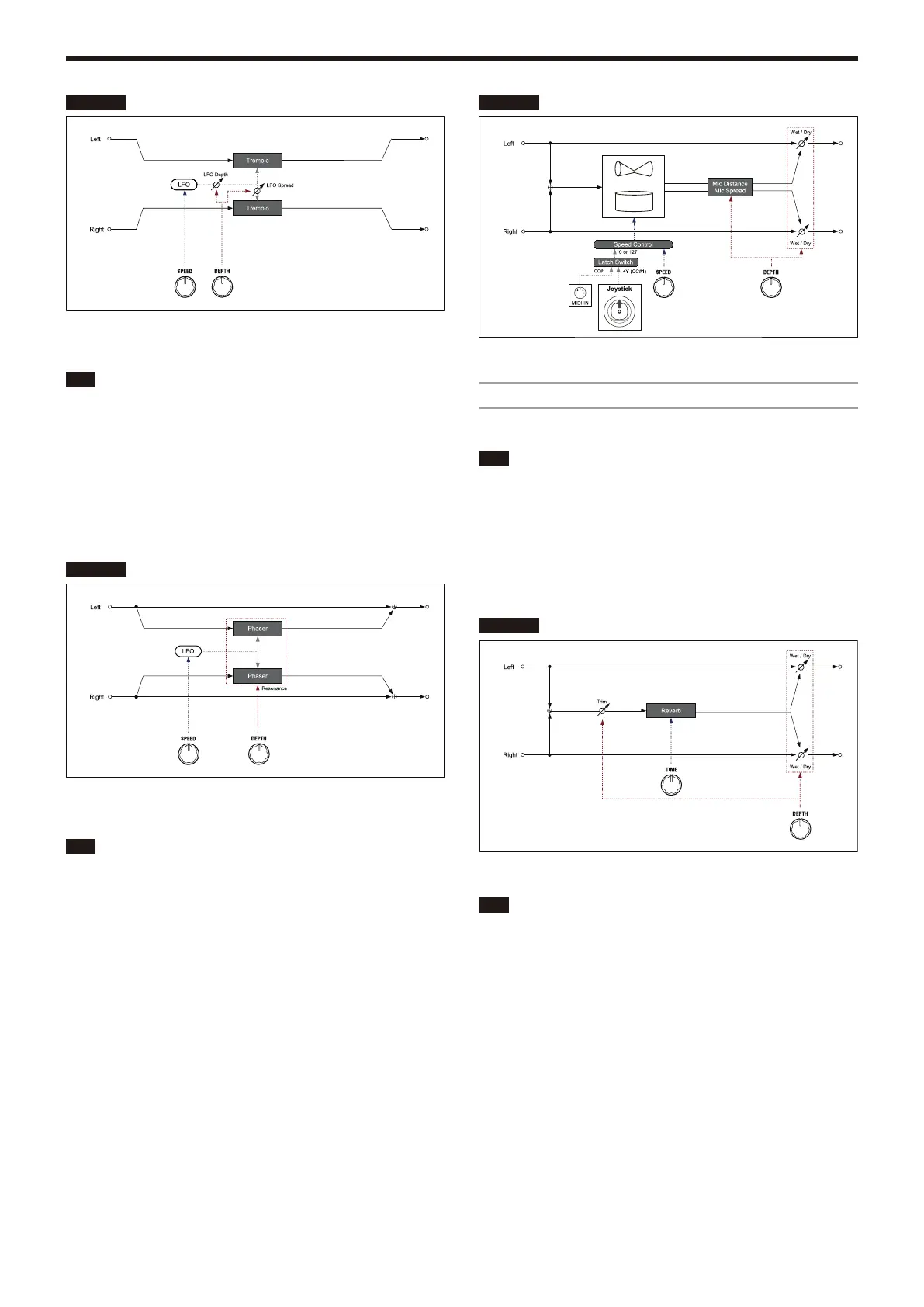KingKORG Parameter Guide
Effects
-
26 -
Block diagram
e.
PHASER
Effect
This effect creates a swell by shifting the phase.
This models a classic phaser that appeared in New York during the 1970s. It
has a rich and warm tone, and was used by numerous electric piano players.
Depth ................................................................................ [000…127]
This adjusts the strength of the effect. Turning the knob toward the right will
produce a deeper effect.
Speed ................................................................................ [000…127]
This adjusts the modulation speed. Turning the knob toward the right will make
the modulation faster.
Block diagram
f.
ROTARY (Rotary speaker)
Effect
This effect simulates a rotary speaker.
The low-frequency rotor and high-frequency horn are simulated separately,
creating a realistic rotary sound. The microphone setup is also simulated in
stereo.
Depth ................................................................................ [000…127]
Turn the DEPTH knob to adjust the depth of the effect.
This controls the spaciousness of the sound and the depth of the effect.
Speed ................................................................................ [000…127]
This continuously adjusts the rotational speed of the speaker.
Turning the knob all the way to the left selects Slow, and turning it all the way
to the right selects Fast.
When this effect is selected, a special method of operation lets you easily
switch between Slow and Fast (Speed 000/127) while you play. Each time you
move the joystick in the +Y direction (away from yourself), the speed will
switch between Slow and Fast.
Block diagram
0~127
Horn
Rotary Speaker
Rotor
REV/DELAY
a.
HALL
Effect
This is a hall reverb that produces the reverberation of a mid-sized concert hall
or ensemble hall.
Depth ................................................................................ [000…127]
This adjusts the depth of reverberation. Turning the knob toward the right
produces deeper reverberation.
Time ..................................................................................[000…127]
This adjusts the duration of reverb. Turning the knob toward the right will
lengthen the reverb.
Block diagram
b.
ROOM
Effect
This is a room reverb that produces tight reverberation where the early
reflections are emphasized.
Depth ................................................................................ [000…127]
This adjusts the depth of reverberation. Turning the knob toward the right
produces deeper reverberation.
Time ..................................................................................[000…127]
This adjusts the duration of reverb. Turning the knob toward the right will
lengthen the reverb.