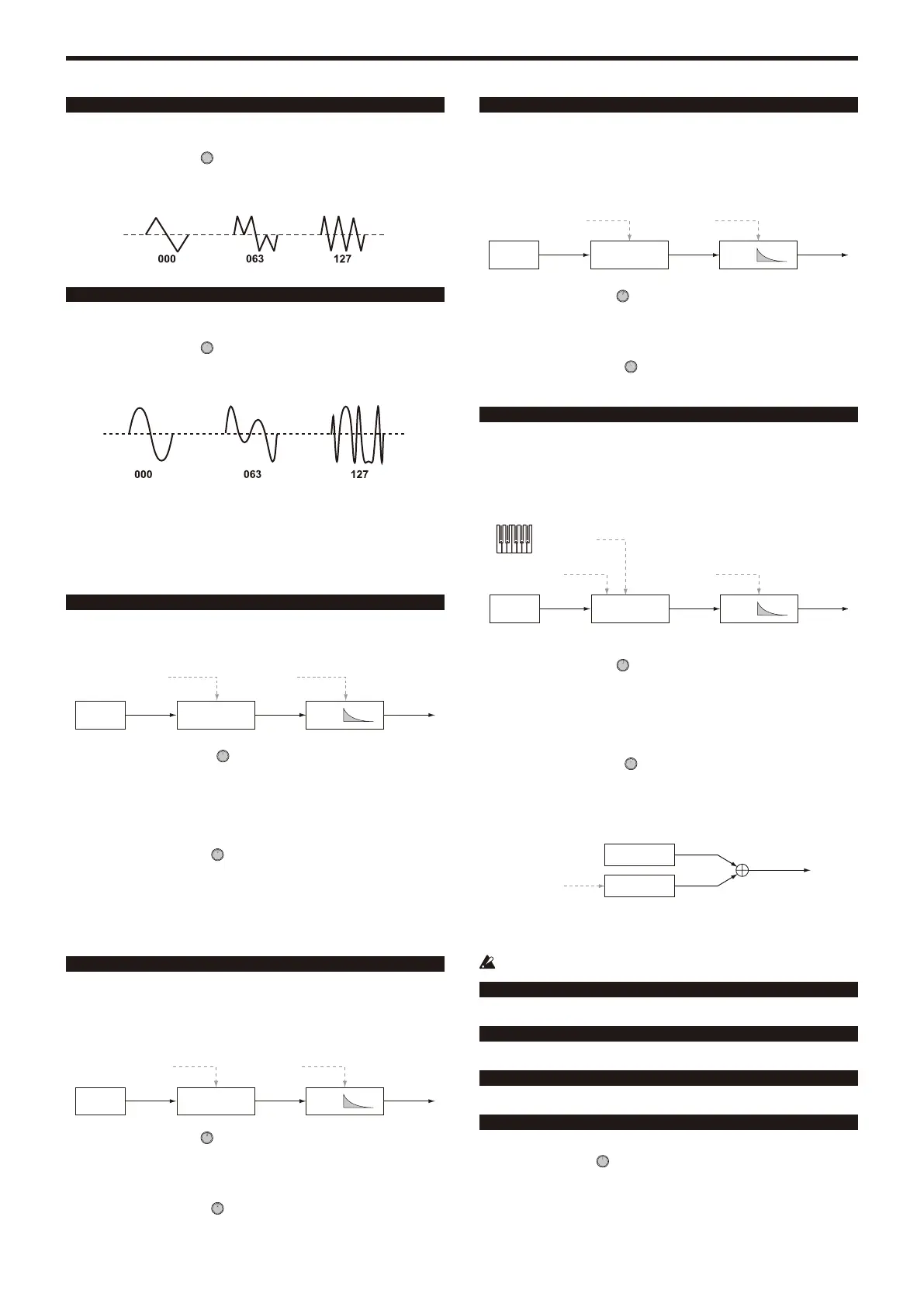-
6 -
KingKORG Parameter Guide Parameters
003: Triangle
Outputs a triangle wave.
This waveform has a more mild tone than a sawtooth wave or pulse wave.
CONTROL1: Waveform ................................................[000…127]
A setting of “000” produces a pure triangle wave, and a setting of “127”
produces a triangle wave of one octave and a fifth higher (the third harmonic).
004: Sine
Outputs a sine wave.
Of the single oscillators, this waveform has the simplest overtone structure.
CONTROL1: Waveform ................................................[000…127]
A setting of “000” produces a pure sine wave; the overtone structure will change
as you increase the value.
Noise oscillator
These oscillator types generate a noise signal.
You can choose from four types of noise, each with their own distinctive character.
Noise is used to create percussion-instrument sounds or sound effects such
as ocean waves.
005: White Noise
Outputs white noise.
This contains equal energy at all frequencies from low to high. It is the basic
and the most frequently-used noise waveform.
Decimator Fc Noise Decay
Decimator
Noise
EG
CONTROL1: Decimator Fc ........................................... [000…127]
Adjusts the roughness of the noise.
Low values produce conventional white noise; raising the value will produce
increasingly rougher noise that is distinctive of digital technology. This is useful
when creating “retro-sounding” noises such as those typical of early video
games.
CONTROL2: Noise Decay .............................................[000…127]
Adjusts the decay speed of the noise.
Low values produce a fast decay. At a setting of “127” there will be no decay;
the sound will continue at a fixed level until you release the key.
TIP:
The EG2-Amp settings also affect the volume; set those parameters in conjunction with
this parameter.
006: Pink Noise
Outputs pink noise.
This noise signal has an energy distribution that decreases in proportion to the
frequency. Since the low-frequency range is stronger and the high-frequency
range is weaker, it has a more mild character than white noise.
TIP:
The name comes from the fact that light of this frequency distribution appears pink.
LPF Cutoff Noise Decay
LPFNoise
EG
CONTROL1: LPF Cutoff ................................................[000…127]
Adjusts the high-frequency portion of the noise.
As you decrease this value the high-frequency content will diminish
correspondingly, producing a more mild sound.
CONTROL2: Noise Decay .............................................[000…127]
Adjusts the decay speed of the noise.
007: Blue Noise
Outputs blue noise.
This noise signal has an energy distribution that increases in proportion to the
frequency. Since the low-frequency range is weaker and the high-frequency
range is stronger, it has a harder-edged character than white noise.
TIP:
The name comes from the fact that light of this frequency distribution appears light blue.
HPF Cutoff Noise Decay
HPFNoise EG
CONTROL1: HPF Cutoff ............................................... [000…127]
Adjusts the low-frequency content of the noise.
Increasing this value will attenuate the low-frequency range, producing a
harder sound.
CONTROL2: Noise Decay .............................................[000…127]
Adjusts the decay speed of the noise.
008: Res. Noise
Outputs resonance noise.
This contains narrow-band mid-frequency noise. You can use it to create noise
similar to the noise that can be heard from a pocket radio. Since the frequency
band will change depending on the key you press, this has a sense of pitch
that is not produced by the other noise oscillators, allowing you to use it for
performing.
Resonance Noise Decay
BPF
Noise
EG
(KBD Track)
CONTROL1: Resonance ............................................... [000…127]
Boosts the mid-frequency range of the noise.
Increasing this value will increase the intensity of the boost, giving the noise a
more distinctive character.
By increasing the value even further, you can obtain a unique sound
reminiscent of blowing strongly through a pipe.
CONTROL2: Noise Decay .............................................[000…127]
Adjusts the decay speed of the noise.
Dual oscillator
Detune
OSC B
OSC A
These oscillator types stack two oscillators, each outputting a basic waveform,
and mix the output.
By varying the pitch of one oscillator you can easily obtain a unison effect.
If you’ve selected a dual oscillator, CONTROL 2 is not available.
009: Dual Saw
Outputs two sawtooth waves.
010: Dual Square
Outputs two square waves.
011: Dual Tri.
Outputs two triangle waves.
012: Dual Sine
Outputs two sine waves.
CONTROL1: Detune .....................................................[–63…+63]
This adjusts the pitch of oscillator B.
Settings of “±63” correspond to ±2 octaves, settings of “±48” correspond to ±1
octave, and a setting of “+00” is the same pitch as oscillator A.