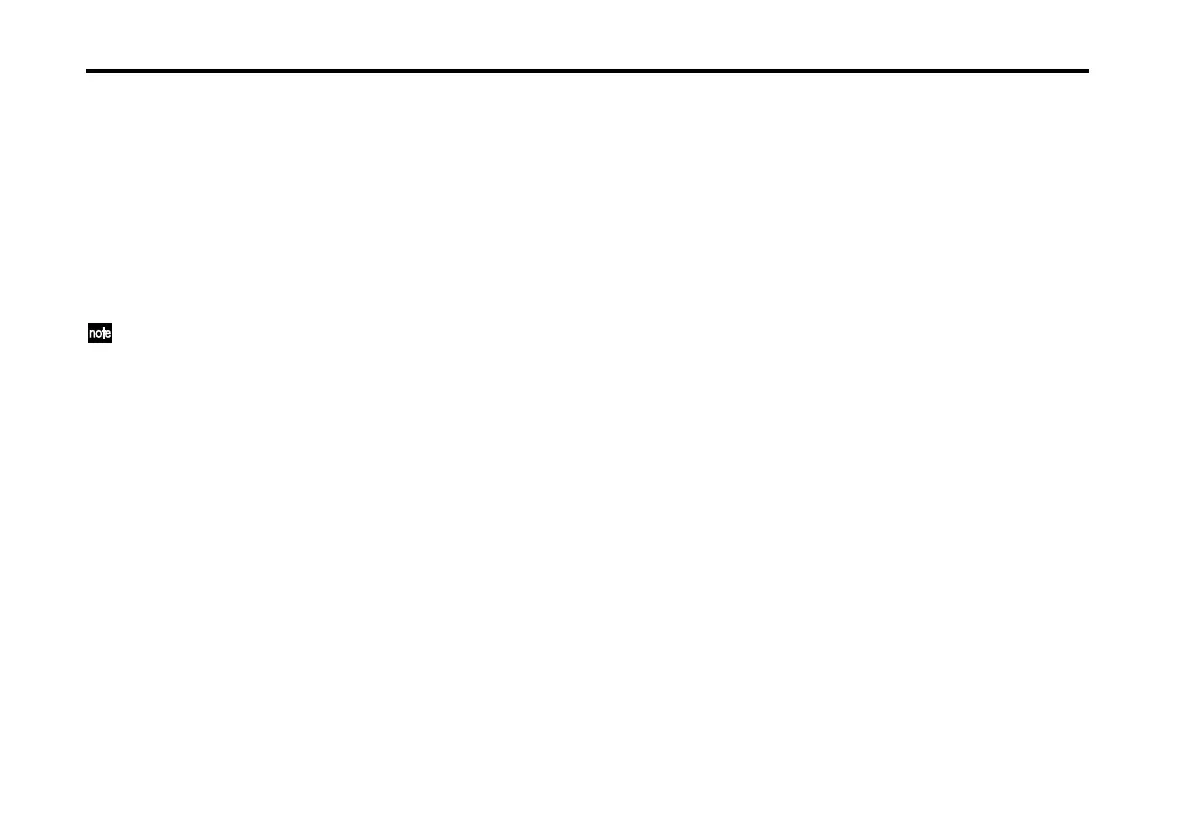Parameters of each mode
30
MIDI Ch
MIDI Ch ................................................................. [01…16]
Specifies the MIDI channel for each timbre.
KEY ZONE
TOP .....................................................................[C–1…G9]
BOTTOM..............................................................[C–1…G9]
Specify the key zone for each timbre.
You can also enter these values by double click, play-
ing a note on the external MIDI keyboard, and press
the [Enter] key of your computer.
VELOCITY ZONE
TOP ................................................................... [001…127]
BOTTOM............................................................ [001…127]
Specify the velocity zone for each timbre.
MIDI FILTER
You can filter out certain types of MIDI messages, to prevent
them from being received by the M1 software synthesizer.
Set the filter to “ON” if you do not want to receive that type
of MIDI message.
You can use multiple filters at the same time.
PC (Program Change)............................................[OFF, ON]
Specifies whether each timbre will receive MIDI program
changes. Turn this on to prevent the timbre from receiving
these messages.
OFF (dark): Receive.
ON (lit): Don’t receive.
CC (Control Change) ..............................................[OFF, ON]
Specifies whether each timbre will receive MIDI control
changes. Turn this on to prevent the timbre from receiving
these messages.
OFF (dark): Receive.
ON (lit): Don’t receive.
AT (After Touch) .....................................................[OFF, ON]
Specifies whether each timbre will receive aftertouch mes-
sages. Turn this on to prevent the timbre from receiving
these messages.
OFF (dark): Receive.
ON (lit): Don’t receive.
DMP (Damper).......................................................[OFF, ON]
Specifies whether each timbre will receive damper mes-
sages. Turn this on to prevent the timbre from receiving
these messages.
OFF (dark): Receive.
ON (lit): Don’t receive.
DETUNE
DETUNE ....................................................[–50…+00…+50]
Adjusts the pitch of each timbre in one-cent steps.
TRANSPOSE
TRANSPOSE..............................................[–12…+00…+12]
Adjusts the pitch of each timbre in semitone steps.