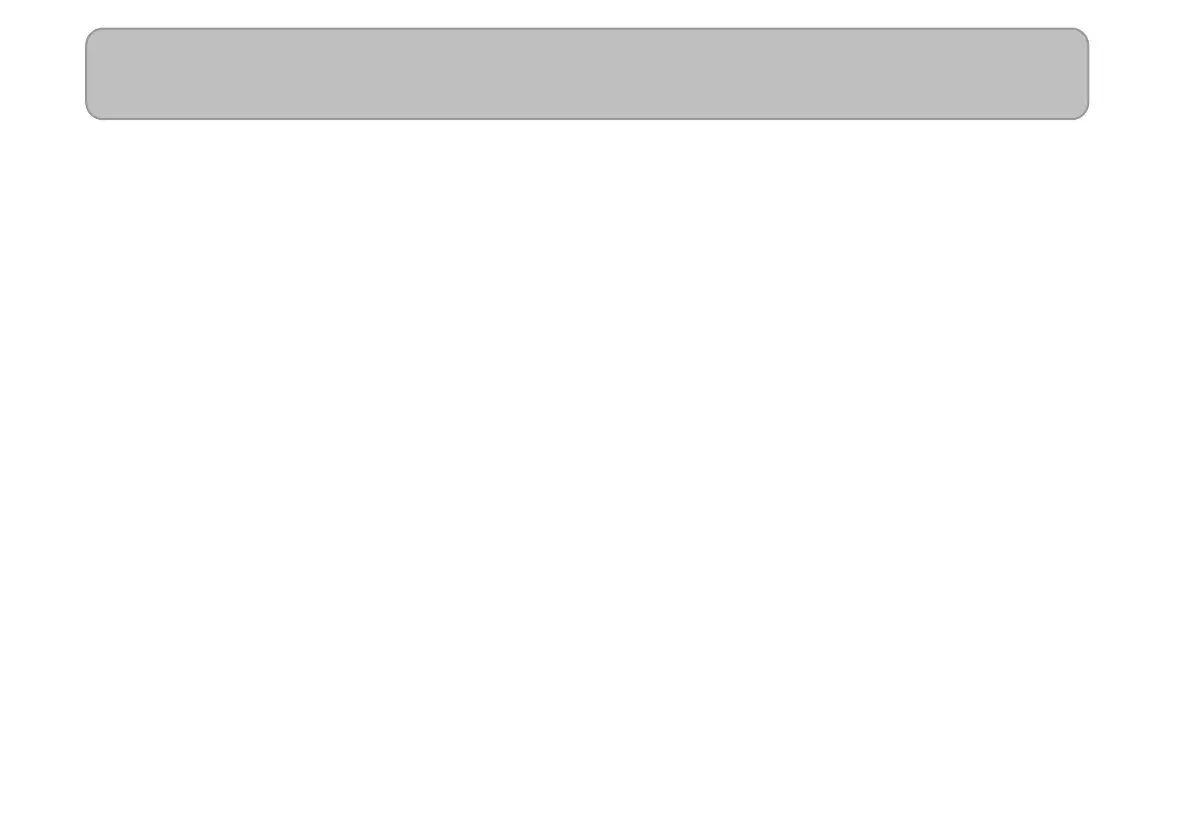76
Appendices
Computer menus
The menus appearing on your computer contain the follow-
ing commands. These are shown only when the M1 software
synthesizer is running in stand-alone mode, and not when
you’re using it as a plug-in.
File menu
Load Bank...
Loads an “.fxb” file. This is the same operation as when you
click the [FILE] button and choose “Load” -> “All Data”
from the menu that appears.
Shortcut key: [Ctrl] key (Mac: [Command] key) + [O]
Save Bank As...
Saves the currently loaded parameters of all modes, the
Master Volume setting, and all user data (combinations, pro-
grams, and drum kits).
Shortcut key: [Ctrl] key (Mac: [Command] key) + [S]
Load Program...
Loads an “.fxp” file.
Shortcut key: [Ctrl] key (Mac: [Command] key) + [I]
Save Program...
The currently loaded parameters other than Global mode
will be saved in a file with an extension of “.fxp”.
Shortcut key: [Ctrl] key (Mac: [Command] key) + [E]
Quit
Exits the software.
Shortcut key: [Ctrl] key (Mac: [Command] key) + [Q]
System menu
Play audio / Stop audio
This switches between allowing and stopping audio play-
back. This command toggles between the two settings.
Preference...
Opens the Preference dialog box.
Background playback...
This switches background playback on your computer on/
off.