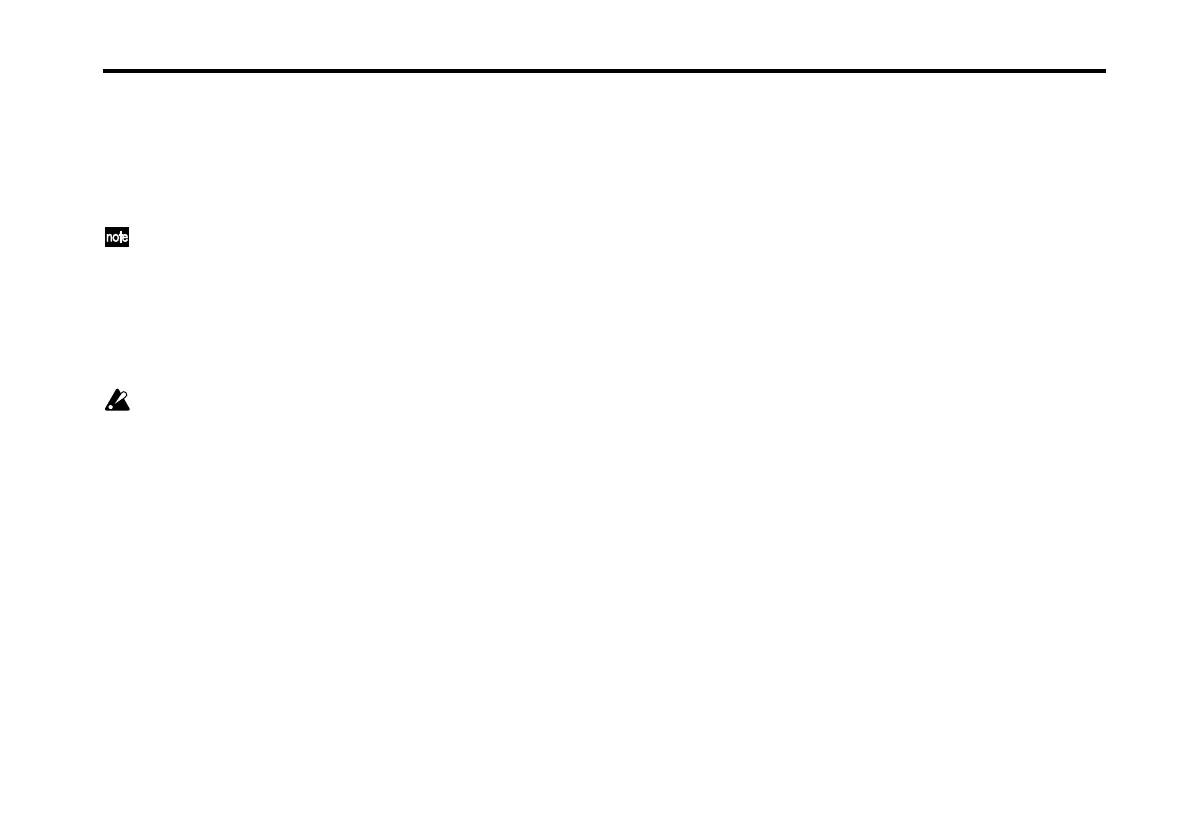Multi mode
55
PROGRAM Select ............................................... [BROWSER]
Selects the program used by the track.
To select the program, use the browser that appears when
you execute the menu command “Load” or when you click
the [BROWSER] switch. (☞ “The Browser” on page 16)
“IFX” (☞ “IFX” on page 22) is automatically turned on
when you select a program.
LEVEL .................................................................... [00…99]
Specifies the output level of each track.
PAN ......................................................... [L50…C00…R50]
Specifies the pan of each track.
If DRUMS is specified as the oscillator mode (☞ “OSC
MODE” on page 35) of the program used by the track,
this “PAN” field will not appear. Use the “PAN” set-
ting (☞p.40) in the DRUM KIT EDIT section of the
OSC page to specify the pan of each key.
OUT ...........................................................[–, 1+2…15+16]
Selects the output destination of each track.
If DRUMS is specified as the oscillator mode (☞ “OSC
MODE” on page 35) of the program used by the track, this
selects OUT AB or OUT CD as the bus to which the output
will be sent. OUT AB is sent to SEND 1, and OUT CD is sent
to SEND 2.
PERFORMANCE page
Here you can edit the program parameters used by each
track. Click the [PERFORMANCE] switch to access this
page. The contents of the parameters are the same as in
Combination mode. Refer to “PERFORMANCE page” on
page 25
MIDI page
Here you can specify the MIDI channel, MIDI filter, key
zone, velocity zone, and pitch of each track. Click the [MIDI]
switch to access this page. The contents of the parameters
are the same as in Combination mode. Refer to “MIDI page”
on page 29.