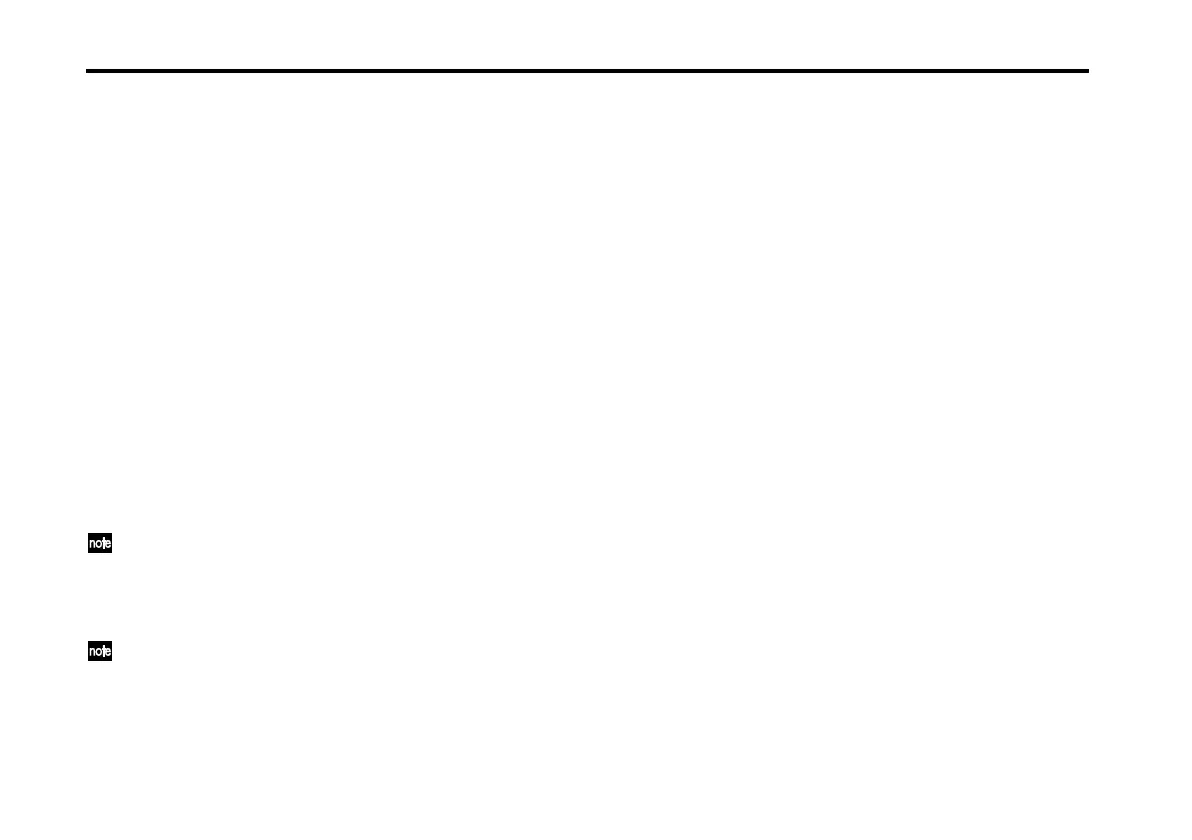Parameters of each mode
40
KBD CHASE...........................................................[OFF, ON]
ON: Receiving a note-on message will automatically set the
index to that key.
IFX BUS ..............................................................[A+B, C+D]
Selects the bus to the insert effect.
CUTOFF ......................................................[–99…+00…99]
Applies an adjustment relative to the VDF CUTOFF setting.
RESONANCE...............................................[–99…+00…99]
Applies an adjustment relative to the VDF RESONANCE
setting.
PAN.......................................................... [L50…C00…R50]
Specifies the panning of each drum sound.
INST TUNE ..................................................... [–120…+120]
Specifies the tuning (or pitch) of each drum sound.
INST LEVEL......................................................... [–99…+99]
Specifies the volume level of each drum sound.
“INST LEVEL” is relative value to the oscillator level
(☞ “OSC LEVEL” on page 38).
INST DECAY ....................................................... [–99…+99]
Specifies the decay time of each drum sound.
“INST DECAY” is relative value to the VDA EG decay
time.
DRUM GROUP............................................ [OFF, 001…127]
Indexes that are set to the same Drum Group will sound
using last-note priority. For example, you can set the open
and closed high hats to the same group, so that only one or
the other will sound.
NOTE ON RECEIVE .................................. [DISABLE, ENABLE]
Specifies whether note-on messages will be received.
DISABLE: Don’t receive.
ENABLE: Receive.
NOTE OFF RECEIVE.................................. [DISABLE, ENABLE]
Specifies whether note-off messages will be received.
DISABLE: Don’t receive.
ENABLE: Receive.
PITCH MG
The PITCH MG applies modulation to the pitch of the oscil-
lators.
☞ M1 owner’s manual PDF, page 30 “F6-1: PITCH MG”
OSC 1/OSC 2/DRUMS ............................ [DISABLE, ENABLE]
Selects the oscillator(s) to which modulation will be applied.
WAVEFORM ...............................................[SIN…RANDOM]
Selects the MG (Modulation Generator) waveform.