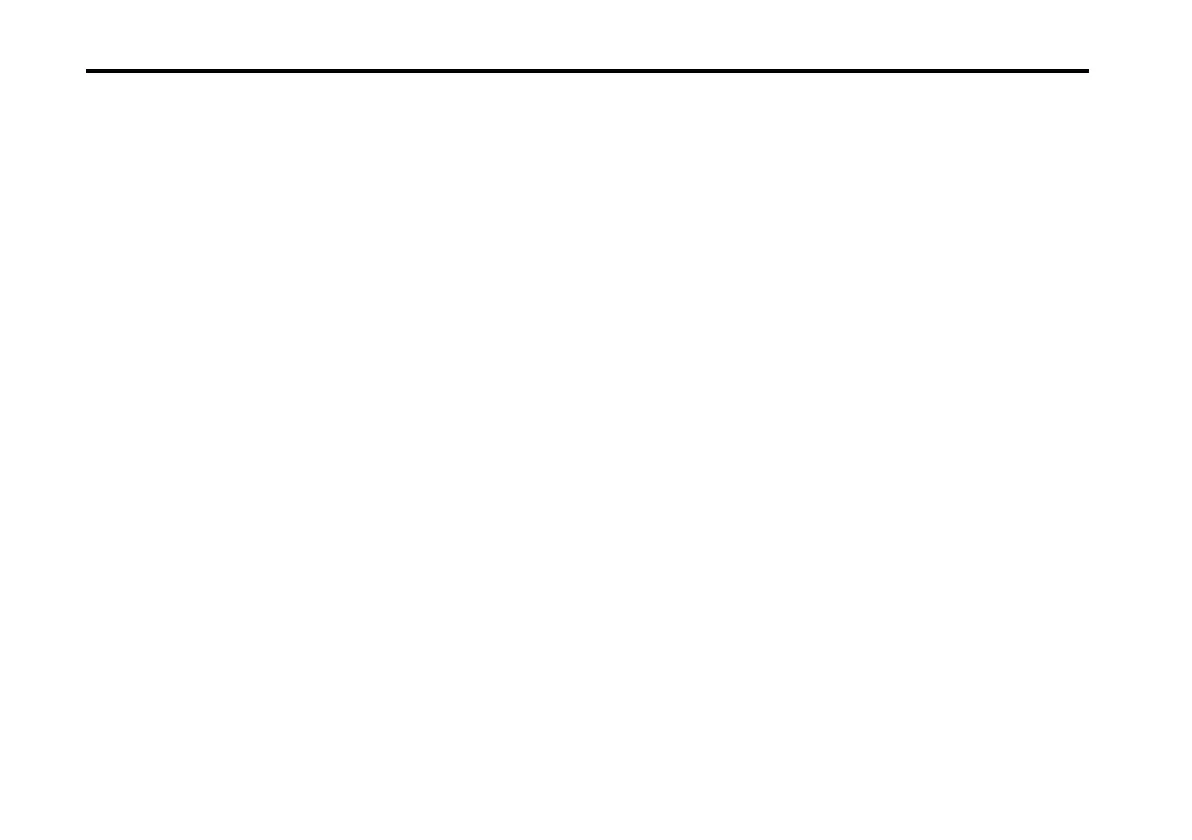Parameters of each mode
38
OSC BASIC
☞M1 owner’s manual PDF, page 22 “OSC BASIC”
OSC MODE ................................. [SINGLE, DOUBLE, DRUMS]
Selects the oscillator mode.
ASSIGN ........................................................[MONO, POLY]
Specifies monophonic or polyphonic operation.
MONO: Play monophonically.
POLY: Play polyphonically.
HOLD ......................................................[DISABLE, ENABLE]
DISABLE: Play according to the settings of the VDA.
ENABLE: The sound will continue even if you release the
keyboard.
OSC1
☞ M1 owner’s manual PDF, page 22 “F0-2: OSC1”
MULTISOUND 1.................................................. [BROWSER]
Here you can select a multisound.
Click the [BROWSER] switch to access the browser (☞ “The
Browser” on page 16), and make your selection by dragging
up/down or by clicking (Key Focus) and using your com-
puter’s up/down/left/right cursor keys.
OSC LEVEL .............................................................[00…99]
Specifies the oscillator’s output level.
OCTAVE ............................................................. [4’, 8’, 16’]
Selects the octave of the oscillator.
PITCH EG
Specify the shape of the pitch EG. Drag the points of the
graphic envelope to specify the shape of the EG. (☞ “Graph-
ical envelopes” on page 9)
VEL SENS
EG INT......................................................[–99…+00…+99]
Specify how velocity will affect the depth of the EG.
EG TIME ....................................................[–99…+00…+99]
Specify how velocity will affect the speed of the EG.
OSC2
INTERVAL ........................................................... [–12…+12]
Specifies the pitch of oscillator 2 in semitones relative to
oscillator1.
DETUNE ............................................................. [–50…+50]
Specifies the pitch of oscillator 2 relative to oscillator1 in
cents.
DELAY START ..........................................................[00…99]
Specifies the delay time from note-on until the oscillator 2
will sound.
The other parameters are the same as for OSC1.