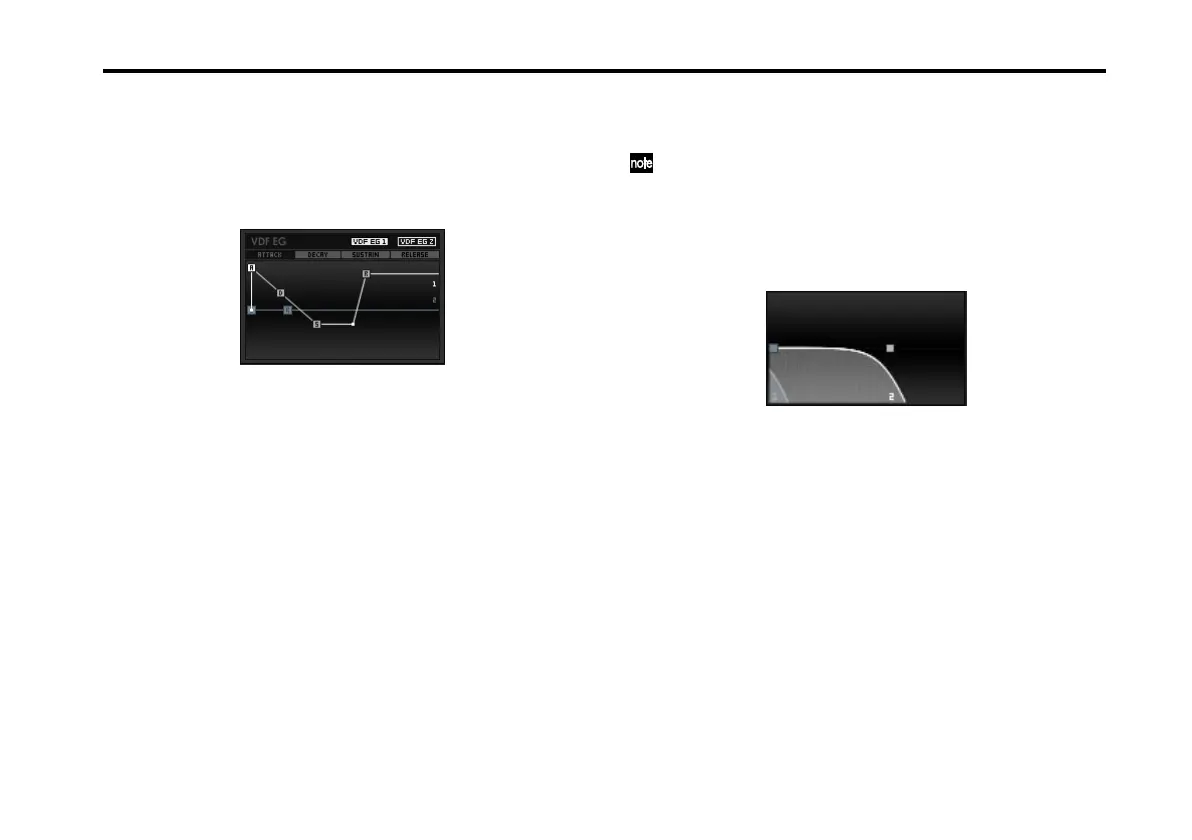Basic operations
9
• Click while holding down the [Ctrl] key of your com-
puter (Mac: Command+click)
This will restore the default value (the initialized value).
Graphical envelopes
• Drag a point (De-acceleration function)
This adjusts the value.
• Drag a point while holding down the [Shift] key of your
computer
This makes fine adjustments to the value.
• Click a point (Key Focus)
Now you can use the up/down/left/right cursor keys of
your computer to make fine adjustments to the value.
• Click while holding down the [Ctrl] key of your com-
puter (Mac: Command+click)
This will restore the default value (the initialized value).
• Click the Point Select switch
If there are points that overlap, you can select the point
you want to edit. When you click it, Key Focus will also be
enabled, letting you edit the point by just using your com-
puter’s up/down/left right cursor keys.
If the oscillator mode is Double, the Point Select switch
function applies to the EG that is selected by the EG
SELECT setting in the EASY page.
Graphical filters
• Drag a point (De-acceleration function)
This adjusts the value.
• Drag a point while holding down the [Shift] key of your
computer
This makes fine adjustments to the value.
• Click a point (Key Focus)
Now you can use the up/down/left/right cursor keys of
your computer to make fine adjustments to the value.
• Click while holding down the [Ctrl] key of your com-
puter (Mac: Command+click)
This will restore the default value (the initialized value).