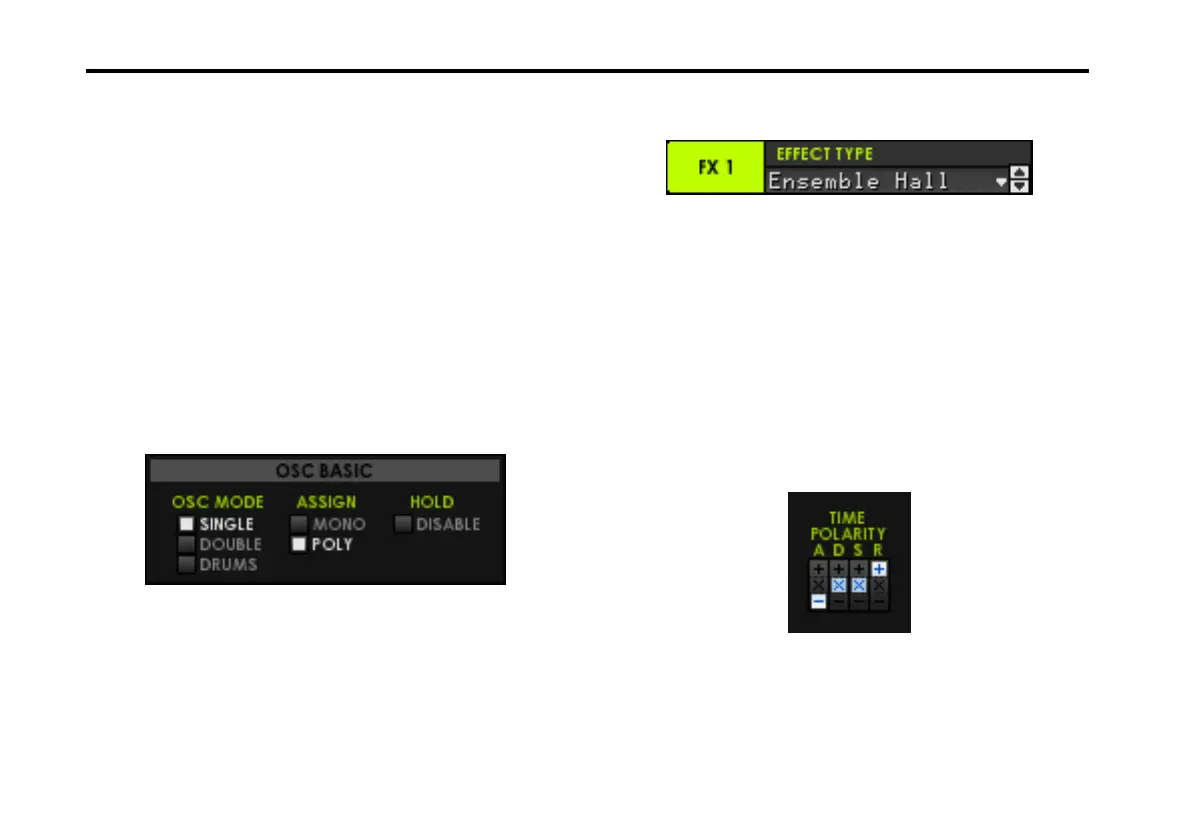Basic operations
8
• Drag a value up/down (De-acceleration function)
This adjusts the value.
• Drag the value up/down while holding down the [Shift]
key of your computer
This lets you make fine adjustments to the value.
• Double-click a value
This lets you type a numerical value from your computer
keyboard. You can also type note numbers such as C#1 or
D5.
• Click while holding down the [Ctrl] key of your com-
puter (Mac: Command+click)
This will restore the default value (the initialized value).
Switches
• Click
The setting will alternate each time you click.
• Click while holding down the [Ctrl] key of your com-
puter (Mac: Command+click)
This will restore the default value (the initialized value).
Inc/Dec switches
• Click
The value will increment/decrement each time you click.
• Press
The value will increment/decrement at a speed corre-
sponding to the length of time you continue pressing the
mouse button.
• Click while holding down the [Ctrl] key of your com-
puter (Mac: Command+click)
This will restore the default value (the initialized value).
Slide switches
• Click a location, or drag to the desired position
The setting will change.