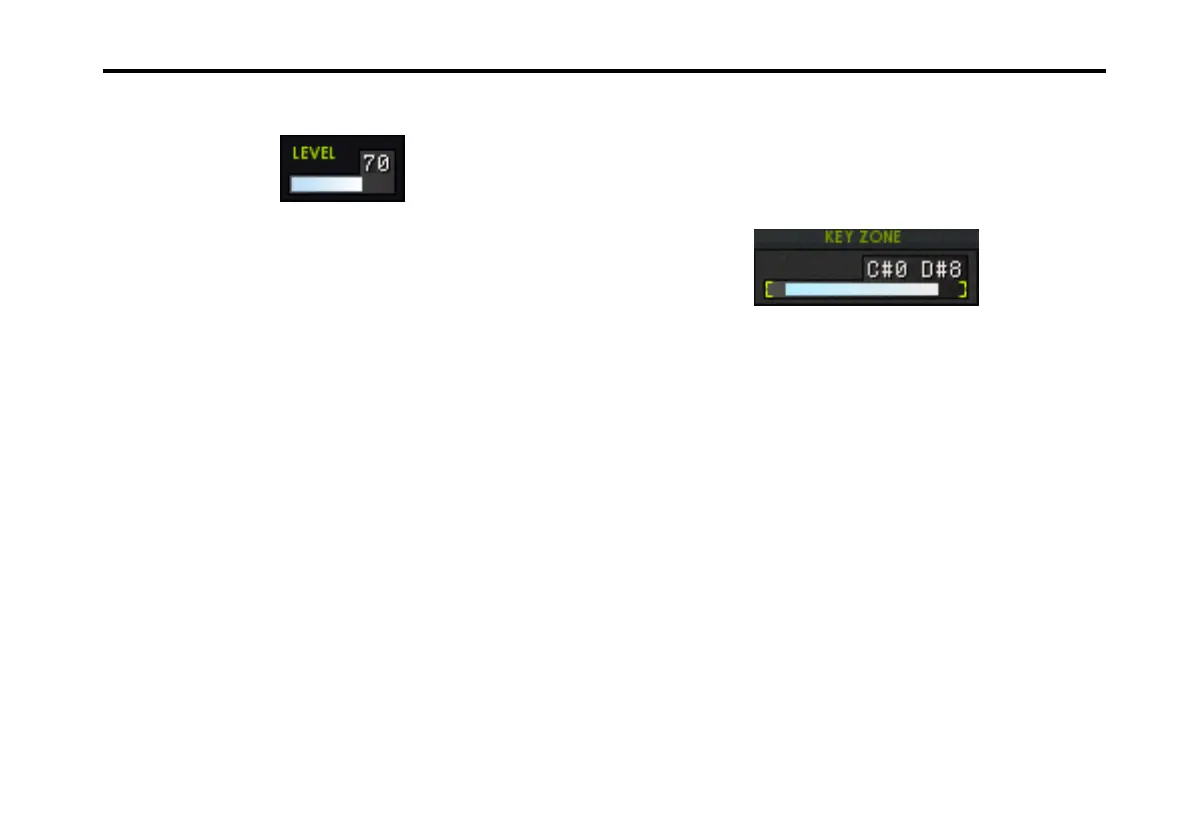Basic operations
7
Value bars
• Click the bar (Key Focus)
The value corresponding to the location on which you
clicked will be assigned. You can also use the up/down/
left/right cursor keys of your computer to make fine
adjustments to the value.
• Drag the bar left/right (De-acceleration function)
This adjusts the value.
• Drag the bar left/right while holding down the [Shift]
key of your computer
This lets you make fine adjustments to the value.
• Click the value (Key Focus)
This lets you use the up/down/left/right cursor keys of
your computer to make fine adjustments to the value.
• Drag a value up/down (De-acceleration function)
This adjusts the value.
• Drag the value up/down while holding down the [Shift]
key of your computer
This lets you make fine adjustments to the value.
• Double-click the value
This lets you type a numerical value from your computer
keyboard.
• Click while holding down the [Ctrl] key of your com-
puter (Mac: Command+click)
This will restore the default value (the initialized value).
Zone bars
• Click the bar (Key Focus)
The value corresponding to the location on which you
clicked will be entered. You can also use the up/down/
left/right cursor keys of your computer to make fine
adjustments to the value.
• Drag the bar left/right (De-acceleration function)
This adjusts the value.
• Drag the bar left/right while holding down the [Shift]
key of your computer
This lets you make fine adjustments to the value.
• Double-click the bar
The bar will be set to the maximum value and minimum
value.
• Click a value (Key Focus)
This lets you use the up/down/left/right cursor keys of
your computer to make fine adjustments to the value.