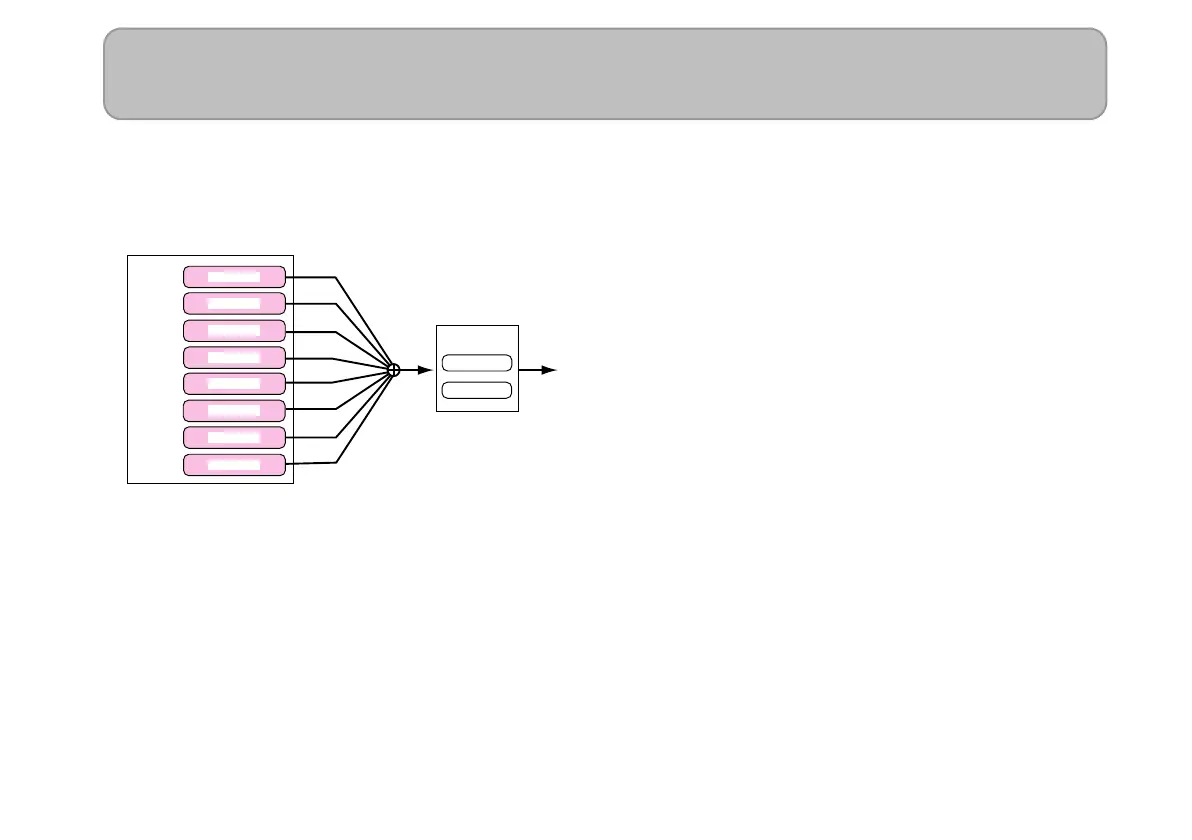1
How the M1 is structured
Combination mode
In this mode, the sound consists of eight timbres, each
assigned to its own program.
On the M1 software synthesizer, the actual program data
(not just a reference to a program) is loaded in each mode, so
you can stay in the current mode and edit the programs
you’re actually using.
Each combination contains the following parameters.
•Timbre adjustment parameters such as the output level,
pan, and insert effect on/off settings for each timbre.
• MIDI-related parameters for each timbre.
• Master effect parameters.
• The parameters of each program in the combination.
You can select combinations from 21 preset cards and from
new combinations (KLC PRESET card). You can also edit
and create your own combinations, and store them in the
four cards (each accommodating 50 combinations, for a total
of 200) provided by the M1 software synthesizer.
Program
MFX 1
MFX 2
TIMBRE 1
TIMBRE 8
TIMBRE 2
TIMBRE 3
TIMBRE 4
TIMBRE 5
TIMBRE 6
TIMBRE 7
Program
Program
Program
Program
Program
Program
Program
Master FX