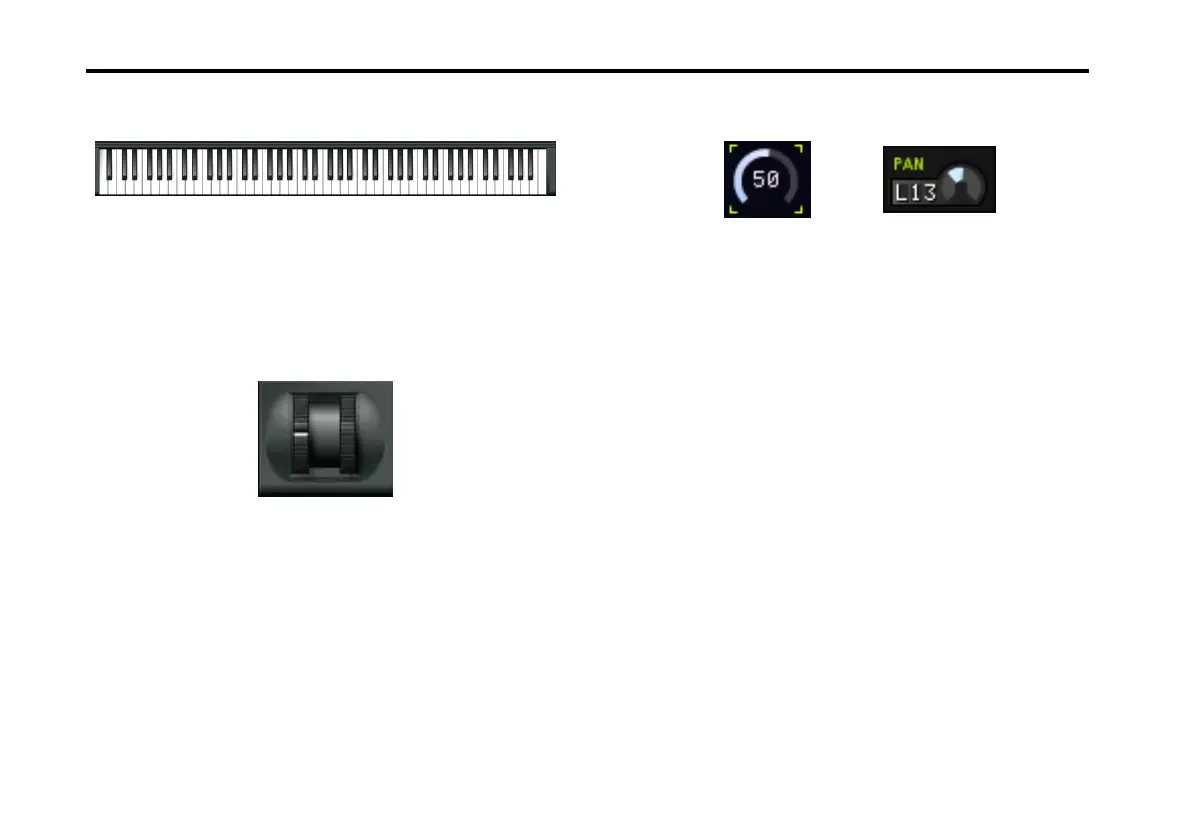Basic operations
6
Keyboard
• Click the keyboard
A note will play.
• Drag over the keyboard
A glissando will play.
Pitchbend wheel and Modulation wheel
•
You can drag these up/down
to control them.
Knobs
• Drag (De-acceleration function)
This will adjust the value of the knob. The type of
response will depend on the “Knob operation” setting you
choose in Settings.
• Drag while holding down the [Shift] key of your com-
puter
This will make fine adjustments to the value. The type of
response will depend on the “Knob operation” setting you
choose in Settings.
• Double-click the value
This lets you type a numerical value from your computer
keyboard. You can also type values that include an alpha-
betical character, such as L24.
• Click the knob (Key Focus)
This allows you to use the up/down/left/right cursor
keys of your computer to make fine adjustments to the
value.
• Click while holding down the [Ctrl] key of your com-
puter (Mac: Command+click)
This will restore the default value (the initialized value).