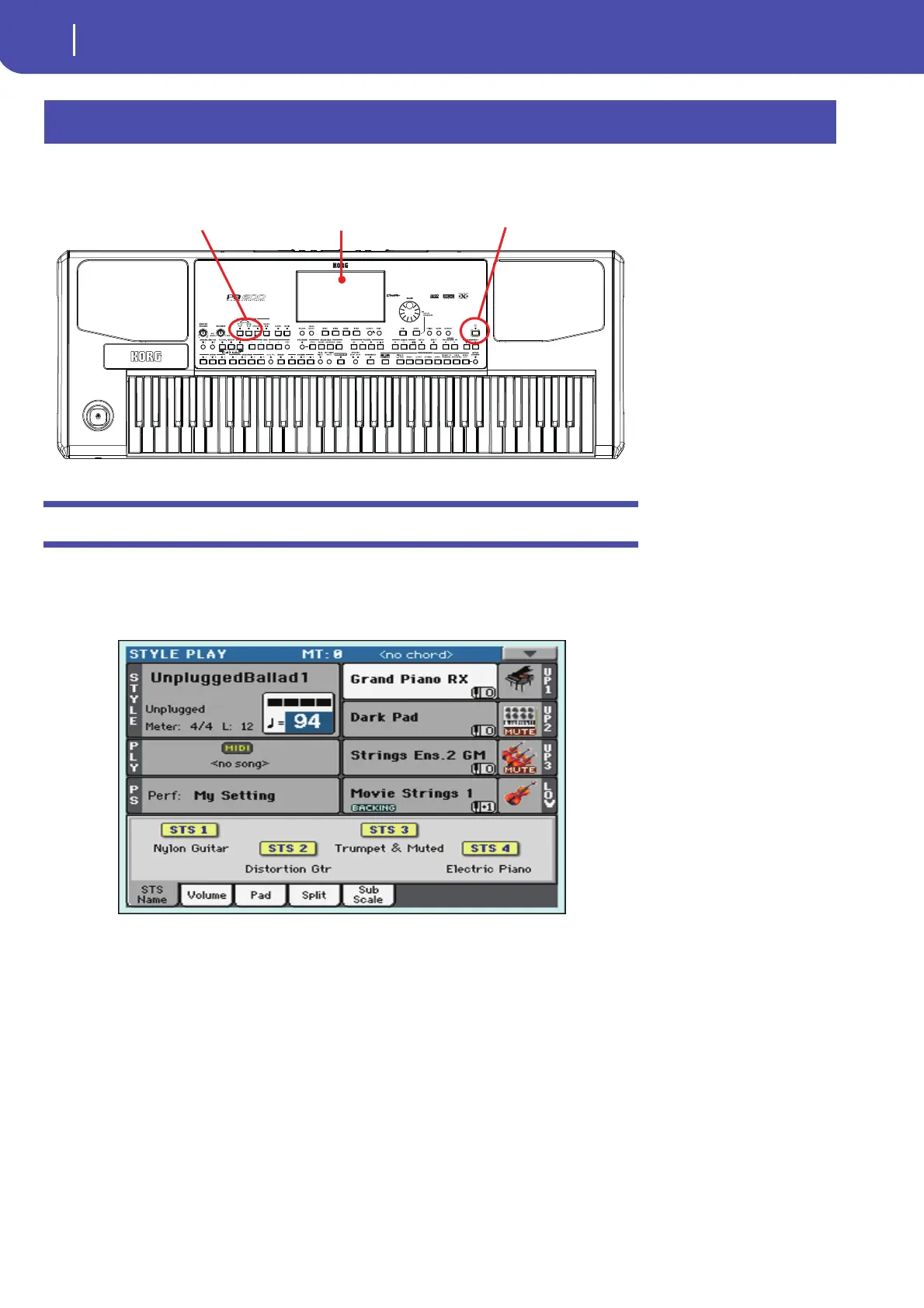30
Turning the instrument on and listening to the demos
Turning the instrument on and viewing the main screen
First of all, turn the instrument on and familiarize with the main screen. You can also listen to the
demos.
Turning the instrument on and viewing the main screen
1 Turn the Pa600 on by pressing the STANDBY button located in the control panel.
After you turn the instrument on, a welcome screen is shown for a few seconds, and then the
main display appears.
2 When you want to turn the Pa600 off, keep the STANDBY button pressed for about one
second, and release it when the screen appears dimmed.
After having pressed the STANDBY button, the display brightness will be dimmed. At this point,
the shutdown procedure will begin, and will take a few seconds while various data are saved to
the internal memory. Please do not disconnect the power cable during this procedure.
In case the instrument does not turn off, press the STANDBY button again and keep it pressed
for a few seconds. At the end, the button’s LED will turn off, and the instrument will be set to
Standby.
Turning the instrument on and listening to the demos
Standby (On/Off ) buttonDisplayDemo buttons
