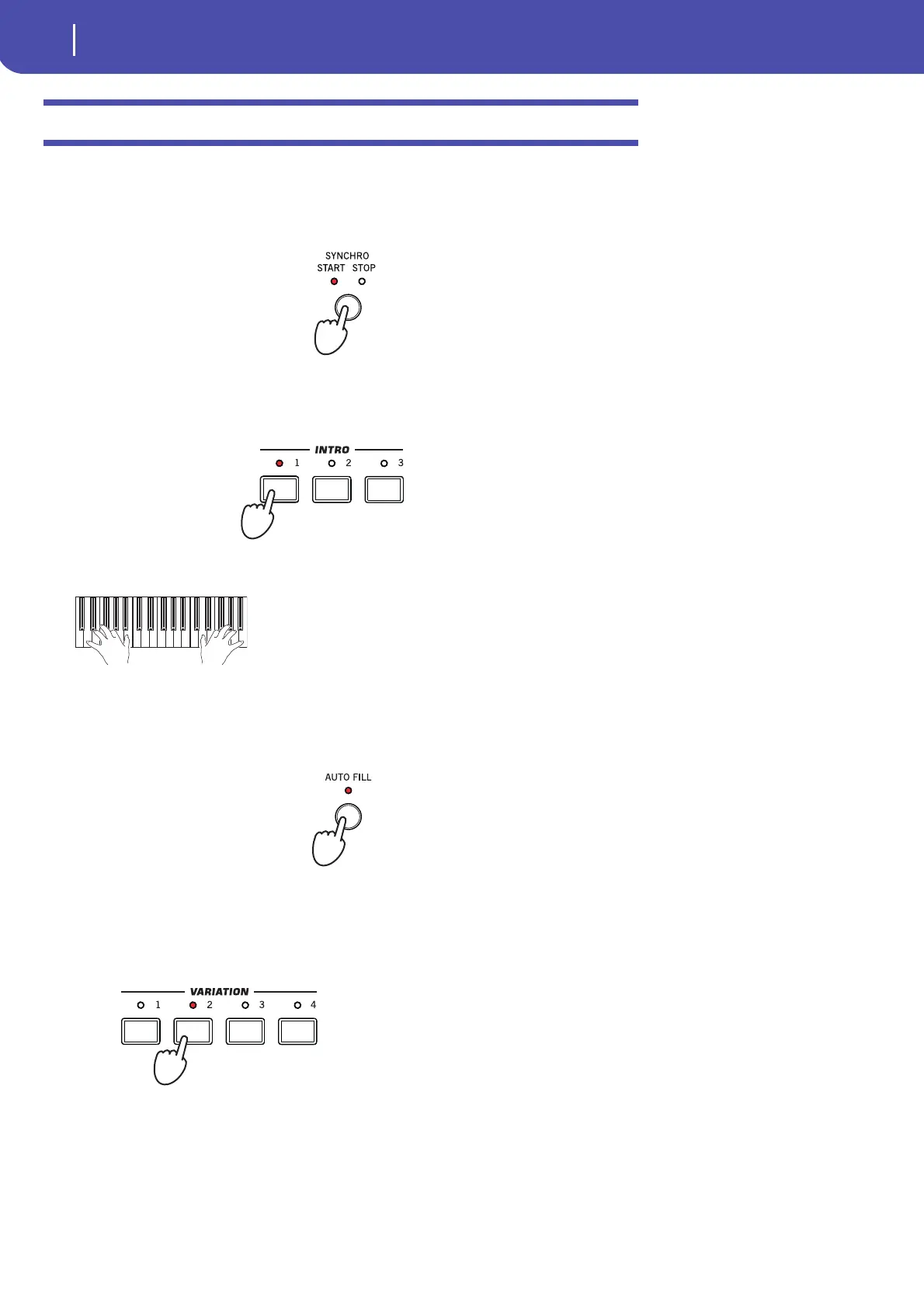48
Selecting and playing Styles
Intro, Variation, Fill, Break, Ending
Intro, Variation, Fill, Break, Ending
When playing Styles, you can select various “Style Elements” to cover the various sections of a song. A
Style is made of three Intros (or two Intros and a Count-In), up to four basic patterns (Variations),
four Fills, a Break, and three Endings.
1 Make sure the SYNCHRO-START LED is turned on (otherwise, press the button to turn it on).
Activating the Synchro Start function is not mandatory, but it might be handy.
2 Press one of the INTRO buttons to set the corresponding Intro to play.
3 Play the keyboard.
4 Be sure the LED of the AUTO FILL button is turned on.
When the Auto Fill function is turned on, a Fill is automatically performed before switching to a
different variation.
5 While playing, press one of the VARIATION buttons, to select a different variation of
the basic pattern.
If you turned the Auto Fill function on in the previous step, a Fill will be performed before the
Variation begins.
The Style starts with the selected Intro. When the Intro is com-
pleted, the basic pattern (selected Variation) starts to play.
When the Fill ends, the selected Variation
will start playing.
