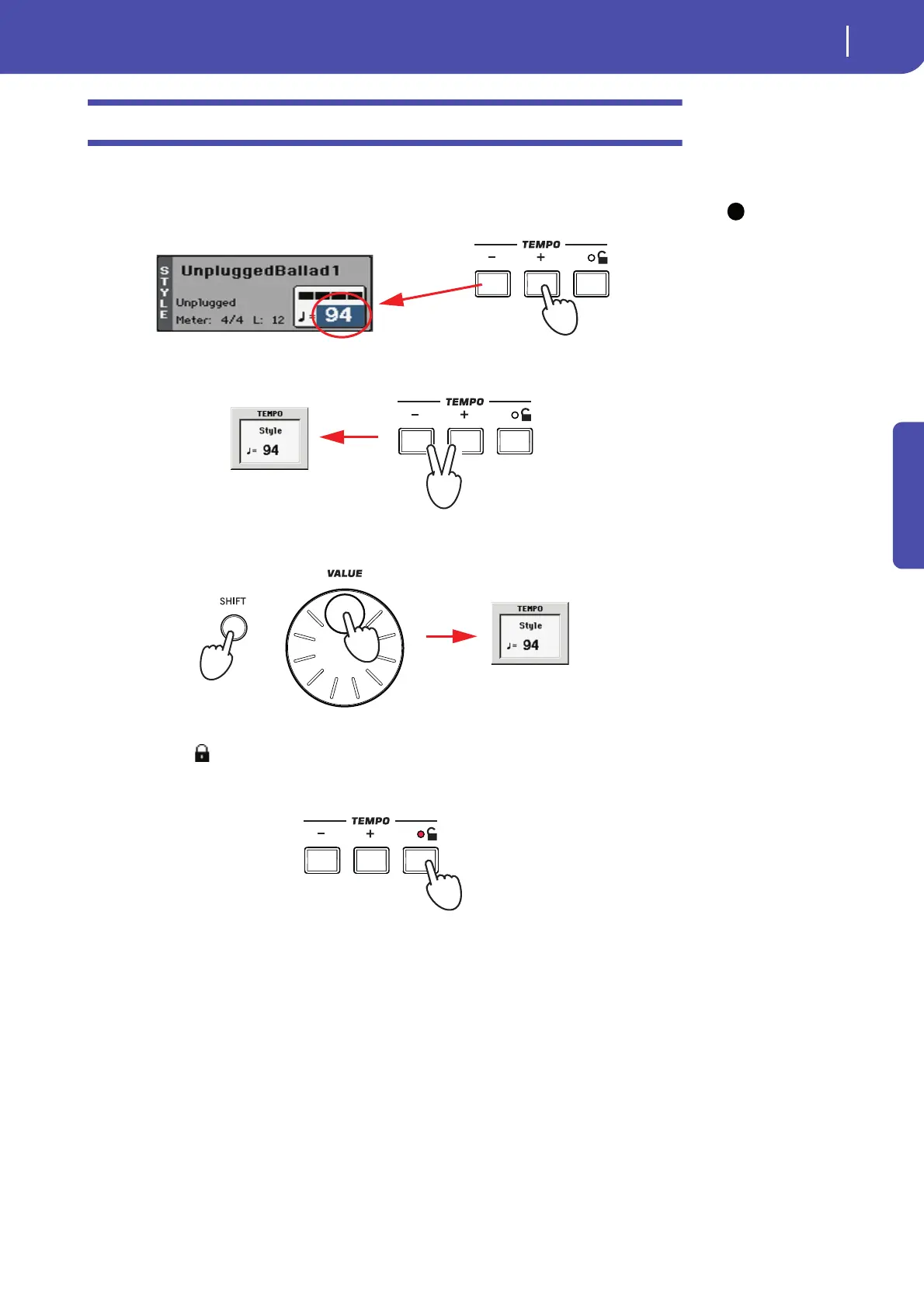47
Selecting and playing Styles
Tempo
Quick Guide
Tempo
While a Tempo setting is saved with each Style or Performance, you can change it to be whatever you
like. You can use either of the following two methods.
Hint: As an alternative to
using the TEMPO buttons,
hold the Tempo value in the
display, then move your fin-
ger up/down or left/right (or
change the value with the
VALUE dial).
• Use the TEMPO + or – buttons to change the Tempo value.
• Press the TEMPO – and + buttons together to recall the saved Tempo value.
• As an alternative, keep the SHIFT button pressed, and use the VALUE dial to change the
Tempo. The selected tempo will be shown in a small window.
• If you like to keep the currently selected Tempo value unchanged, turn on the LED of
the TEMPO (LOCK) button.
When the Tempo Lock function is turned on, the Tempo will not change when selecting a differ-
ent Style.
i
