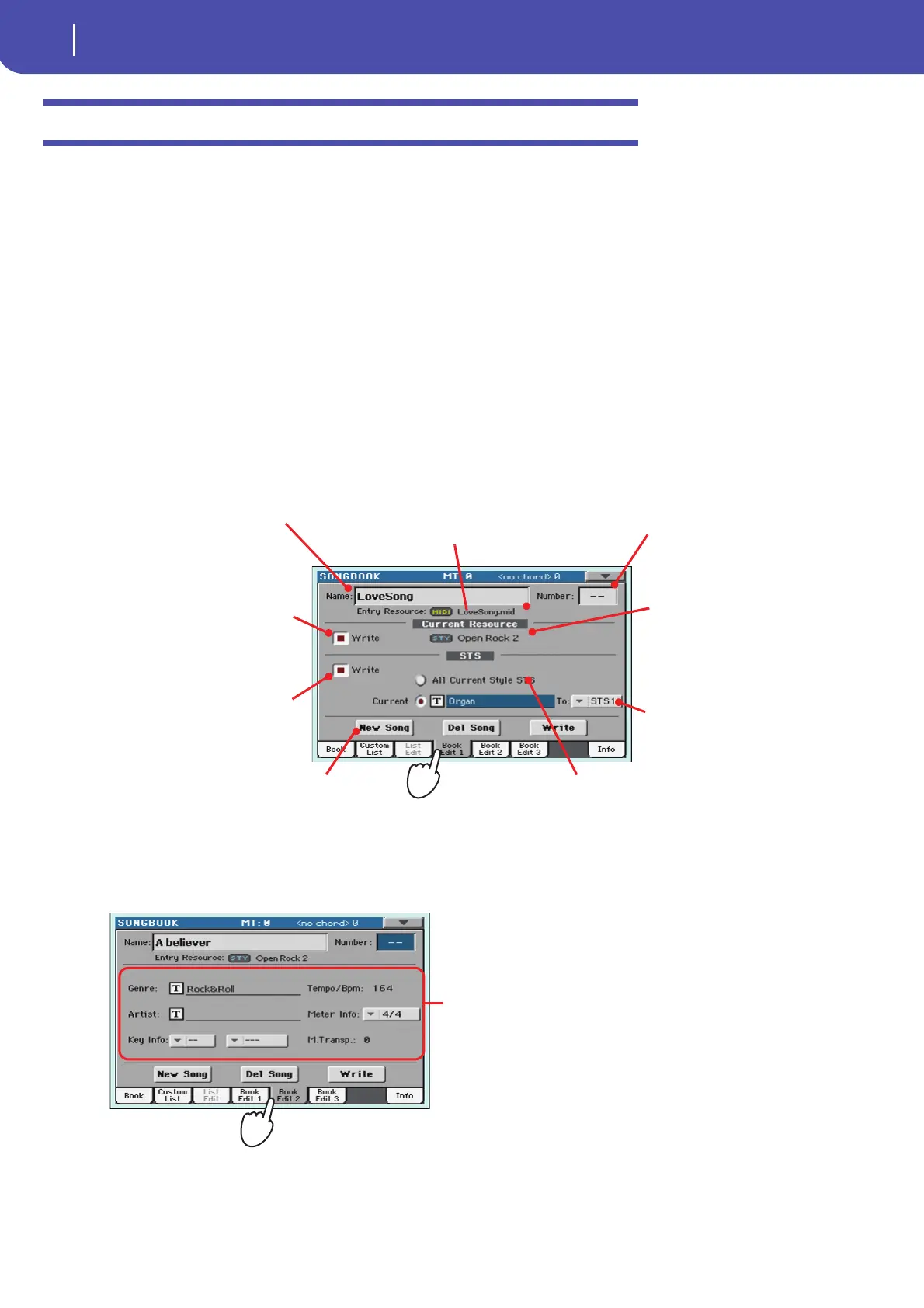70
The SongBook
Adding entries
Adding entries
You can add your own entries to the SongBook database.
1 Go to the Style Play or Song Play mode, depending on the type of entry you want to
add to the SongBook database.
2 Select the Style, Standard MIDI File or MP3 file to be added to the SongBook.
3 Edit Keyboard and Style tracks as you prefer, by selecting different Sounds and Effects,
or editing any other parameter.
Please note that changes to Standard MIDI File’s tracks will not be saved as SongBook data. Only
data included in the Standard MIDI File will be used.
4 When your entry is ready, press the SONGBOOK button, then the Book Edit 1 tab to see
the Book Edit 1 page and link a Musical Resource to the SongBook entry.
5 Touch the New Song button in the display to add a new item to the SongBook list.
6 When done with this page, press the Book Edit 2 tab to see the Book Edit 2 page and
edit the SongBook database details.
Entry’s name
Name of the Style, MID, or KAR or MP3 file, memorized
with the entry.
If checked, the current settings for Style
tracks, or the path of the MID, KAR or MP3
file, are saved with the entry. If unchecked,
nothing is changed.
This parameter is automatically checked
when touching the New Song button to
create a new entry.
When checked, you can save the current Key-
board tracks into one of the four STSs available
for each entry, or save all the STSs of the current
Style to the SongBook entry.
One of the four STSs available in
each entry, where you can save the
current settings for the Keyboard
tracks.
Touch New Song to cre-
ate a new entry.
Currently selected resource. If a dif-
ferent Style, MID, KAR or MP3 file
has been selected, it may differ
from the saved resource (shown on
top of the page).
Song Selection number (ID number
for numeric selection)
Choose All Current Style STS to save the four STSs
with the new entry.
Database entry’s
parameters
