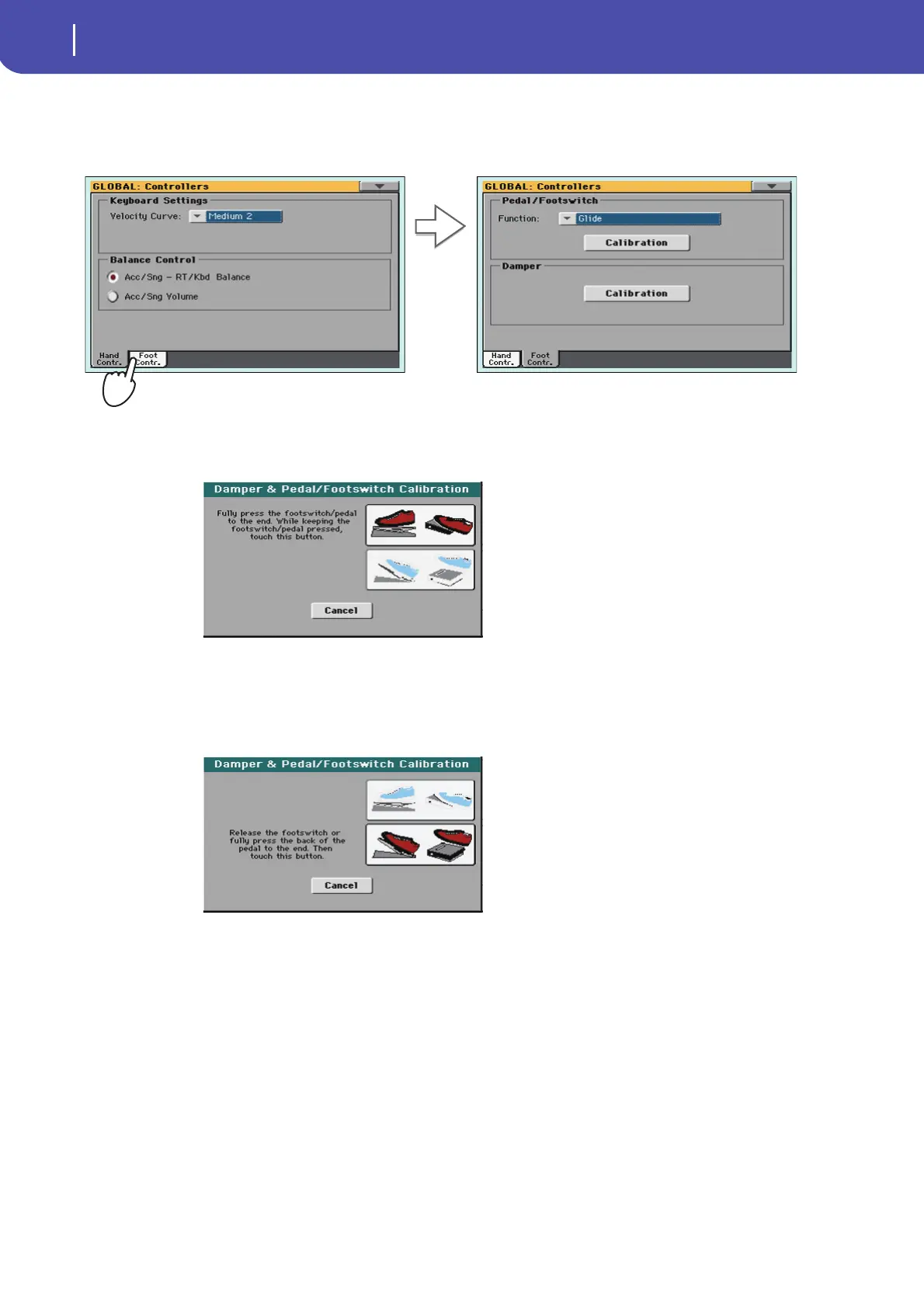84
Connecting and calibrating the Damper pedal
Programming the Damper pedal
4 Touch the Foot Contr. tab to select the “Foot Controllers” page.
This is the page where you can program the Assignable Pedal/Footswitch and the Damper ped-
als.
5 Touch the “Calibration” button, to make the “Damper & Pedal/Footswitch Calibration”
dialog box appear.
6 Fully press the Damper pedal down, and while continuing to press touch the “Push”
button to confirm the maximum value.
7 When the following dialog box appears, release the pedal.
8 Touch the “Push” button in the display to confirm the minimum value.
Check if the pedal is working properly. In case it isn’t, repeat the procedure.
9 Press the EXIT button to return to the previous operative mode.
As all the other Global parameters, your settings have been automatically memorized.
