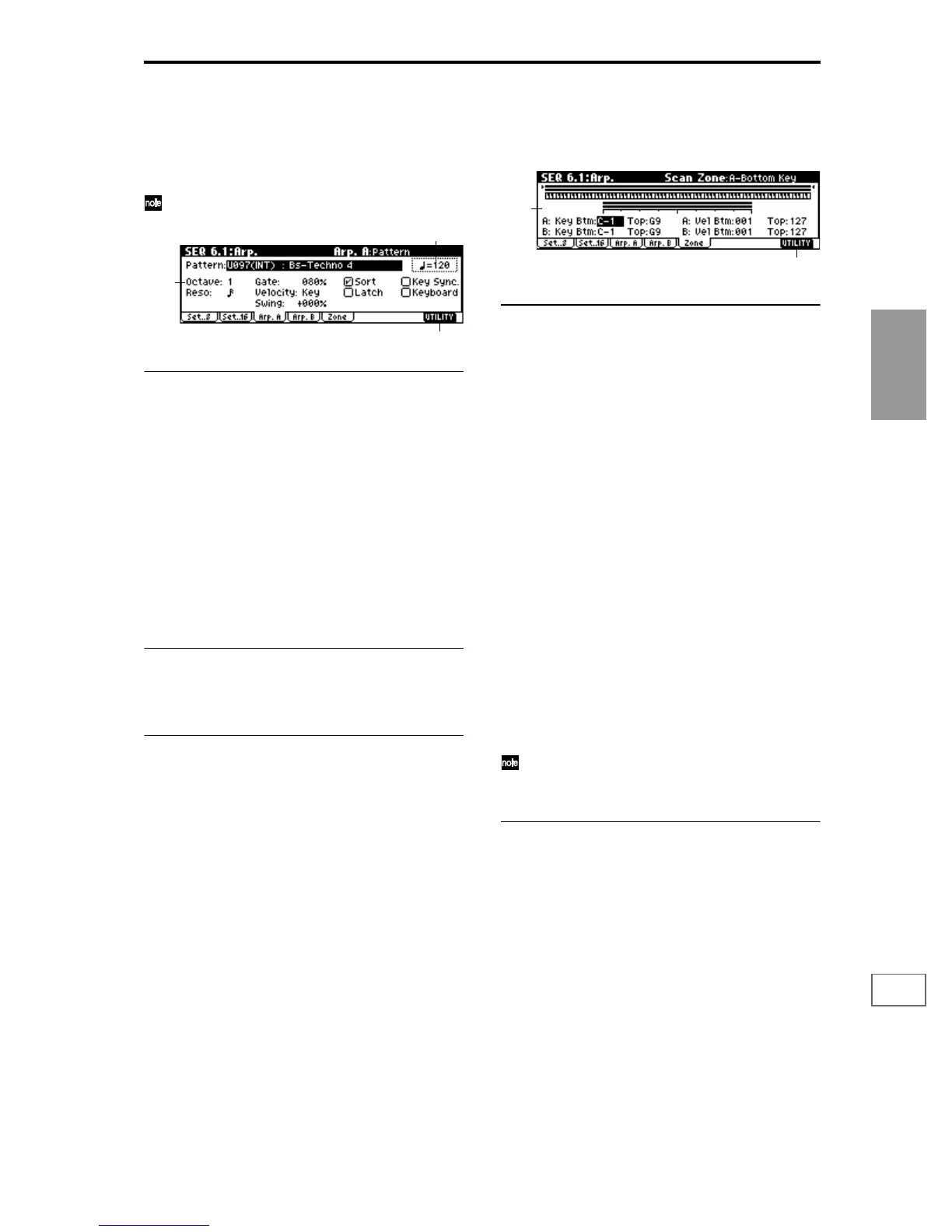83
SEQ
1.1
1.22.12.23.13.23.33.44.14.24.34.45.15.26.17.17.2
6.1–3: Arp. A (Arpeggiator A)
6.1–4: Arp. B (Arpeggiator B)
Indicates settings for arpeggiator A in the Arp. A page, and
for arpeggiator B in the Arp. B page.
You can use the “Copy Arpeggiator” utility to copy set-
tings from another mode such as Program mode.
6.1–3(4)a: Arpeggiator–A(B) Setup
Pattern [P000...P004, U000(INT)...U215(User)]
Octave [1, 2, 3, 4]
Reso (Resolution) [ , , , , , ]
Gate [000...100(%), Step]
Velocity [001...127, Key, Step]
Swing [–100...+100(%)]
Sort [Off, On]
Latch [Off, On]
Key Sync. [Off, On]
Keyboard [Off, On]
These are the arpeggiator parameters for the song.
(☞PROG 6.1: Ed–Arp.)
6.1–3(4)b: (Tempo)
(Tempo) [040…240, EXT]
☞ 1.1–1a
■ 6.1–3(4)c: UTILITY
☞ “Memory Status,” “Rename Song,” “Delete Song,” “Copy
From Song,” “Copy From Combi” (1.1–1d), “Copy Arpeg-
giator” (COMBI 6.1–1c), “FF/REW Speed ,” “Set Loca-
tion” (1.1–1d)
6.1–5: Zone (Scan Zone)
Specifies the range of notes and velocities that will trigger
each arpeggiator A and B.
6.1–5a: Scan Zone A/B
Zone Map
This shows the “Scan Zone” settings for arpeggiators A and
B (
☞COMBI 6.1–4a).
A: Key
Btm (A-Bottom Key) [C–1...G9]
Top (A-Top Key) [C–1...G9]
Specifies the range of notes (keys) that will trigger arpeggia-
tor A. “Top” is the upper limit, and “Btm” is the lower limit.
A: Vel (Velocity)
Btm (A-Bottom Velocity) [001...127]
Top (A-Top Velocity) [001...127]
Specifies the range of velocities that will trigger arpeggiator
A. “Top” is the upper limit, and “Btm” is the lower limit.
B: Key
Btm (B-Bottom Key) [C–1...G9]
Top (B-Top Key) [C–1...G9]
B: Vel (Velocity)
Btm (B-Bottom Velocity) [001...127]
Top (B-Top Velocity) [001...127]
Specifies the range of notes (keys) and velocities that will
trigger arpeggiator B (
☞“A: Key,” “A: Vel”).
The value of these parameters can also be input by
holding down the [ENTER] key and playing a note on
the keyboard.
■ 6.1–5b: UTILITY
☞ “Memory Status,” “Rename Song,” “Delete Song,” “Copy
From Song,” “Copy From Combi” (1.1–1d), “Copy Arpeg-
giator” (COMBI 6.1–1c), “FF/REW Speed ,” “Set Loca-
tion” (1.1–1d)
6.1–3a
6.1–3c
6.1–3b
6.1–5a
6.1–5b
