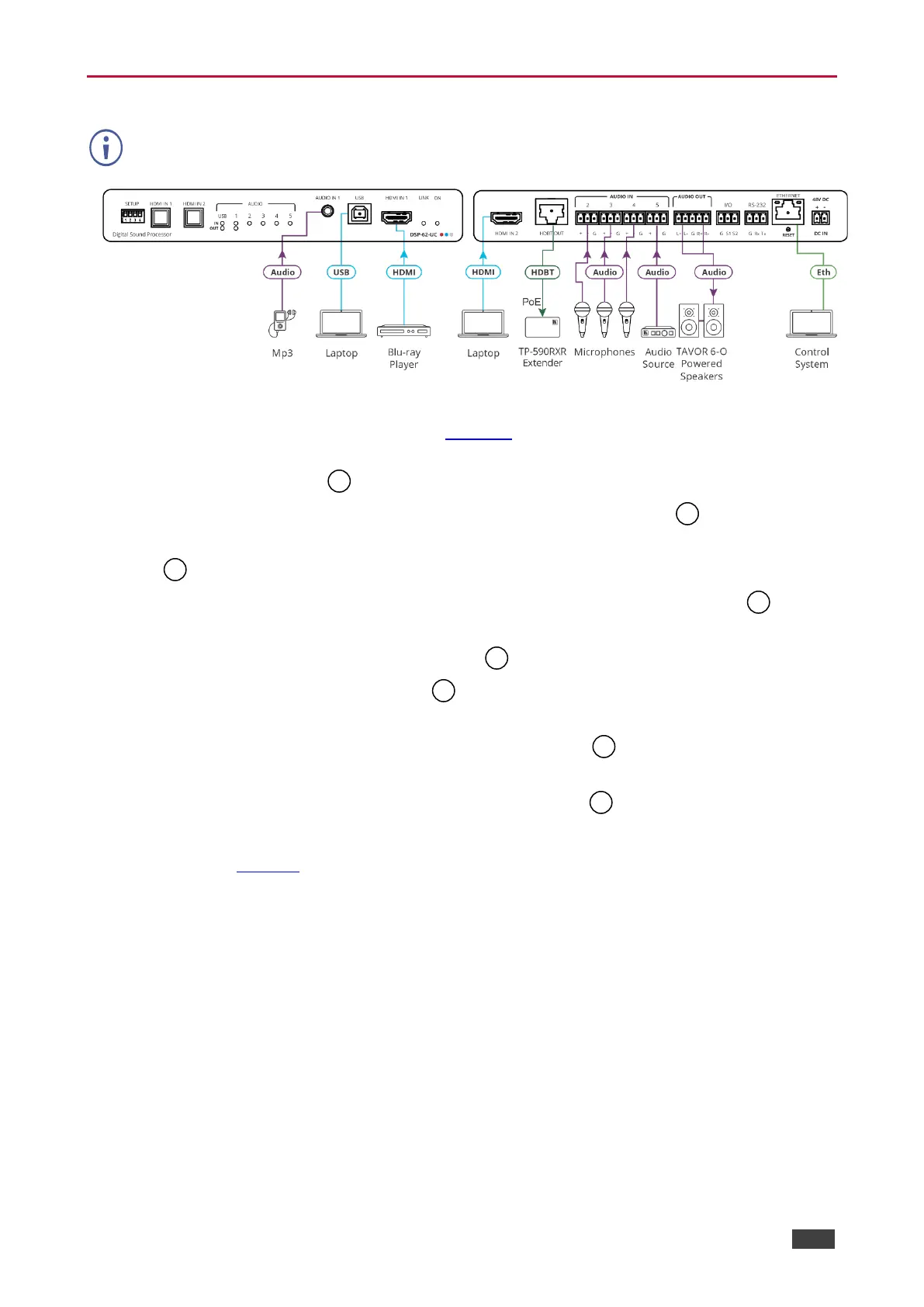Always switch off the power to each device before connecting it to your device. After
connecting your device, connect its power and then switch on the power to each device.
Figure 6: Connecting to DSP-62-UC
To connect DSP-62-UC as illustrated in Figure 6:
1. Connect an unbalanced stereo audio source (for example, an MP3 device) to the AUDIO
IN 1 3.5mm mini jack .
2. Connect a USB source (for example, a laptop) to the USB host port
.
3. Connect an HDMI source (for example, a Blu-ray player) to the HDMI IN 1 connector
.
4. Connect an HDMI source (for example, a laptop) to the HDMI IN 2 connector
.
5. Connect up to 4 balanced mono audio sources (for example, microphones) to the
AUDIO IN 3-pin terminal block connectors .
6. Connect the HDBT OUT connector to an HDBT acceptor (such as a TP-590RXR
receiver)
.
7. Connect the AUDIO OUT 5-pin terminal block connector to a balanced stereo
acceptor (for example, a powered speaker)
.
8. Connect a control system to the ETHERNET RJ-45 port
.
9. Connect the 48V DC power adapter to DSP-62-UC and to the mains electricity (not
shown in Figure 6).