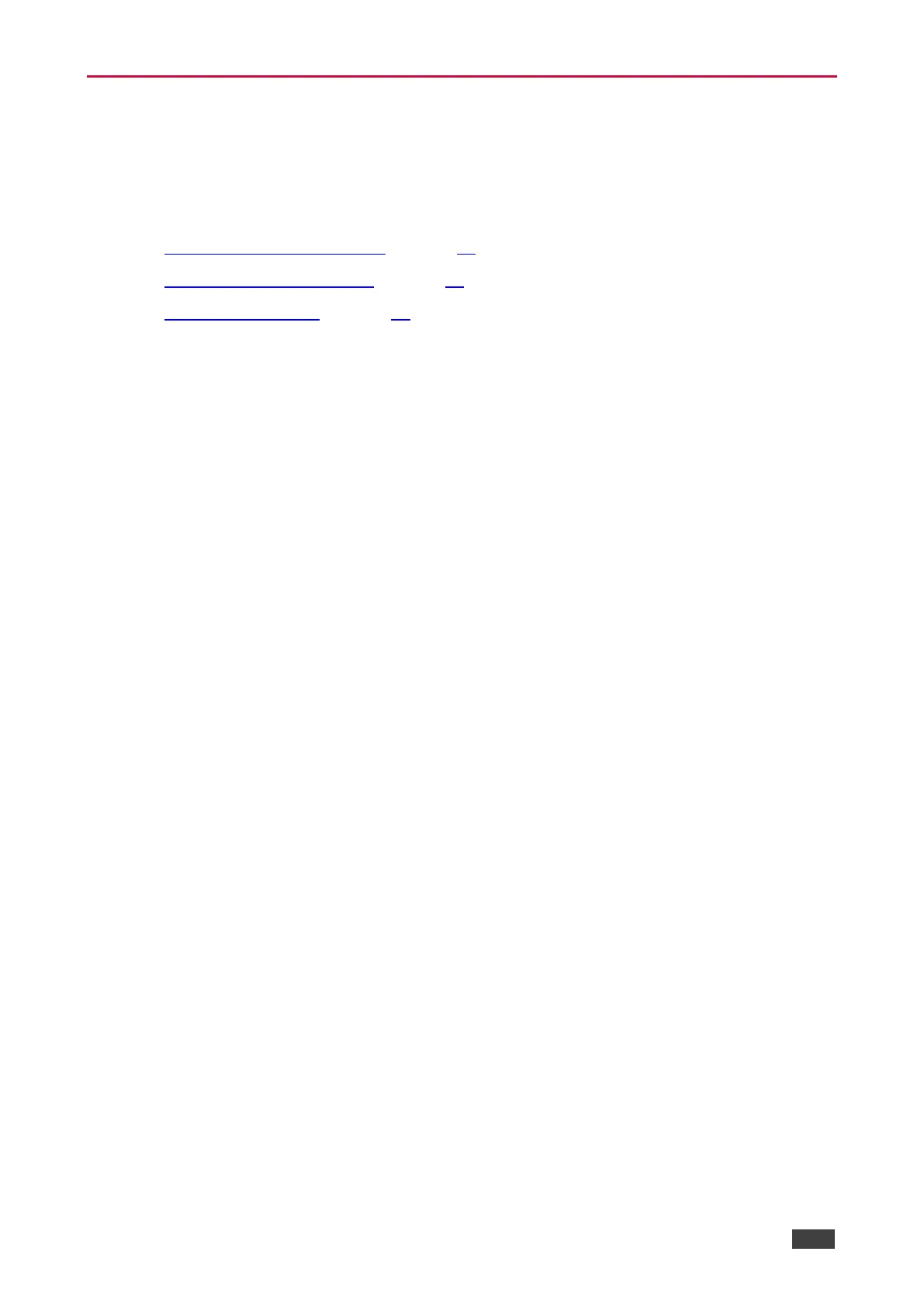Routing Inputs to Outputs
Click a cross-point to connect any inputs to any of the outputs via the Matrix page, set the
connection volume, link analog input and output pairs, and select the outputs to the amplifier.
The device enables performing the following functions:
• Connecting Inputs to Outputs on page 33.
• Setting Cross-Point Volume on page 35.
• Linking Analog Pairs on page 36.