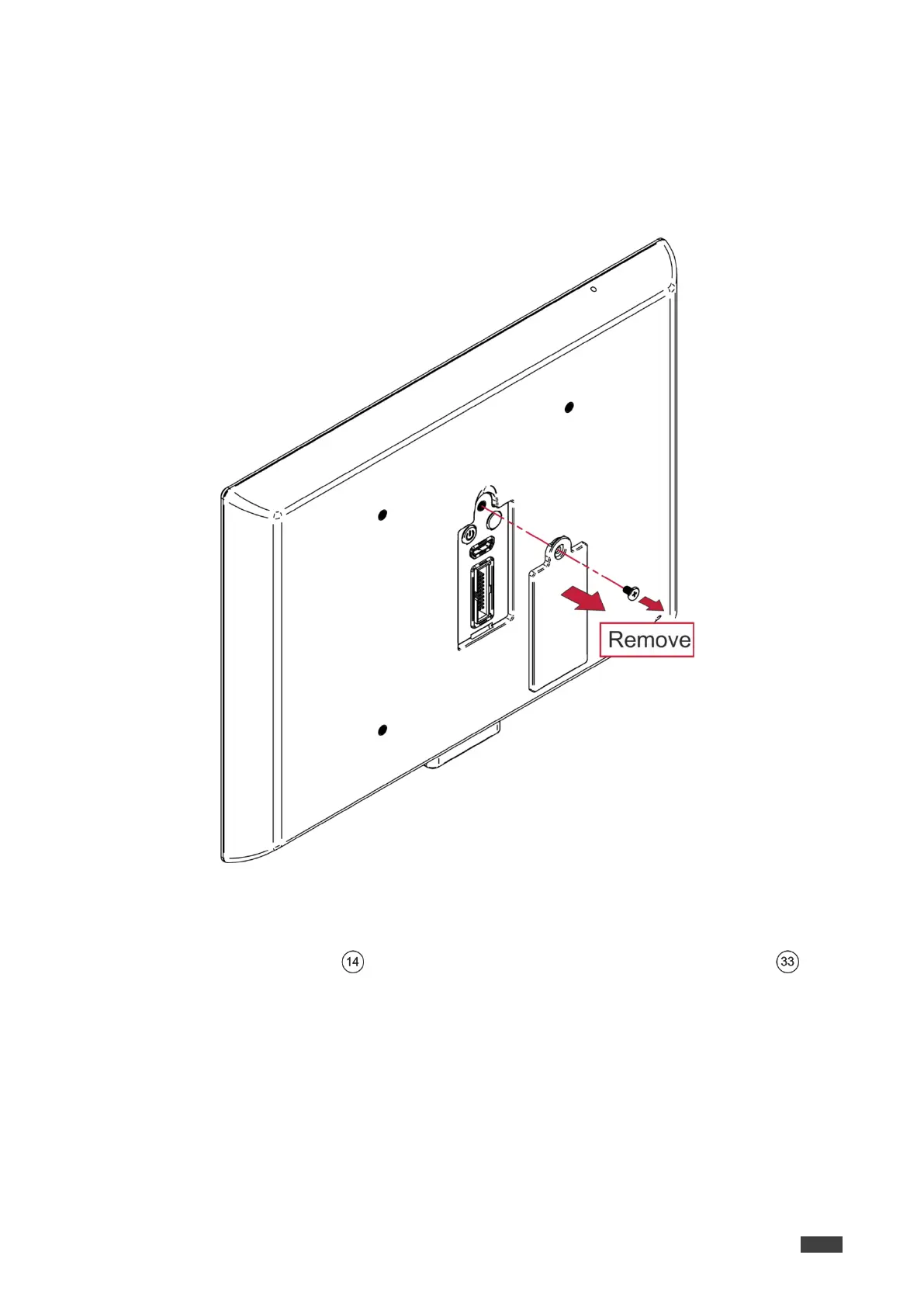Kramer Electronics Ltd.
KT-107, KT-107RB - Mounting the KT-107, KT-107RB
Connecting the flat Cable
The flat cable passes power and PoE-enabled Ethernet to the Touch Panel.
To connect the flat cable:
1. On the rear side of the KT-107, unscrew the cover and set the cover and screw aside.
Figure 12: Removing the Cover on the KT-107 Rear Side
2. Attach the panel mount plate, top side up (see arrows), to the rear of the KT-107.
3. Fit the connecting holes on the KT-107 to the screw holes on the panel mount .