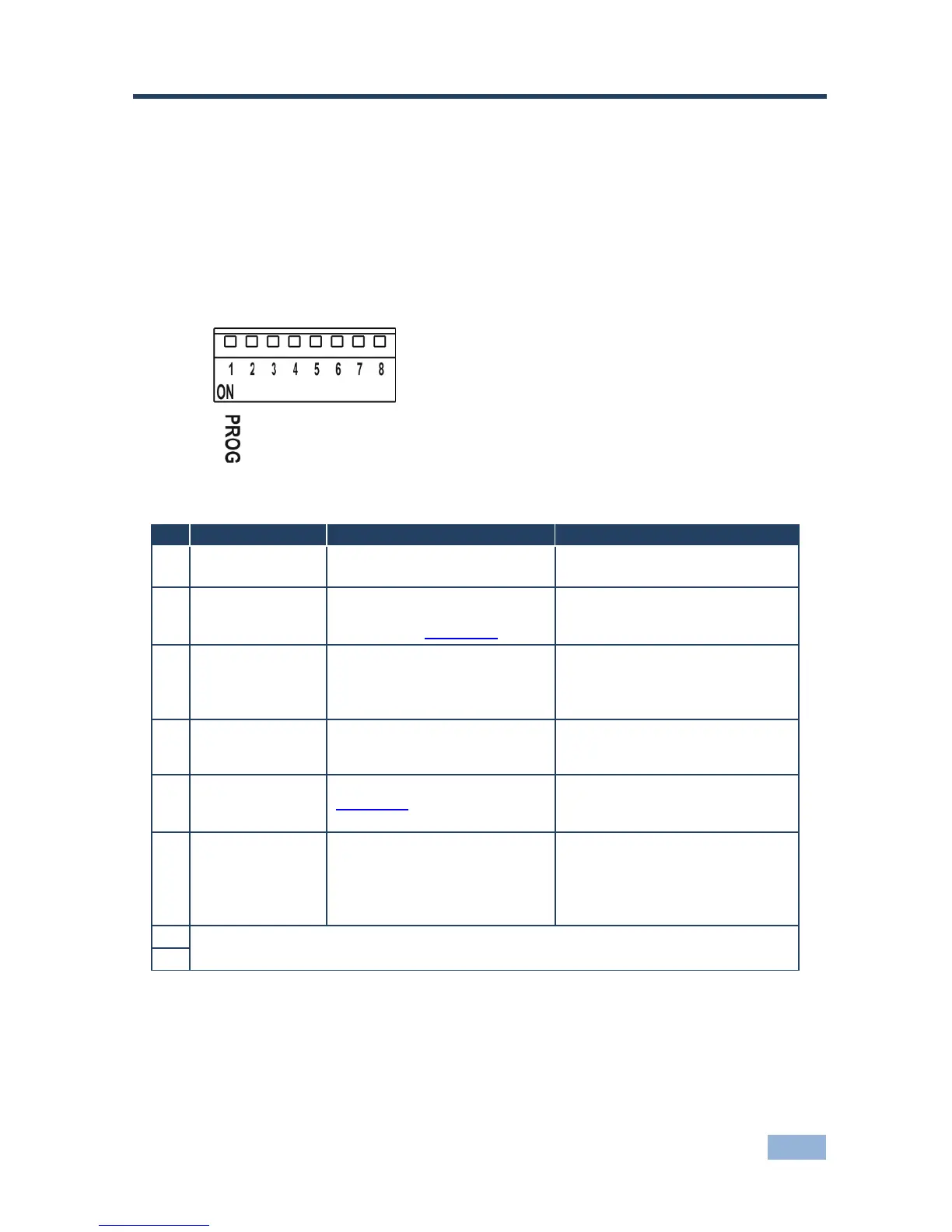SID-X2N - Configuring and Maintaining the SID-X2N
8 Configuring and Maintaining the SID-X2N
8.1 Setting the Configuration DIP-switch
The 8-way dip-switch provides the ability to configure a number of device
functions. A switch that is down is on, a switch that is up is off. By default, all
switches are up (off).
Figure 8: The Configuration DIP-switch
On—Enable updating
Off—Disable updating
Selects whether the analog
audio is embedded in the
outputs, (see Section 6.2)
On—Use embedded audio and
DIP-switch 3 controls DVI audio
Off—Use analog audio
DVI audio control
(active only when
DIP-switch 2 is
on)
Selects whether the analog
audio is embedded in the DVI
signal
On—Use analog audio in DVI
signal
Off—Use whatever audio is
present on the DVI input
Video mode input
selection
Sets the video input selection
mode to either last connected or
manual
On—Last connected
Off—Manual
Locks the current EDID, (see
Section 7.2)
On—Locked EDID
Off—Automatic EDID selection
Selects the time delay before
switching occurs when a input
cable is removed
On—0.5seconds
Off—5 seconds
Note: When the input sync is lost
but the cable is not removed, the
delay is always six seconds
Note: DIP-switch 2 must be set to ON to enable DIP-switch 3 to control the DVI
audio mode selection.
